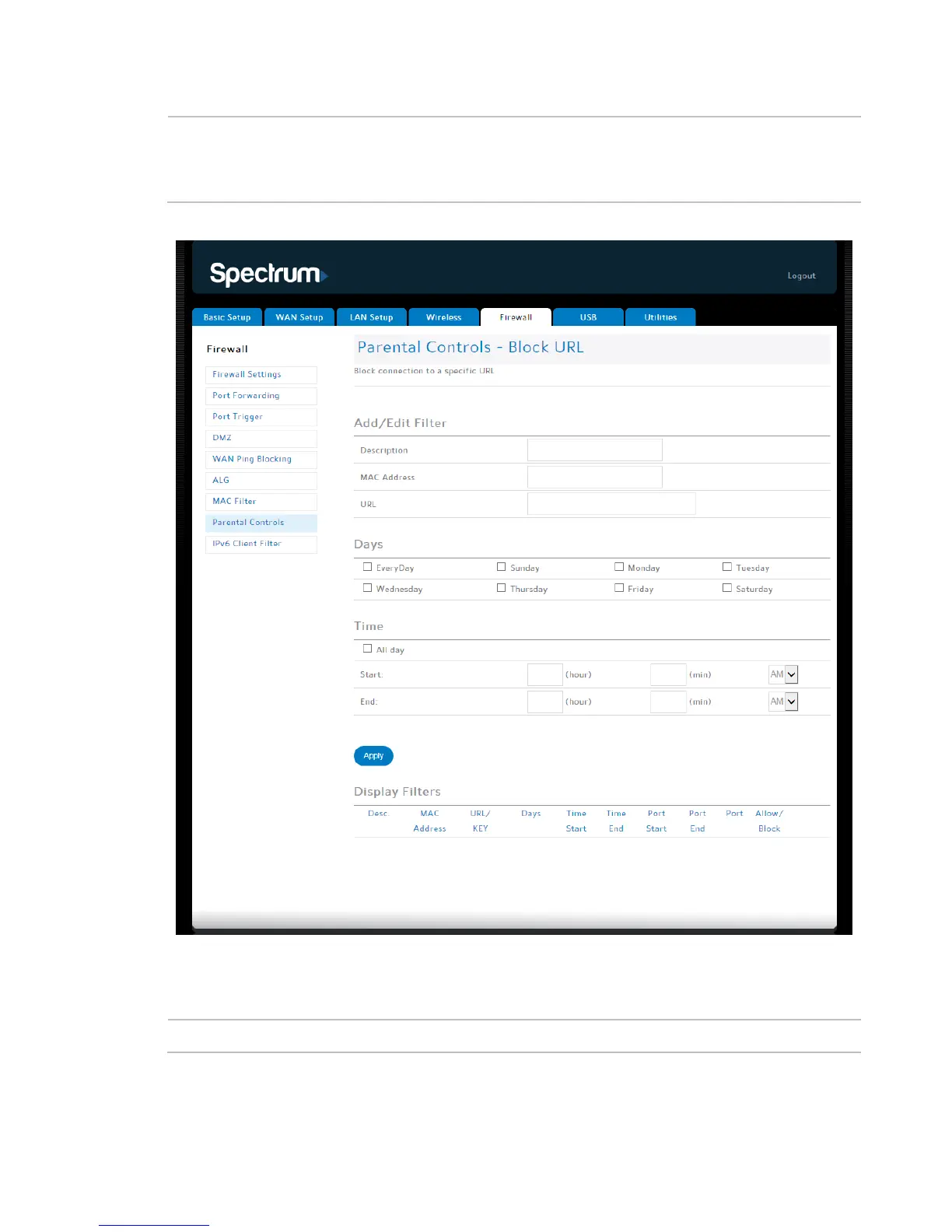Router Configuration Screen Descriptions
RAC2V1A Router User Guide 67
Create Filter Choose whether you want to create a filter based
on keywords, URL, or custom parameters that you
Parental Controls - Block URL
Use this screen to block access to websites based on their URLs (web
addresses). The IP address resolved by the fully qualified domain name
(FQDN) will also be blocked.
Type a description for the filter you are creating.
