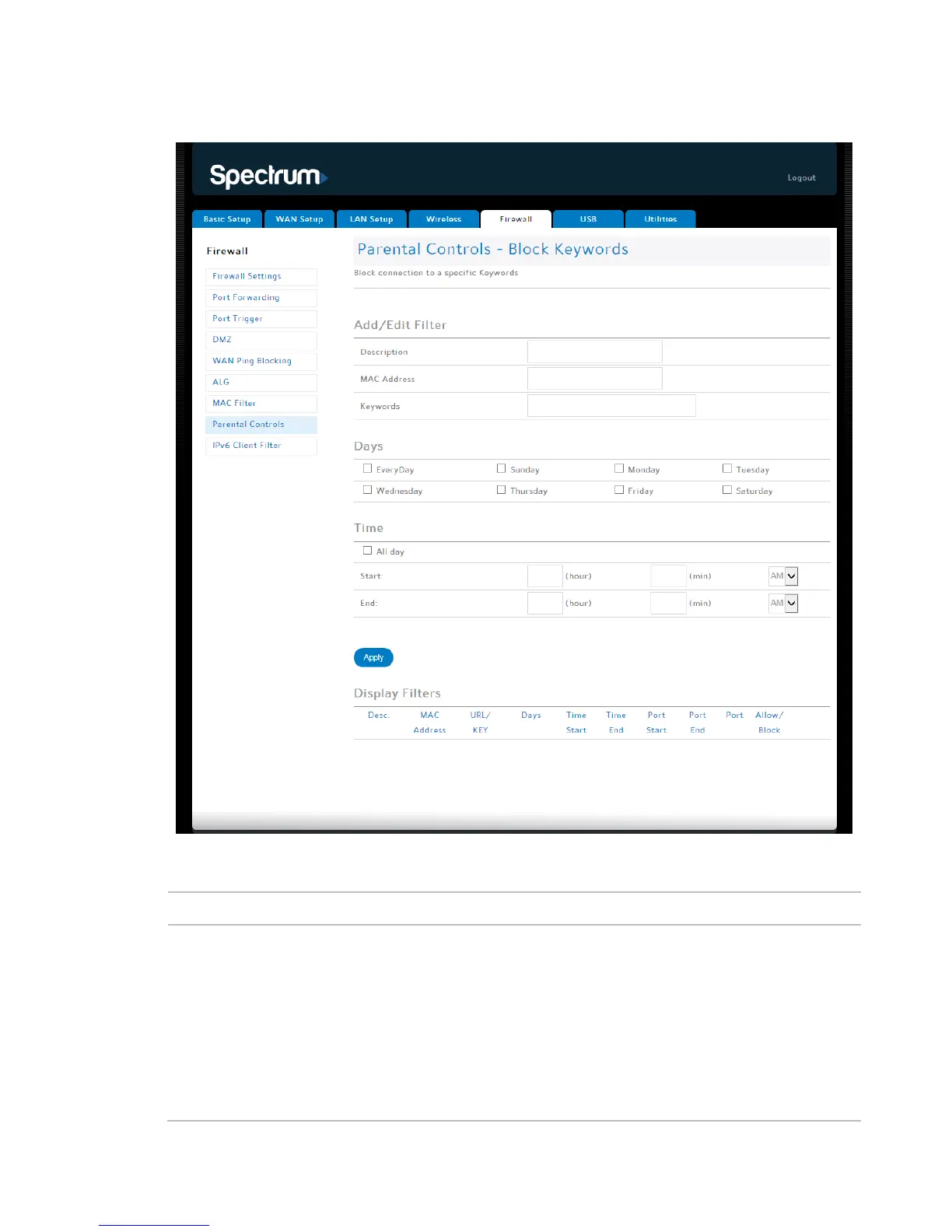Router Configuration Screen Descriptions
RAC2V1A Router User Guide 69
Parental Controls - Block Keywords
Use this screen to block access to websites based on keywords that
appear in the website’s HTTP header or DNS query.
Type a description for the filter you are creating.
MAC Address Type the MAC address of the device that you want
to restrict from accessing sites that contain these
keywords. If you want the filter to apply to multiple
clients, you must enter the MAC addresses one by
one.
If you do not specify a MAC address, the filter will
