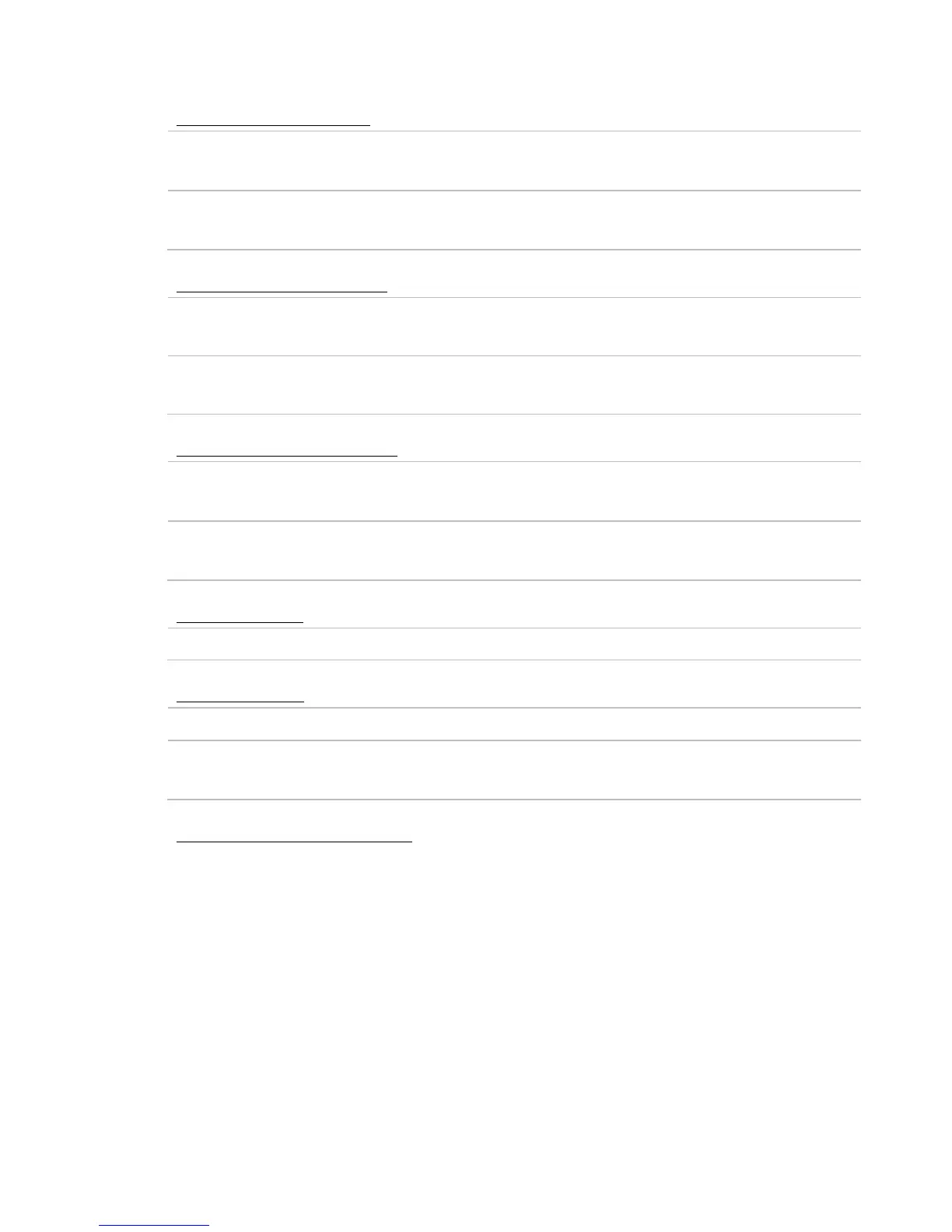Router Configuration Screen Descriptions
RAC2V1A Router User Guide 76
FTP Server Settings
Enable FTP
Click this box to enable an FTP server on your USB
FTP Server
Use this field to specify the folder that you want to
make available as an FTP server.
Share Folder Settings
Enable Share
Click this box to enable shared folders on your USB
Share Folders
Use this field to specify the folder that you want to
make available as a shared folder.
HTTPS Server Settings
Enable HTTPS
Click this box to enable an HTTPS server on your
HTTPS Server
Use this field to specify the folder that you want to
make available as an HTTPS server.
NFS Settings
Click this box to enable NFS on your USB device.
AFP Settings
Click this box to enable AFP on your USB device.
Share Folders
Use this field to specify the folder that you want to
Available Share Folders:
Use this section to add, edit, or delete shared folders on the USB device.
