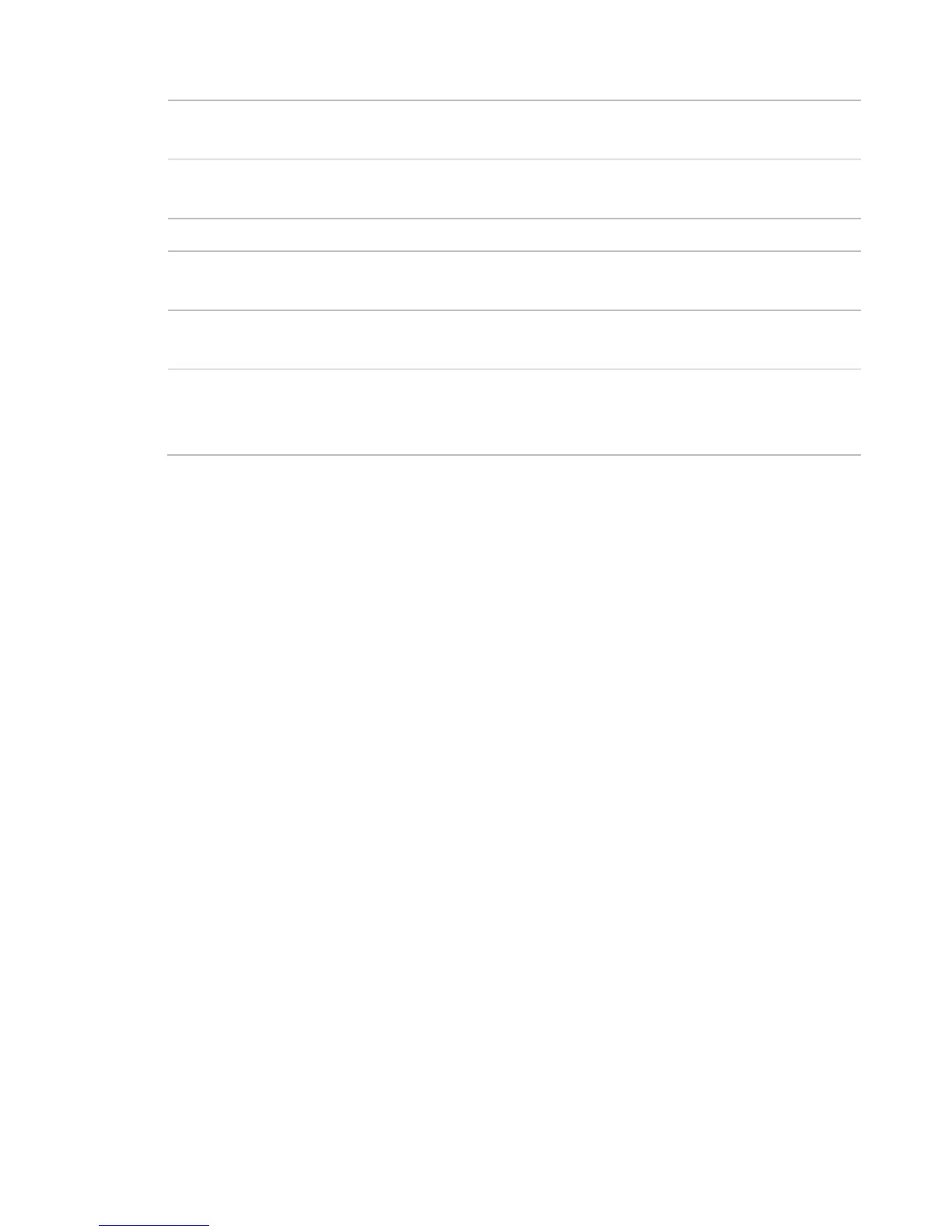Router Configuration Screen Descriptions
RAC2V1A Router User Guide 88
Uplink bandwidth
Enter the highest speed that you want to allow for
SpeedTest Click this button to run a speed test and verify your
Enter a name for this QoS policy.
MAC Address Enter the MAC address of the client device that will
be affected by this policy
Device Name Enter a name for the client device that will be
Priority Choose the priority for this policy. In the event of
conflicting policies, this priority will be used to
determine which policy takes precedent.
