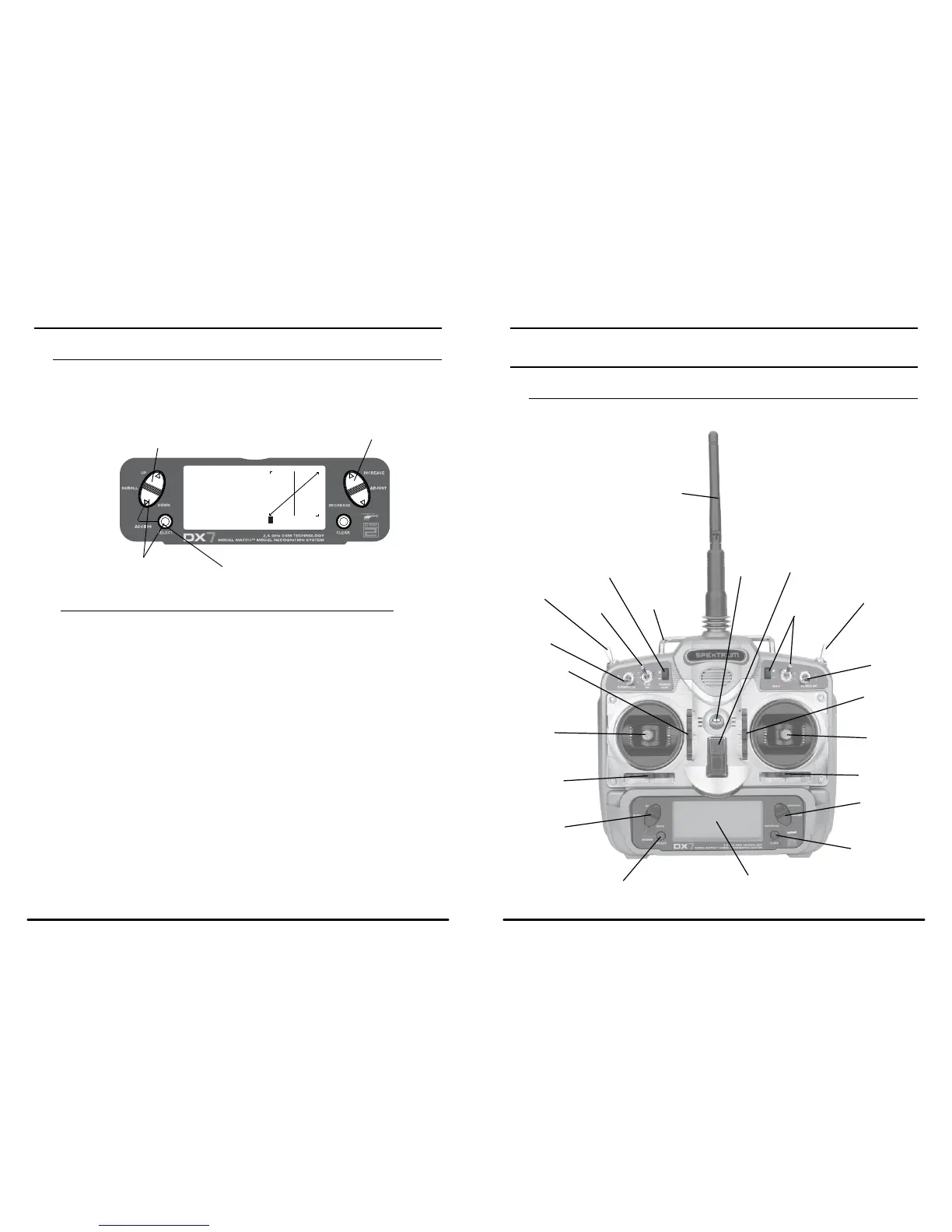Throttle Curve
Adjusting the Normal Throttle Curve
Adjustment of the throttle curves is similar to the pitch curve adjustment described on the preceding page. Three
throttle curves are available: normal, stunt 1 and stunt 2. All throttle curves have five adjustable points—low,
25%, 50%, 75% and high. Flight modes are located on the 3-position flight mode switch. The throttle curve is
in the normal mode when the Flight Mode switch is in the rear position and the Throttle Hold switch is rearward.
To Access the Throttle Curve Function
Turn the power on and press the DowN and SELECT keys simultaneously to enter the function mode.
Press the UP or DowN key until THROTTLE CURVE NORM appears on screen.
Press the SELECT key to select the stick position that you wish to adjust the throttle.
• L= Low
• 1= 25%
• 2= 50%
• 3= 75%
• H= High
Press the INCREASE or DECREASE keys to adjust the throttle value of the selected throttle position.
Note: For more information about setting up Throttle Curves see page 92.
This completes the basic Quick Start setup for your helicopter. For additional features like Dual and Expo Rates,
Mixing, etc, see the appropriate pages listed in the table of contents.
SPEKTRUM DX7 • HELICOPTER QUICK START GUIDE
Aircraft Programming Guide
Control Identication and Location - Airplane Mode 2
Throttle ALT
The Throttle ALT function makes the throttle stick trim active only when the throttle stick is at less than half
throttle. This allows accurate idle adjustments without affecting the mid to high throttle position.
Throttle/
Rudder Stick
Antenna
Up/Down
Scroll Button
Select Key
Increase/Decrease
Button
Clear Key
Aileron Trim
Aileron/Elevator
Stick
Rudder Trim
Throttle Trim
Elevator Trim
Aileron
Dual Rate
Mix-Rudder
Dual Rate
AUX 2 Switch
Trainer/Flap
Rocker
Carrying Handle
LCD Display
Flap Mix
Elevator
Dual Rate
Gear Switch
On/Off Switch
Neck Strap
Hook
SPEKTRUM DX7 • AIRCRAFT PROGRAMMING GUIDE
