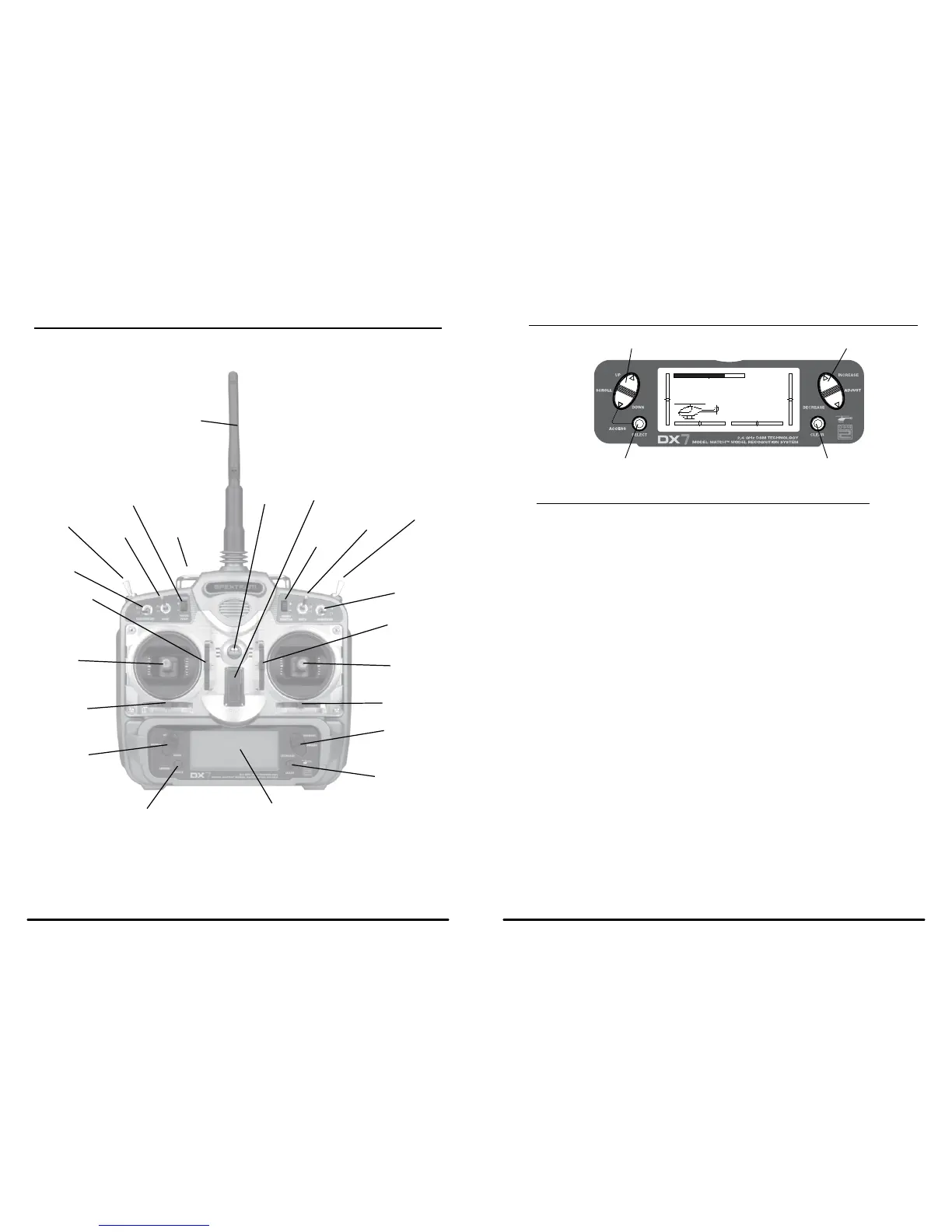Transmitter Control Identication and Location Mode 1
Elevator/
Rudder Stick
Antenna
Up/Down
Scroll Button
Select Key
Increase/Decrease
Button
Clear Key
Aileron Trim
Aileron/Throttle
Stick
Rudder Trim
Elevator Trim
Throttle Trim
Aileron
Dual Rate
Throttle Hold
Hover Throttle
Switch
Trainer/Hover
Pitch Rocker
Carrying Handle
LCD Display
Gear Switch
Elevator
Dual Rate
Flight Mode
Switch
On/Off Switch
Neck Strap
Hook
AUX 2
SPEKTRUM DX7 • HELICOPTER PROGRAMMING GUIDE SPEKTRUM DX7 • HELICOPTER PROGRAMMING GUIDE
General Information
Key Input and Display Functions
• The UP and DowN keys are used to select the programming function.
• The SELECT key is used to select the channel or feature that you wish to program.
• The INCREASE or DECREASE key is used to change the values of the selected programming
feature.
The DX7 features two programming modes: System Setup Mode and Function Mode, which are
described in the next sections.
