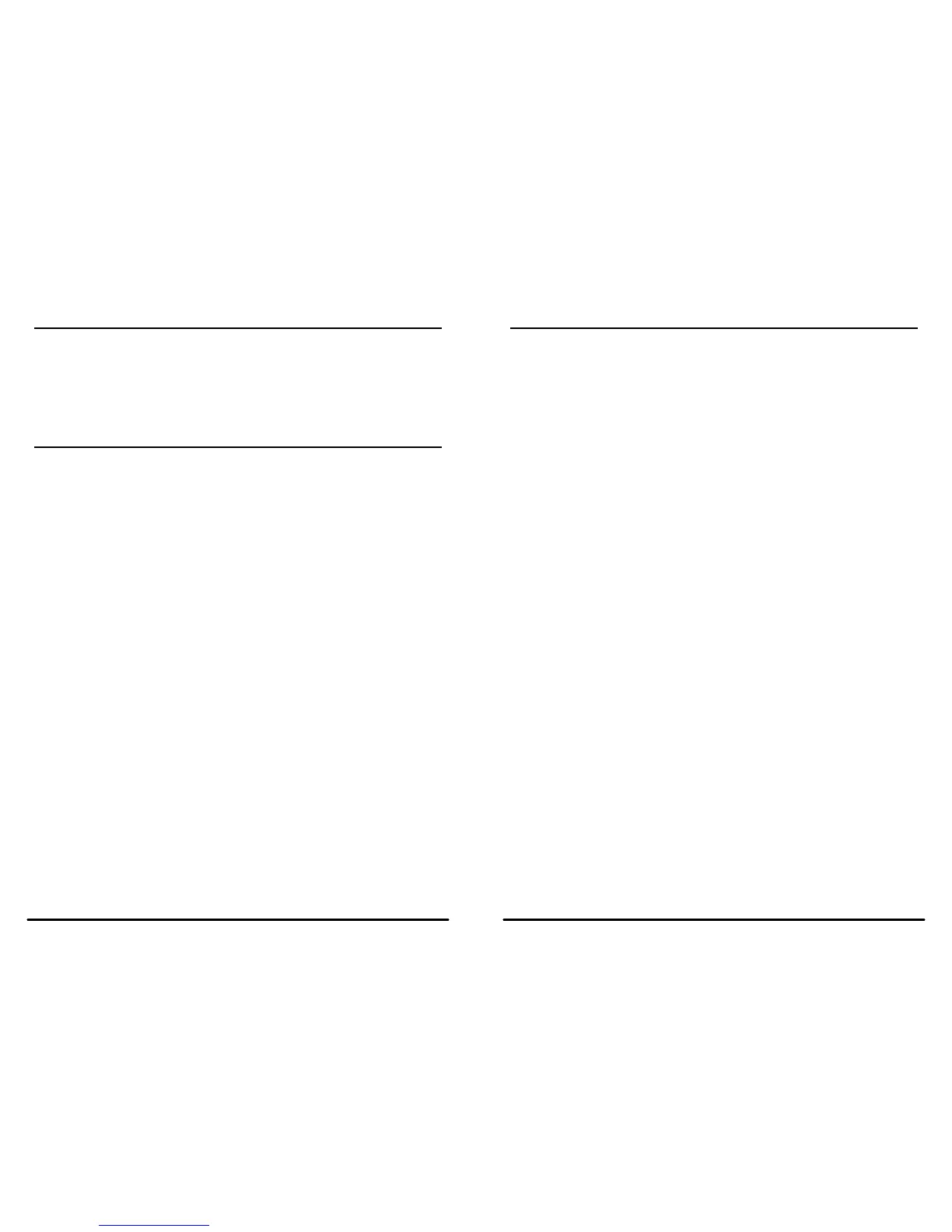ModelMatch
™
With patent pending ModelMatch technology, you’ll never mistakenly try to fly your model using the wrong
memory again. The DX7 features ModelMatch technology that prevents the operation of a model if the wrong
model memory is selected. During binding, the receiver actually learns and remembers the specific model
memory (1 of 20) that the transmitter is currently programmed to. Later, if the incorrect model is selected in the
transmitter and the receiver is turned on, the model simply won’t operate preventing a possible crash. Change
programming to the matching model memory and you are set to fly.
Using This Manual
For your convenience, this manual is arranged with separate sections for airplane and helicopter software
functions. Airplane Programming is located on pages 31 through 66; Helicopter Programming is located on
pages 67 through 102. Programming functions are discussed in the same order that they appear on the radio.
An explanation of the use and purpose of each feature is provided, followed by an illustration of its LCD display.
A blank data sheet has been included at the end of each section. Once all data has been input for a particular
model, it is highly recommended that you also record it on a copy of the data sheet provided.
SPEKTRUM DX7 • TABLE OF CONTENTSSPEKTRUM DX7 • INTRODUCTION
Table of Contents
Welcome to the World of Spektrum
™
DSM2
™
Full Range Technology .....................................................2
DSM2 DuaLink
®
Technology ..................................................................................................................3
Receiver Compatibility ............................................................................................................................3
ModelMatch
™
..........................................................................................................................................4
Using This Manual ..................................................................................................................................4
Battery Charging ...................................................................................................................................10
Transmitter/Receiver .....................................................................................................................10
Transmitter Polarity .......................................................................................................................10
Charger .........................................................................................................................................10
Control Stick Tension Adjustment .........................................................................................................11
Removing the Back of the Transmitter ...........................................................................................11
Adjusting the Control Stick Tension ..............................................................................................12
Control Stick Length Adjustment ..................................................................................................12
Screen Contrast ....................................................................................................................................13
Advanced Digital Trims .........................................................................................................................13
Tips on Using 2.4GHz Systems .............................................................................................................14
Tips on Using 2.4GHz Systems (continued) ..........................................................................................15
Receiver and Servo Installation .............................................................................................................16
QuickConnect
™
and Brownout Alert ..............................................................................................16
How Brownout Detection Work .....................................................................................................16
Receiver Installation ......................................................................................................................17
Servo Installation ..........................................................................................................................19
How to Range Test the DX7 ...................................................................................................................19
Range Testing the DX7 ..................................................................................................................19
Advanced Range Testing Using a Flight Log .................................................................................20
Advanced Range Testing the DX7..................................................................................................20
Binding .................................................................................................................................................21
SmartSafe
™
Failsafe ......................................................................................................................21
Flight Log—Optional for AR7000 Receiver...........................................................................................23
Using the Flight Log ..................................................................................................................... 23
Receiver Power System Requirements ..................................................................................................24
Recommended Power System Test Guidelines ......................................................................................24
Airplane Quick Start ..............................................................................................................................24
Model Type Selection ............................................................................................................................25
Selecting Airplane Mode ...............................................................................................................25
Servo Reversing ............................................................................................................................26
To Access Servo Reversing ................................................................................................... 26
Travel Adjust .................................................................................................................................26
To Access Travel Adjust ........................................................................................................26
Helicopter Quick Start ...........................................................................................................................27
Model Type Selection ............................................................................................................................27
Selecting Helicopter Mode ....................................................................................................27
Servo Reversing ............................................................................................................................28
To Access Servo Reversing ................................................................................................... 28
Travel Adjust .................................................................................................................................28
To Access Travel Adjust ........................................................................................................28
Pitch Curve ...........................................................................................................................................29
Adjusting the Normal Pitch Curve .................................................................................................29
