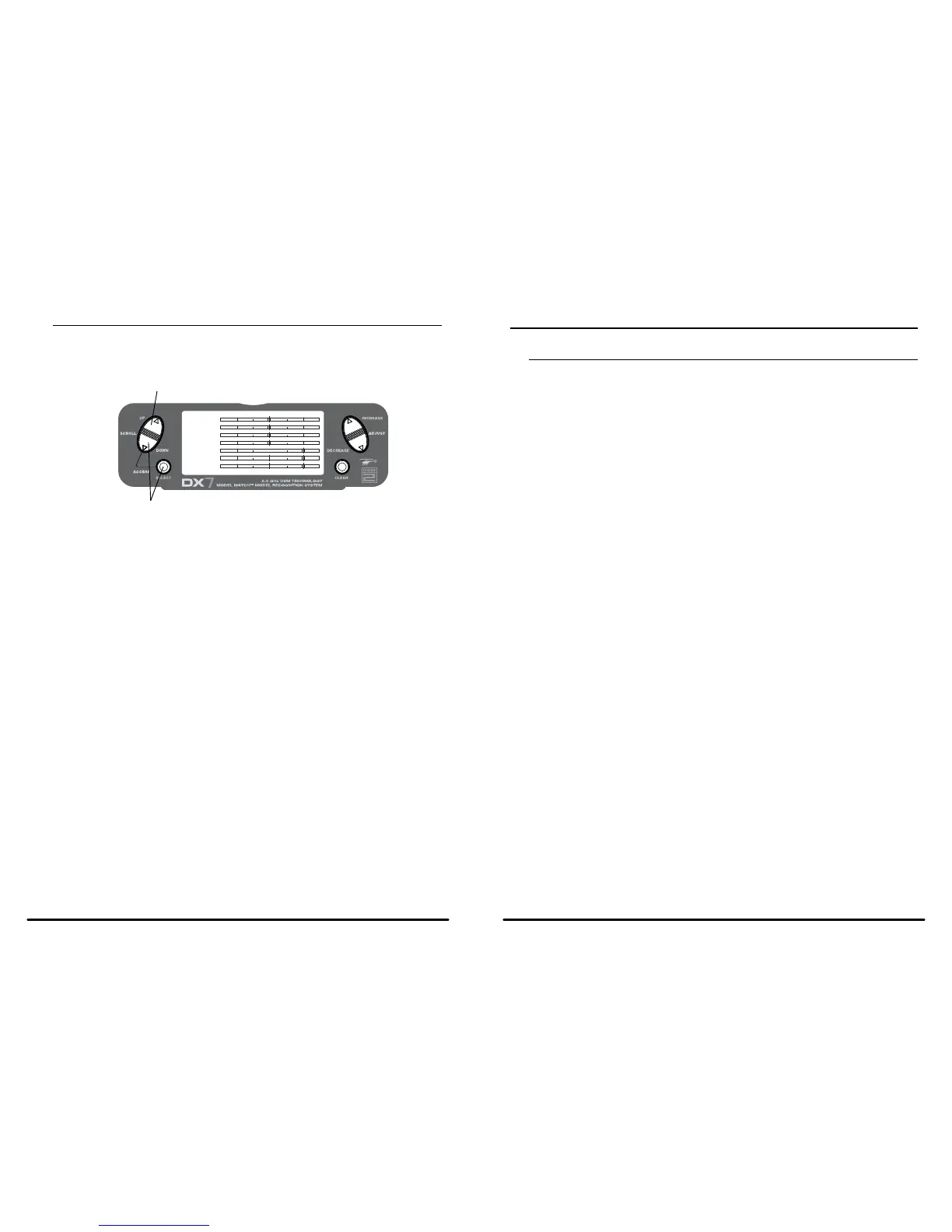SPEKTRUM DX7 • HELICOPTER PROGRAMMING GUIDE
Servo Monitor
The servo monitor screen serves as a useful tool when programming your radio. It displays servo movement and
direction when different programming functions, sticks and/or switches are moved.
General Information
FCC Information
This device complies with part 15 of the FCC rules. Operation is subject to the following two conditions: (1) This
device may not cause harmful interference, and (2) this device must accept any interference received, including
interference that may cause undesired operation.
Caution: Changes or modifications not expressly approved by the party responsible for
compliance could void the user’s authority to operate the equipment.
This product contains a radio transmitter with wireless technology which has been tested and found to
be compliant with the applicable regulations governing a radio transmitter in the 2.400GHz to 2.4835GHz
frequency range.
SPEKTRUM DX7 • GENERAL INFORMATION