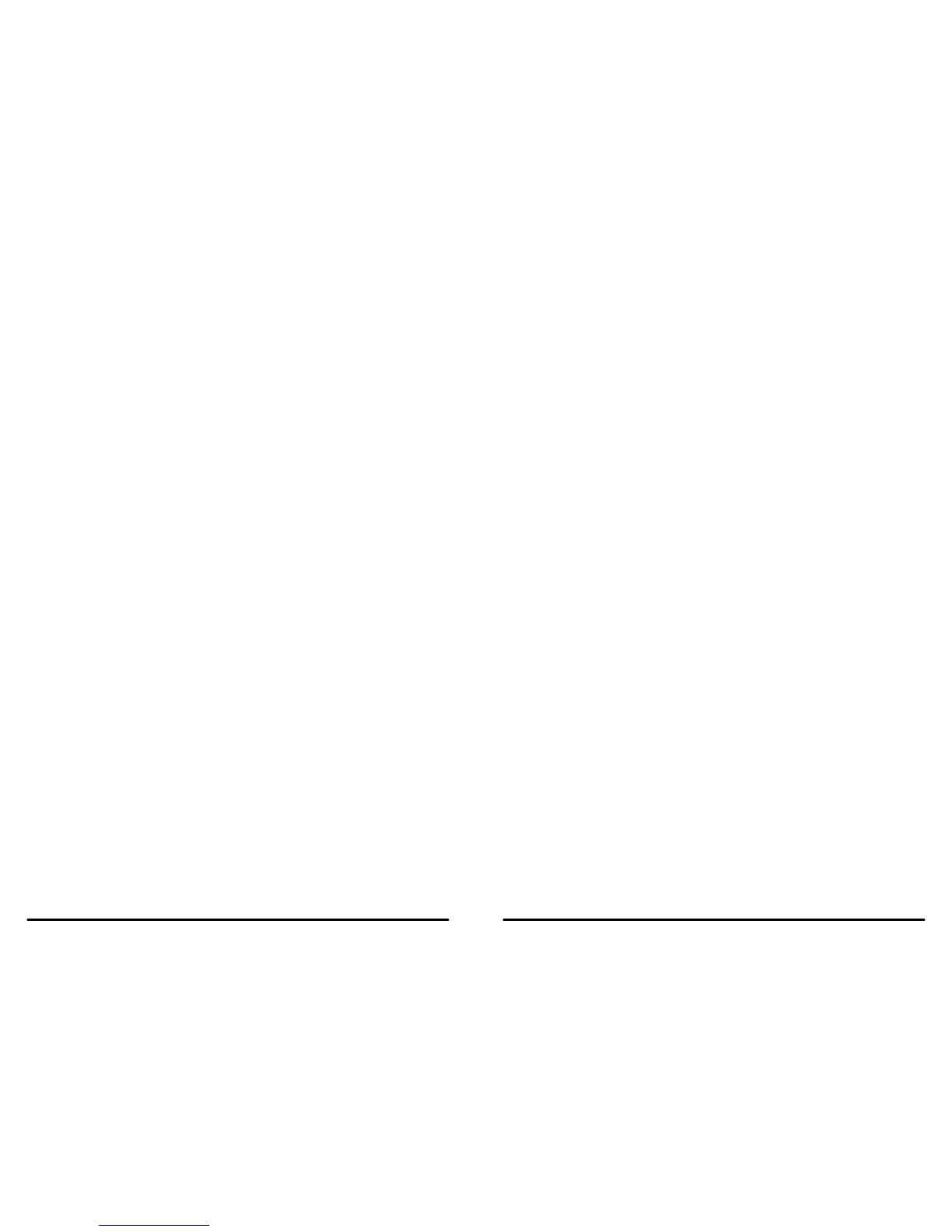SPEKTRUM DX7 • TABLE OF CONTENTS SPEKTRUM DX7 • TABLE OF CONTENTS
Type Select Function .....................................................................................................................74
To Enter the Type Select Mode .............................................................................................. 74
To Select a Model Type ......................................................................................................... 74
Model Reset/Integrated Timer .......................................................................................................75
To Reset a Model ..................................................................................................................75
To Reset the Integrated Timer ................................................................................................75
Trainer........................................................................................................................................... 76
To Enter the Trainer Mode ..................................................................................................... 76
Operating the Trainer System ................................................................................................77
Throttle Recovery ..........................................................................................................................77
To Activate the Throttle Recovery Function ...........................................................................77
Input Select ...........................................................................................................................78
To Select the Function for the AUX 2 Channel ......................................................................78
To Select the Function for the Gear Channel .........................................................................79
Swash Type ...................................................................................................................................80
Accessing the Swashplate Types ...........................................................................................80
Function Mode Flowchart .....................................................................................................................81
To Enter the Function Mode ..................................................................................................82
To Exit the Function Mode ....................................................................................................82
List Modes ............................................................................................................................................83
Function Mode Functions .....................................................................................................................84
Dual Rate and Exponential ............................................................................................................84
To Adjust the Dual Rate ......................................................................................................... 84
To Adjust the Exponential .....................................................................................................85
Auto Dual Rate EXP ......................................................................................................................86
To Adjust the Auto Dual Rate ................................................................................................86
Reverse Switch .............................................................................................................................87
Accessing the Reverse Switch Function ................................................................................87
Sub Trim ....................................................................................................................................... 88
To Access the Sub-Trim Function .........................................................................................88
Travel Adjust .................................................................................................................................89
To Access the Travel Adjust Function ....................................................................................89
Swashplate Mixing .......................................................................................................................90
Accessing the Swashplate Mix Function ...............................................................................90
Throttle Hold .................................................................................................................................91
To Access the Throttle Hold Function ...................................................................................91
To Access the Throttle Hold Switch Function ........................................................................91
Throttle Curve ...............................................................................................................................92
To Access the Throttle Curve Function ..................................................................................92
Throttle Trim Setting .............................................................................................................93
Hovering Throttle Rocker Setting ..........................................................................................93
Exponential Throttle Curve Function ..................................................................................... 93
Idle Up .................................................................................................................................. 93
Stunt 1 and Stunt 2 ............................................................................................................... 93
Pitch Curve ...................................................................................................................................94
To Access the Pitch Curve Function ......................................................................................94
Hovering Pitch Rocker ..........................................................................................................94
Revolution Mixing (only used with non-heading hold gyros) .......................................................95
Setting Up Revolution Mixing ............................................................................................... 95
To Access Revolution Mixing ................................................................................................ 95
Gyro Sensing ................................................................................................................................96
To Access the Gyro Sensing Function ...................................................................................96
Manual Gyro Sensitivity Adjustment .....................................................................................96
Automatic Gyro Sensitivity Adjustment .................................................................................96
Programmable Mixing 1–3 ...........................................................................................................97
Assigning Channels ..............................................................................................................97
Assigning Mixing Values ...................................................................................................... 98
Assigning an Offset ...............................................................................................................99
Timer .......................................................................................................................................... 100
To Access the Timer Function .............................................................................................101
Servo Monitor .............................................................................................................................102
General Information ............................................................................................................................103
FCC Information .........................................................................................................................103
Servo Precautions .......................................................................................................................104
General Notes .............................................................................................................................104
Safety Do’s and Don’ts for Pilots .........................................................................................104
Federal Aviation Administration ..................................................................................................105
Purpose ..............................................................................................................................105
Background ........................................................................................................................105
Operating Standards ...........................................................................................................105
Information Provided By .....................................................................................................105
Daily Flight Checks .....................................................................................................................106
Limited Warranty Period: ....................................................................................................................107
Limited Warranty .................................................................................................................................107
Damage Limits: ...................................................................................................................................107
Safety Precautions: .............................................................................................................................107
Questions, Assistance, and Repairs: ...................................................................................................108
Inspection or Repairs ..........................................................................................................................108
Warranty Inspection and Repairs .........................................................................................................108
Non-Warranty Repairs ........................................................................................................................108
Declaration of Conformity ...........................................................................................................109
Aircraft Programming Guide ...............................................................................................................110
Helicopter Programming Guide...........................................................................................................111
