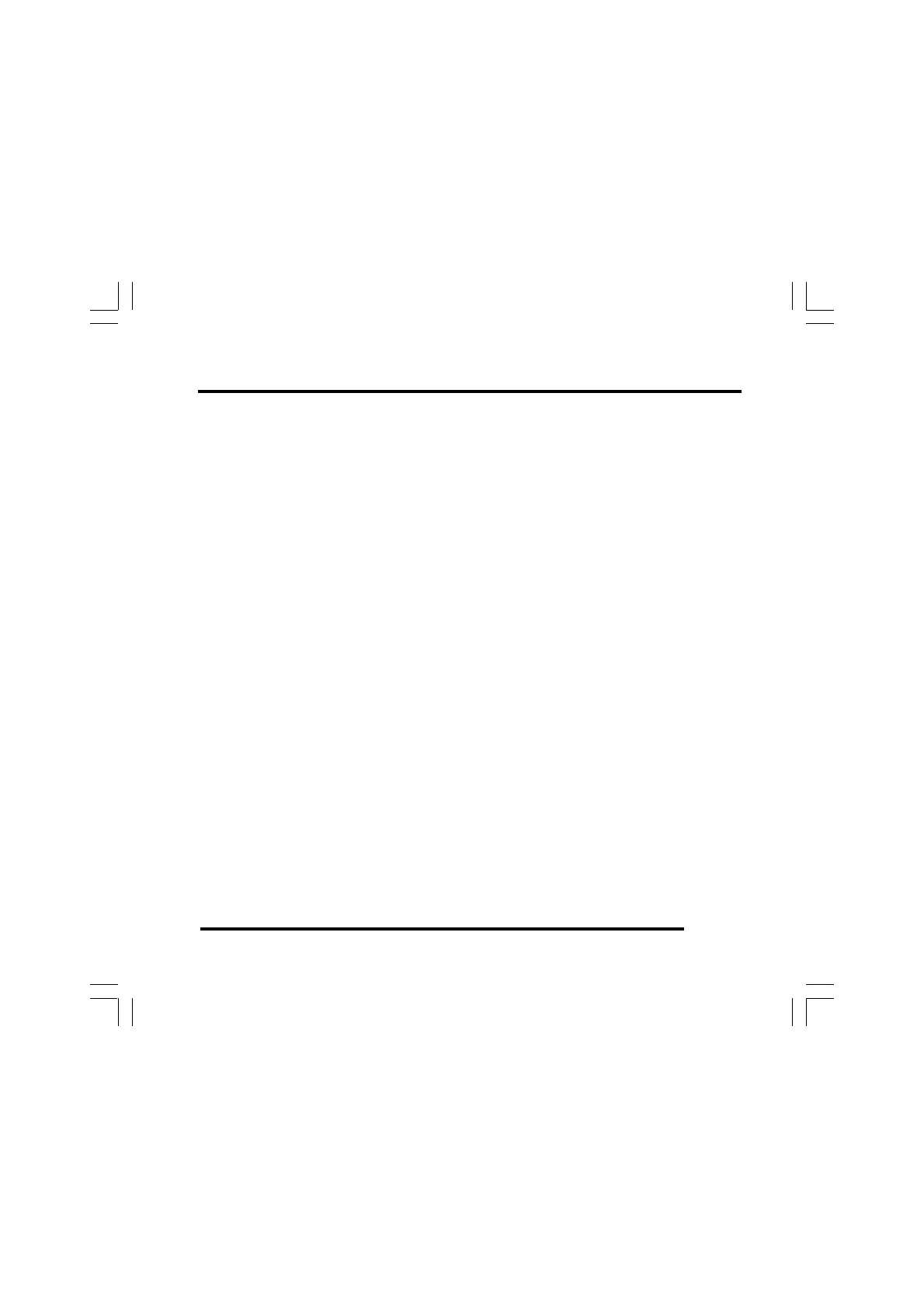ST500 Tach-Timer Maintenance
© Stack Limited
53
• Faulty Rotary Control wiring
Check the Rotary Control wiring for correct continuity
Pin 8 of the 8-way connector to pin 1 of the ‘RC’ connector Pin 1
should be less than 1.0 ohm. Pin 1 of the ‘RC’ connector to B– (chassis)
should be greater than 1M ohms.
Lap time is not displayed automatically
• Lap marker receiver lead faulty
Check the lap marker wiring
• Lap marker receiver faulty
Renew the lap marker receiver
Disconnect the receiver and short together pins 1 and 4 on the ‘LapT’
connector. If the display changes, renew the receiver after checking
its wiring.
• Trackside infra-red transmitter is not working
Connect or charge the transmitter battery
Check for a green light on the side of the transmitter
• Incorrect alignment of transmitter and/or receiver
Re-align the transmitter and/or the receiver
Follow user guide instructions for setup