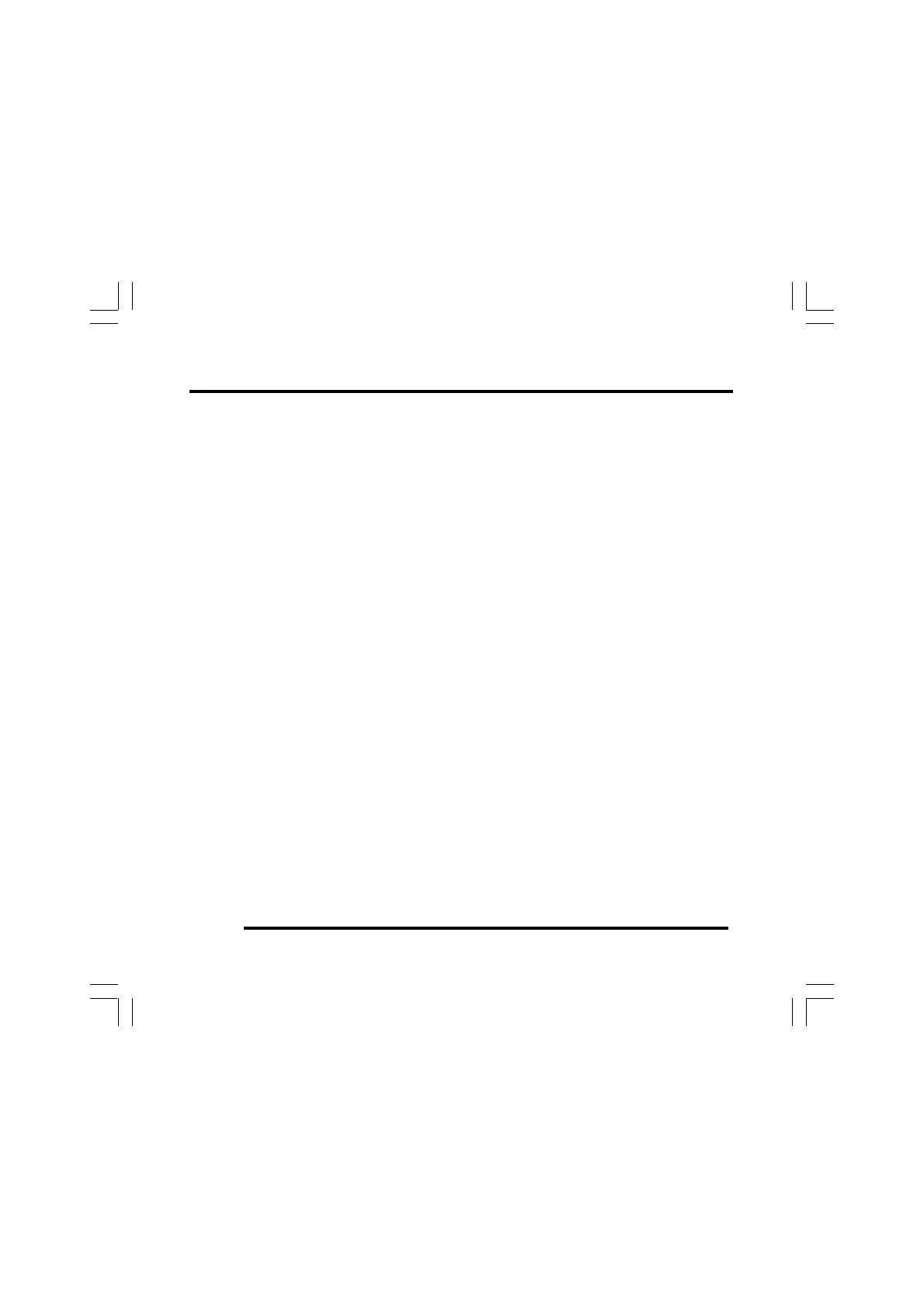Maintenance ST500 Tach-Timer
© Stack Limited
54
• Transmitter positioned with the sun at a low angle behind it
Move the transmitter to face into the sun
• Water on transmitter lenses
Remove water from the lenses. Fit a protective cover.
Shield lenses with a cover in all wet conditions.
Extra laps displayed. Lap times are too short.
• More than one transmitter around the circuit
Remove all but one transmitter from the circuit.
Increase the Lap Masking period
Display values and messages unclear or unreadable (poor contrast)
• Display too hot or too cold
Ensure that the display operates within its specified temperature range
Operating temperature is –20° C (-4° F) to +70° C (+158° F)
• Incorrect contrast setting
Enter the setup mode and re-adjust the display contrast value
No RPM speed reading
• Incorrect wiring
Check the connection of the engine speed wire to the ignition system (or
sensor, if used)