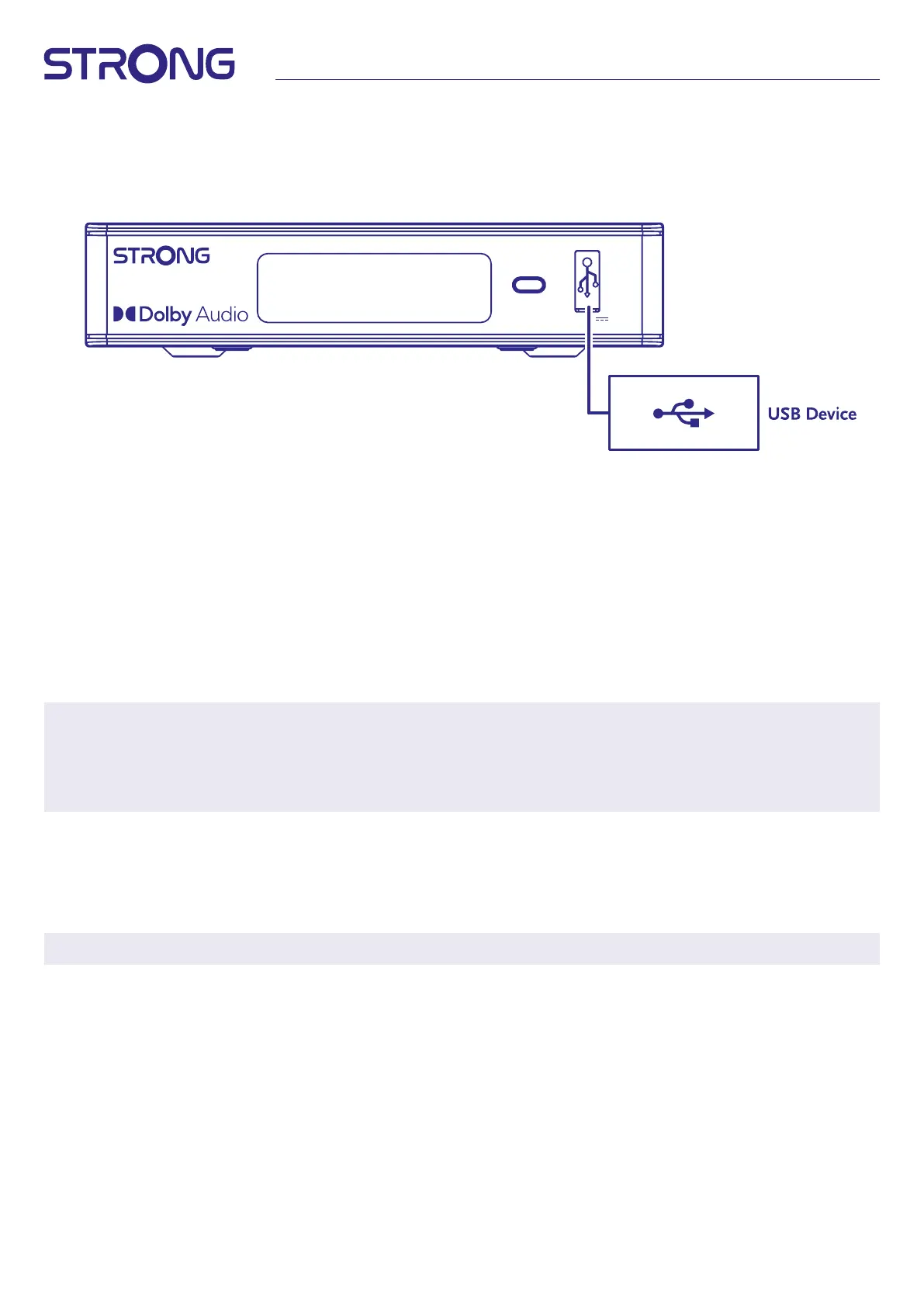13
3.4 Connecting a USB storage device
Fig.9
This port can be used for USB storage devices such as USB pen drives or HDD with a maximum peak current
of 500 mA. It is recommended to use USB 2.0 storage devices for playback of video les
or HD movies.
4. FIRST TIME INSTALLATION
After all connections have been made properly, switch on your TV and make sure the receiver is connected
to the main power. If you are using the receiver for the rst time or restored to factory default, the
Installation guide menu will appear on your TV screen. Use tu to select the OSD Language of your
preference. Set the other options as are appropriate for your situation. HDMI output is always available.TV
format with HDMI connection is 16:9 Wide screen.
NOTE: If Germany is selected as country region, a pre-installed channel list is available. German channels
from ASTRA 19.2E will be installed. A pop-up list will show for selection of the preferred regional
channel. When you access channels in the pre-installed list for the rst time, the SW will check for
changes in the broadcast parameters, if there are changes, the list will be updated. This is a only-
time only event, except if you should do a factory reset, then it will check again.
You can continue to Channel search and install further channels assumed your dish is pointed at Astra 19°
East and/or uses DiSEqC port 1. Or go directly to viewing mode by pressing OK to start enjoying the pre-
installed German channels immediately.
4.1 Dish setup
NOTE: This chapter gives an overview of the possibilities for a quick setup.
In depth explanations you will nd in Chapter 7.
4.1.1 Installation
The Installation menu provides the satellite dish setup.
The menu allows you to set up Antenna Connection, Satellite List, Antenna Setup, Single Satellite search, Multi
Satellite Search and TP List.
Press the MENU button to enter main menu.
Press pq button to highlight “Installation”, press
u button to enter the “Installation” menu.
Press p or q button to select the desired item and
press OK button to enter the sub-menu.
Press button to exit.
USB 5V
500 mA max.
