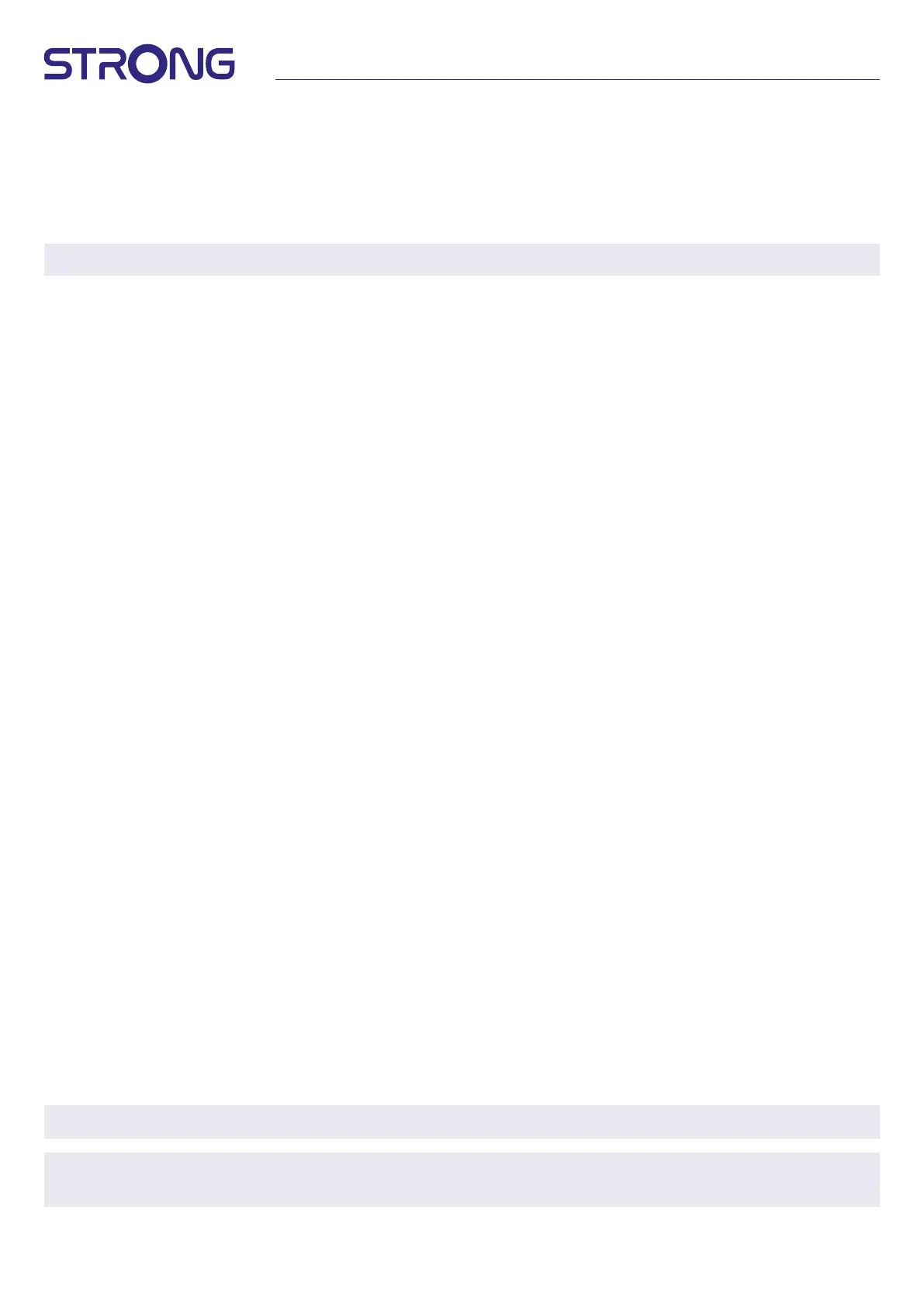18
SatCR LNB's are used for SatCR systems, mainly in apartment blocks. Enter the IF channel number according
the assigned (user band), then the corresponding centre frequency. If the system only supports one satellite,
sat position is 1. The version of SatCR is either 1.0 or 2.0. Version 1.0 can have up to 8 dierent users, version
2.0 can have up to 32, it depends on the LNB used.
SatCR systems are usually installed by professional experts. An optional satellite splitter is required for multi-
users.
NOTE: For SatCR use, DiSEqC and polarity should be disabled.
Transponder Select a known transponder to help you nd a satellite, or to check if the settings
you've entered are correct. Use the signal intensity and signal quality bars to ne
tune your dish, if needed.
DiSEqC1.0: To select the correct port from up to 4 (if available) for the corresponding LNB. For
committed DiSEqC switches only.
DiSEqC1.1: To select the correct port from up to 16 (if available) for the corresponding LNB.
Uncommitted DiSEqC switches in cascade can be used with this protocol.
22KHz: Auto is the setting for a Universal LNB
Polarity Option are: Auto, H for horizontal and V for vertical.
It will switch the LNB power as required by the transponder list.
For universal and SatCR LNB's, the setting is best left on Auto
For Motor Dish only:
LNB Freq: Press tu or OK to show the list of LNB types. Normal use for a motorized dish is the
universal LNB (09750/10600 MHz) – the most used on the market.
Select with pq and OK the LNB you are using
Motor Type Options are DiSEqC 1.2 and GOTOX (Also known as USALS or DiSEqC 1.3).
Depending on your motor drive, select the correct setting.
7.1.2 DiSEqC 1.2
DiSEqC 1.2 is a protocol for motor-driven dishes, the dish/motor-combination itself needs to be aligned due
South (North for Southern hemisphere) at its reference position at 0°. It requires to manually search and
store every satellite individually.
Refer to the manual of your motor-drive for more detailed information. Modern motor drives have usually
also the capability of the enhanced DiSEqC 1.3 protocol, which would be preferred, since it can nd satellite
positions automatically, relative to a geographical location.
Move the motor to the right position for locking the signal like explained below.
Satellite Selected the Satellite you want to search for.
Transponder Select a known transponder on the satellite to help you nd it.
Also use the signal intensity and signal quality bars to nd the satellite.
Position No.&Save Select on which memory position the found satellite should be stored.
Go to X When just setting up the dish, move the motor to its reference point, at 0 degrees.
Select Reference and press OK to move.
Select and press OK to see a list with already stored satellites.
Select a number from the list and press OK to move the dish to that position.
Save Select Save and press continuously either t or u, to move the dish to the position
where you suspect the Satellite is. When found (for example, conrmed by a Signal
on the bars), let go of the t or u button. With short presses on the t or u buttons,
you can peak the dish. Then Press OK (while still on save). Conrm the position
(already selected in Go to X to be stored.
NOTE: The movement of the Dish can be stopped by pressing OK or on the RCU.
NOTE: The dish might get misaligned over time. Move the dish to its reference point at 0 degrees and
select Recalculation. Conrm the pop-up to recalculate positions.