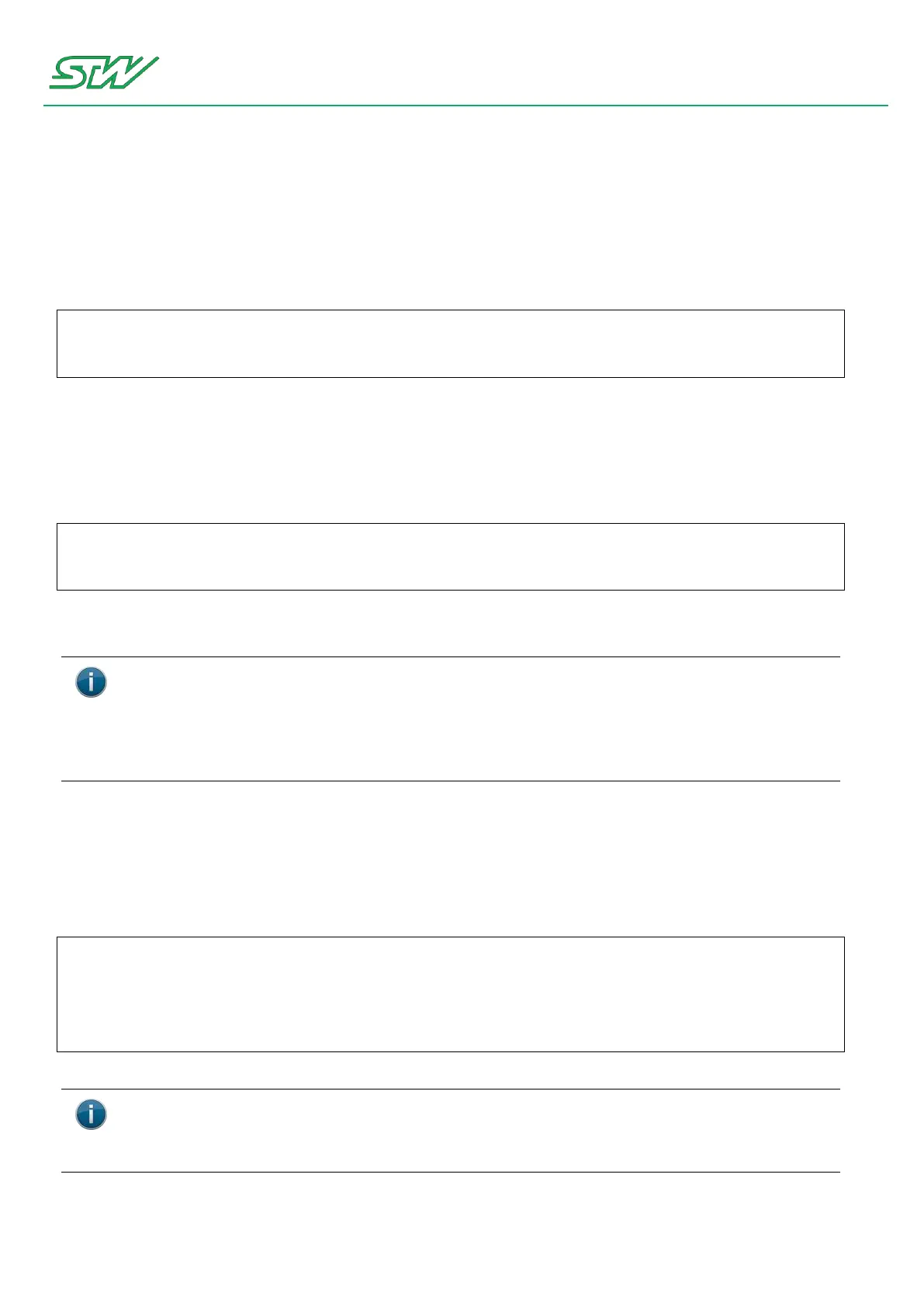7 Teleservice Application Framework
User Manual 117/374
add a user to the mail.list
The user can add other users to the mailing list. Every user on that list is able to get mail from the TC1.
Syntax: email_address
Example: add mail addresses to mail.list
<add_user>
test.user@123.de
sample.email@address.com
</add_user>
delete a user from the mail.list
The user can delete other users from the mailing list.
Syntax: email_address
Example: delete mail addresses from mail.list
<del_user>
test.user@123.de
sample.email@address.com
</del_user>
Important
Example
This example describes how to get all log files from the /var directory. Also this mail must be sent to a colleague
who is not on the mail.list yet..
Mail content:
<get_file>
*.log;/var
</get_file>
<add_user>
colleague.email@address.com
</add_user>
It is important to choose Option -> Encryption before sending the e-mail.
The subject of the e-mail needs to include the serial number of the device. For example the subject of
the mail is TC1-XXXXXXXXXXXX
Encryption needs to be activated before sending the mail.
The format of the e-mail should be plain text.
If another user should get the mail from the TC1 as well, it is necessary to put that user on the CC list
when sending the mail to the TC1.
