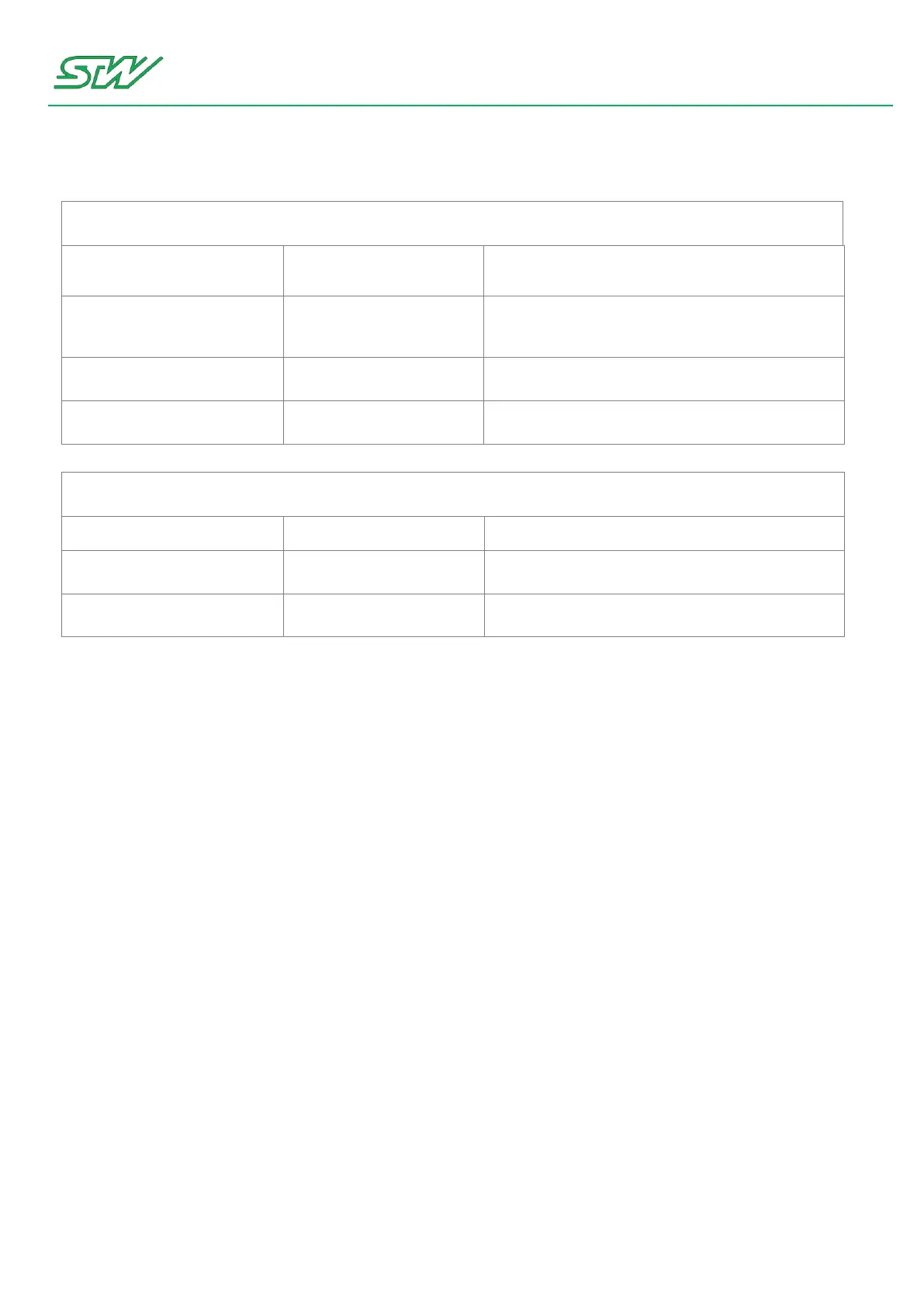7 Teleservice Application Framework
User Manual 244/374
Parameter:
Length of data section in bytes
16 ((for name) + (No. of index * 2))
File name for returned data (max 16 char)
Index of variables to be read
0: no error occurs, else command failed
DLF file containing the read variables
KFSV – Set variables
Syntax of command:
KFSV;<var_index_1>;<value_1>;...;<var_index_n>;<value_n> *
KFSV;DAT[VL2<u16_block_len_1><u16_var_index_1><au8_value[m]>...
<u16_block_len_n><u16_var_index_n><au8_value_n[m]>
<0x0000>] **
Syntax of response:
KFSV;<error_code>
*: ASCII mode
**: Binary mode
Description:
Writes a list of variables. Two formats are supported.
In ASCII mode var_index_n and value_n are ASCII coded. Only int8, int16 and int32 types are supported.
The length is not included in the command of this format. It is determined by the variable index.
In binary mode var_index_n and value_n are transferred binary in a data section. All data types are supported.
The sizes of the variables are specified by their types
Additionally, the size of each variable (+2 bytes for the variable index) is included in <block_len_n >.
The command response is the same for both formats. If writing of a variable fails, the command breaks at this
variable and returns the error code of the write operation.
