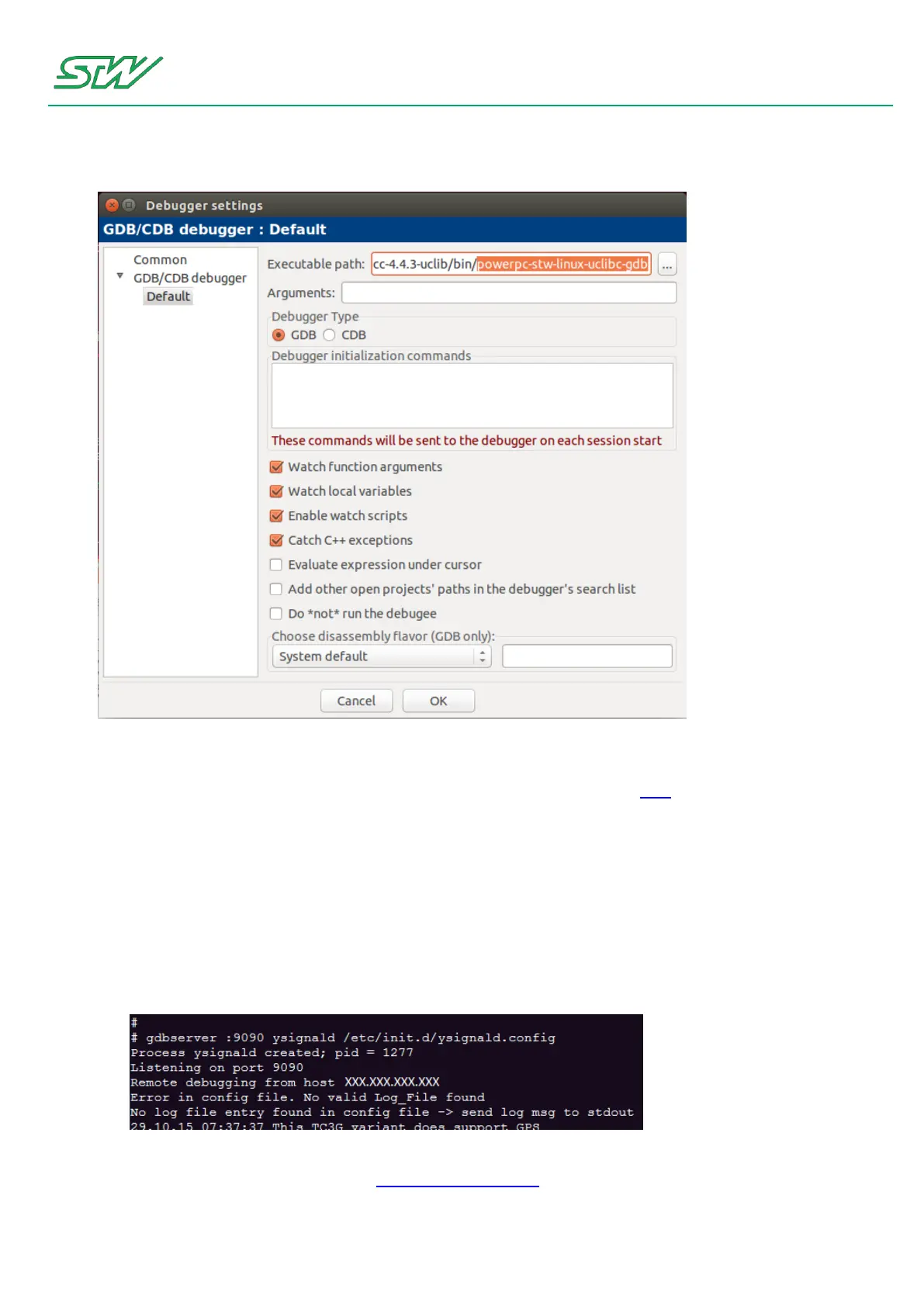8 Development Tools
User Manual 295/374
6. Specify the GDB path to: /opt/powerpc-gcc-4.4.3-uclib/bin/powerpc-stw-linux-uclibc-gdb
7. Make the built binary accessible from the TC1: Use for example the NFS (see "NFS" on page 315), or if
available use an USB drive.
8. Start the gdbserver on the TC1 (with your application e.g. ysignald):
# gdbserver :9090 ysignald
Process ysignald created; pid = 1436
Listening on port 9090
9. Start the debugging in Code::Blocks:
Debug -> Target’s default
Debug -> Start / Continue (F8).
Continue with Create Own Application (see "Create Own Application" on page 277)
