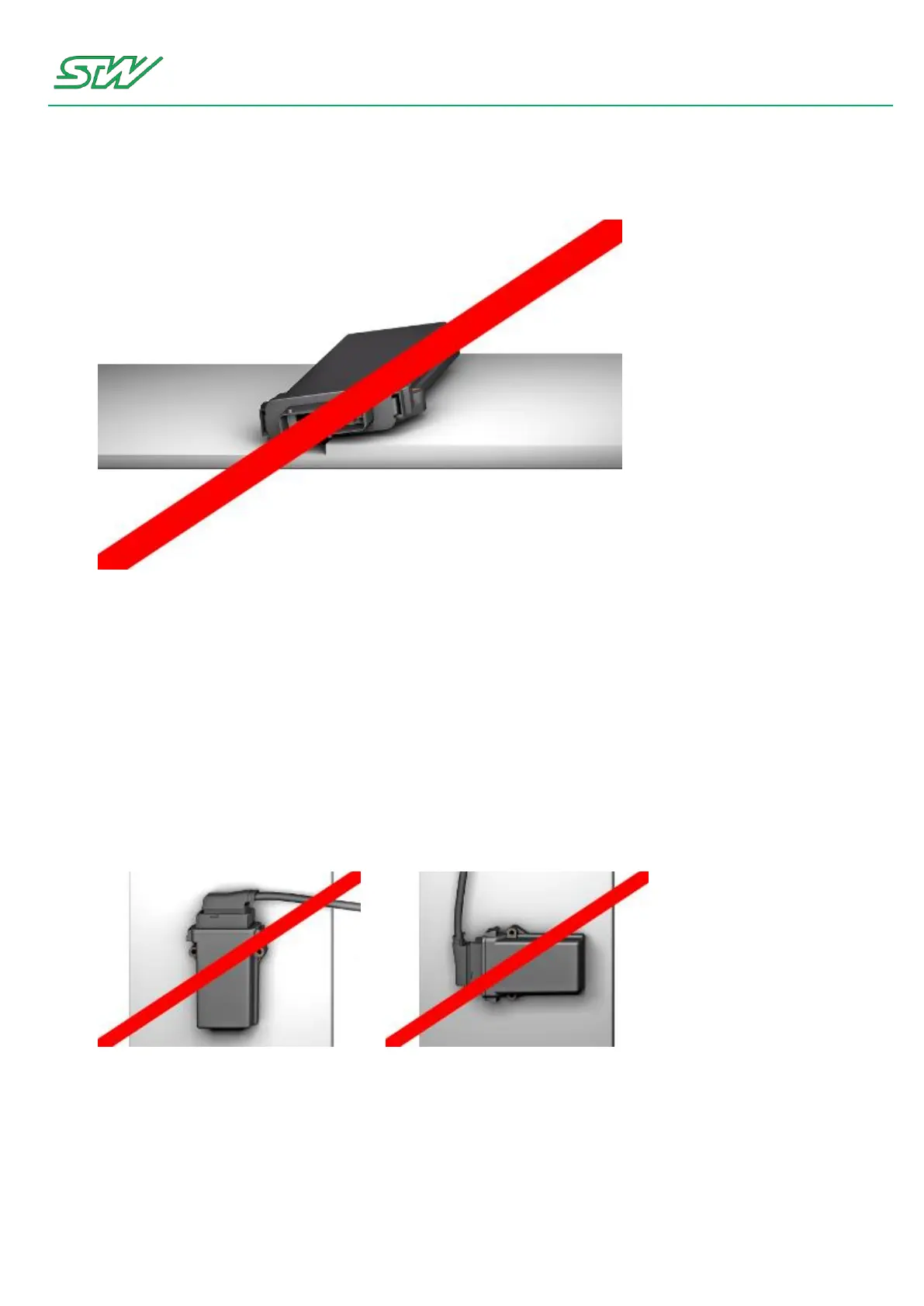5 Hardware
User Manual 32/374
Make sure to install the TC1 on a flat surface.
Do not attach any other parts or devices onto the TC1. Attached parts can lead to an unstable position and
prevent ventilation.
Do not paint the surface of the TC1. The paint can damage the housing and gasket of the TC1.
Provide proper ventilation. The TC1 generates surplus heat during operation.
Keep the TC1 away from hot air and hot surfaces. Hot air or hot surfaces can heat the TC1 to a not allowed
temperature range.
Do not install the TC1 to your device with the connector or the cable harness pointing upwards.
If the connector or the cable harness points upwards, condensation water can not drain off.