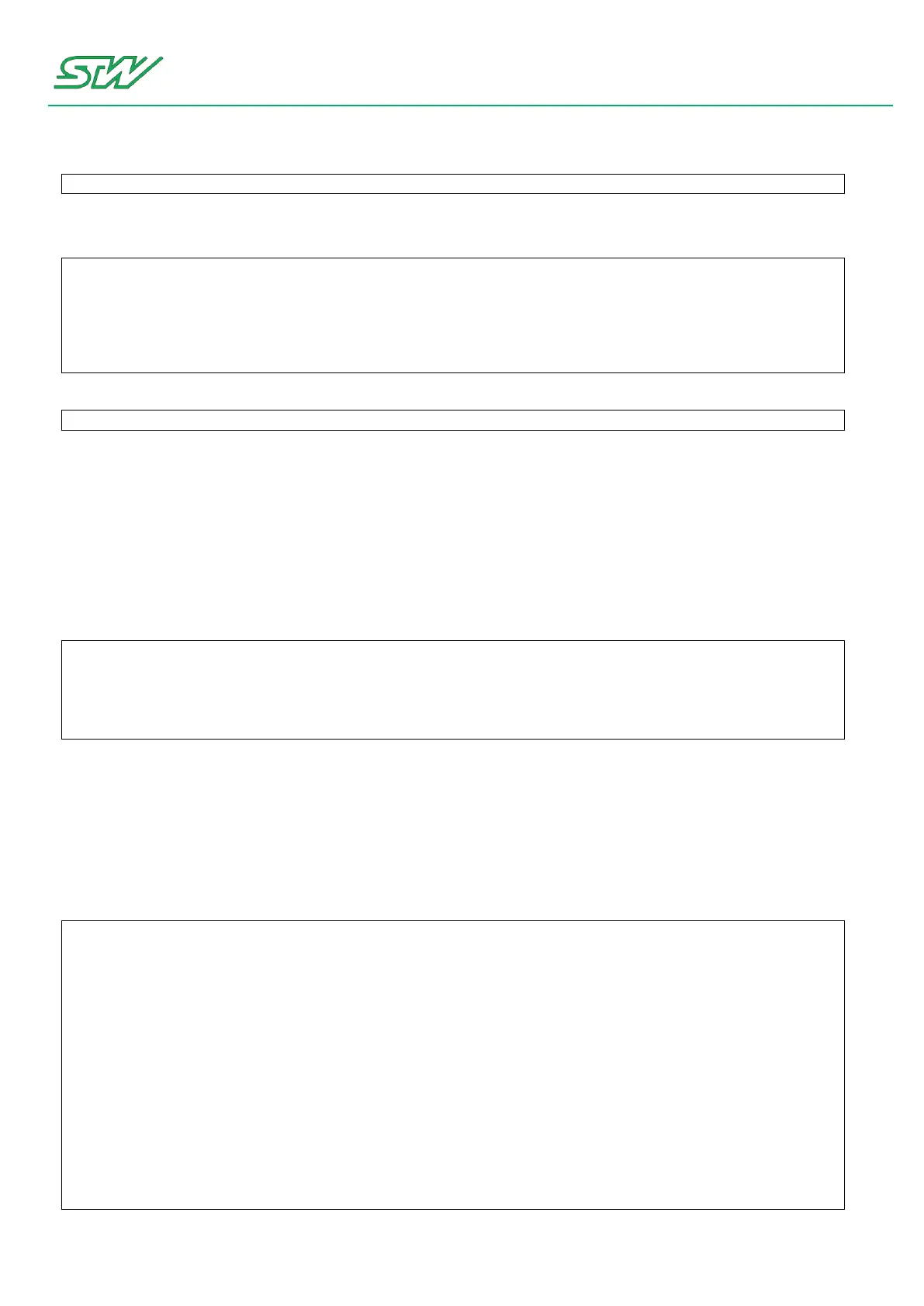10 Application Notes
User Manual 323/374
rfcomm watch rfcomm0 1 &>/dev/null &
Change the file on both devices. After that, restart and continue with:
# hcitool scan
Scanning ...
00:07:80:57:BF:A6 TC1-141231231003
00:15:83:41:79:8D Notebook_1
CC:52:AF:05:BF:0D Smartphone_xyz
# rfcomm bind rfcomm2 00:07:80:57:BF:A6
# picocom -b 115200 /dev/rfcomm2
On the "slave" TC1 open also the /dev/rfcomm0 via picocom.
# picocom -b 115200 /dev/rfcomm0
Result: Now characters can be sent or received.
It is also possible to connect more than only two devices. For every additional device that must be added to the
Bluetooth network, start one more time the rfcomm device via the rfcomm command and add it to the
/etc/init.d/scripts/bt file
File Transfer via Bluetooth between two TC1
A frequent application case is to transfer files from one TC1 to another over Bluetooth.
Scan for the needed Bluetooth device:
# hcitool scan
Scanning ...
00:07:80:57:BF:A6 TC1-141231231003
00:15:83:41:79:8D Notebook_1
CC:52:AF:05:BF:0D Smartphone_xyz
#
In this example the the module TC1-141231231003 was found and is used to send or receive files via ftp.
Check, if it is possible to send or receive files via ftp. Use the command sdptool to perform the check.
The command sdptool provides the interface for performing "Service Discovery Protocol" queries on Bluetooth
devices.
To search for the needed device that support the file transfer protocol, execute the sdptool command and
search for the Bluetooth address of the TC3G-141231231003:
# sdptool search ftp
Inquiring ...
---------- output of the inquiry ------------
Searching for ftp on 00:07:80:57:BF:A6 ...
Service Name: OBEX File Transfer
Service RecHandle: 0x10006
Service Class ID List:
"OBEX File Transfer" (0x1106)
Protocol Descriptor List:
"L2CAP" (0x0100)
"RFCOMM" (0x0003)
Channel: 10
"OBEX" (0x0008)
Profile Descriptor List:
"OBEX File Transfer" (0x1106)
Version: 0x0100
---------- output of the inquiry ------------
#
