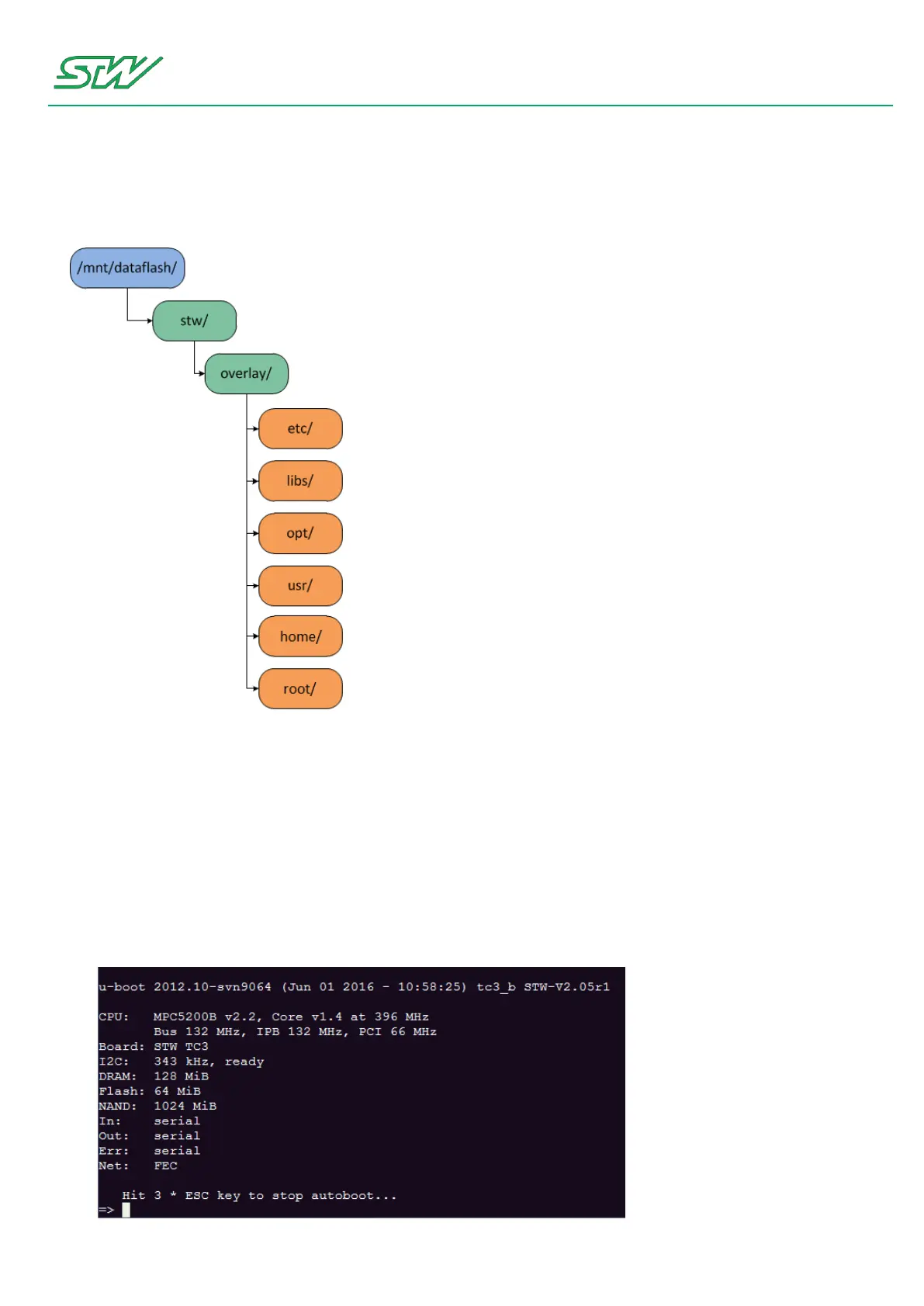6 Software
User Manual 77/374
How the mechanism of the overlay filesystem works
In addition to the root filesystem partition, which should be always mounted with read-only access, a data
partition "/mnt/dataflash" is available. The following directory structure can be found on that partition:
At startup of the TC1, the /etc, /usr, /libs, /home, /opt and /root directories of the root filesystem are
automatically overlaid with the content of directory /mnt/dataflash/stw/overlay.
For example the /etc directory is overlaid with /mnt/dataflash/stw/overlay/etc.
If a user changes or deletes a file in one of these root filesystem directories, the changes will be stored in the
corresponding /mnt/dataflash/stw/overlay directory.
Activate the overlay filesystem in the U-Boot
1. Connect the TC1 to the PC over RS232
2. Press and hold ESC while booting the TC1
"=>" this arrow means you are now in the U-Boot.