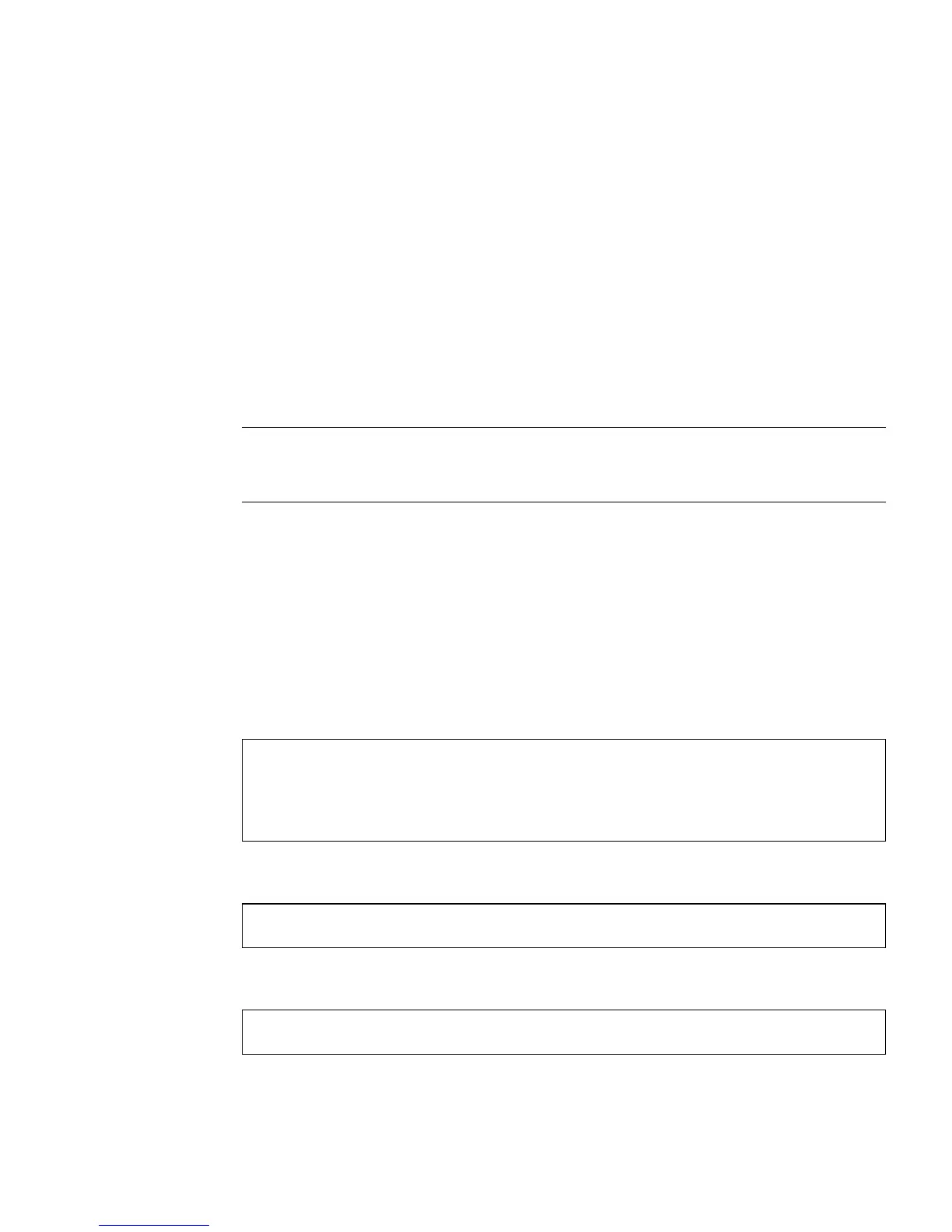Chapter 1 System Console 5
Network Management Port
The network management port (SC NET MGT) permits communication with the
system controller, through your existing Ethernet network. The network
management port is a 10/100BASE-T port with a unique IP address, separate from
the server IP address. Like the serial management port, the network management
port is dedicated to the system controller. Unlike the serial management port, up to
eight sessions of the system controller can exist concurrently. As such, strict control
of system controller access is required.
Before you can use the network management port, its unique IP address must be
assigned using the serial management port. You can either assign a static IP address
or configure the system controller to find a dynamic IP address, using DHCP.
Note – Data centers frequently devote a separate subnet to system management. If
your data center has such a configuration, connect the network management port to
this subnet.
▼ To Activate the Network Management Port
1. Connect an Ethernet cable to the network management port.
2. Log in to the system controller through the serial management port.
See “Establishing Communication With the Serial Management Port” on page 2.
3. Type one of the following commands:
■ If your network uses static IP addresses, type:
■ If your network uses DHCP, type:
4. Reset the system controller so that the new settings take affect:
sc> setsc if_network true
sc> setsc netsc_ipaddr ip-address
sc> setsc netsc_ipnetmask ip-address
sc> setsc netsc_ipgateway ip-address
sc> setsc netsc_dhcp true
sc> resetsc