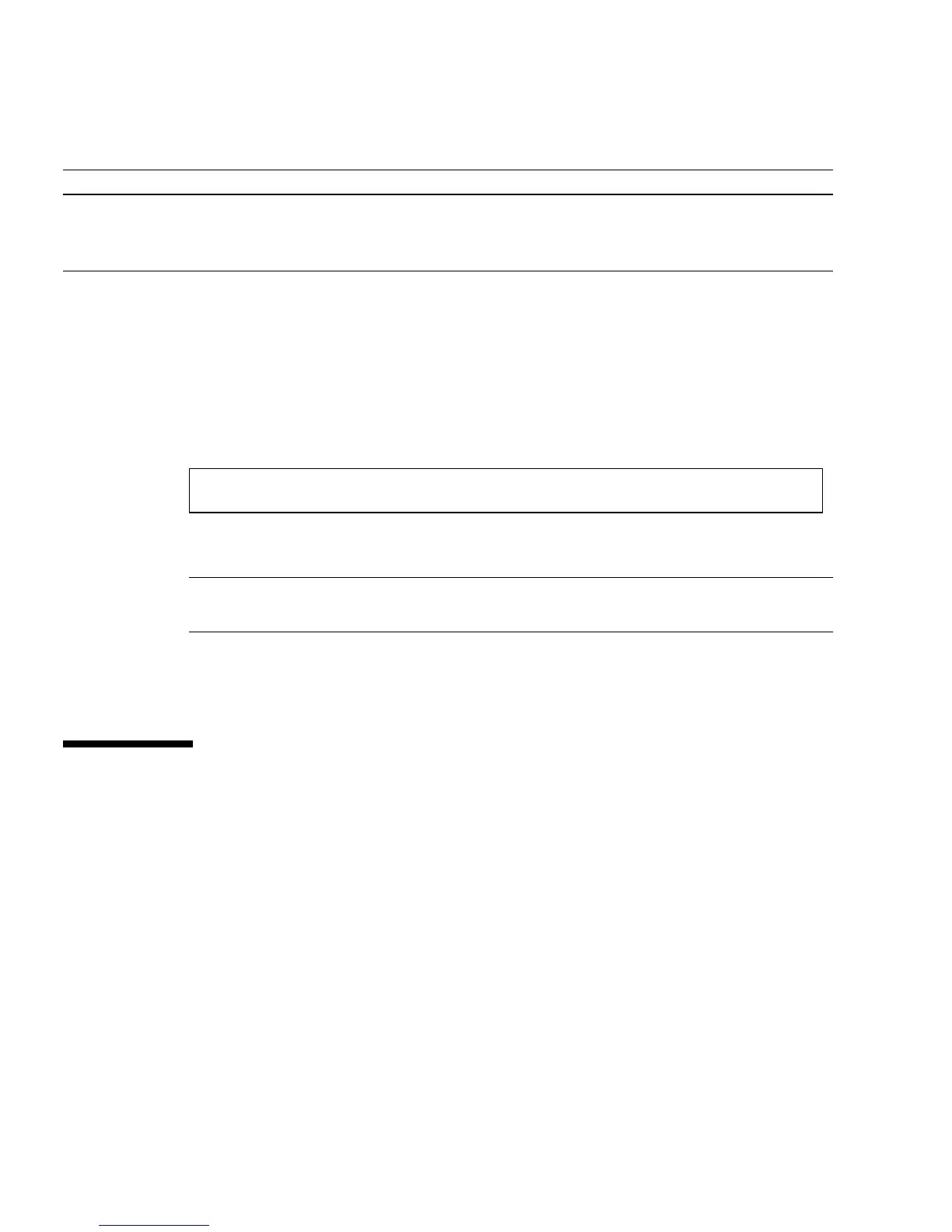46 Netra T2000 Server Administration Guide • September 2006
▼ To Reconfigure a Device Manually
1. Obtain the ALOM prompt.
See “Switching Between the Consoles” on page 6.
2. At the sc> prompt, type:
where asr-key is any device identifier from
TABLE 4-6.
Note – The device identifiers are not case-sensitive. You can type them as uppercase
or lowercase characters.
You can use the ALOM enablecomponent command to reconfigure any device that
you previously unconfigured with the disablecomponent command.
Displaying System Fault Information
ALOM software lets you display current valid system faults. The showfaults
command displays the fault ID, the faulted FRU device, and the fault message to
standard output. The showfaults command also displays POST results.
▼ To Display System Fault Information
1. Obtain the ALOM prompt.
See “Switching Between the Consoles” on page 6.
IOBD/PCIEb PCI-E leaf B (/pci@7c0)
TTYA DB9 serial port
MB/CMP0/CHchannel-number/Rrank-number/Ddimm-number DIMMS
sc> enablecomponent asr-key
TABLE 4-6 Device Identifiers and Devices (Continued)
Device Identifiers (Continued) Devices (Continued)
