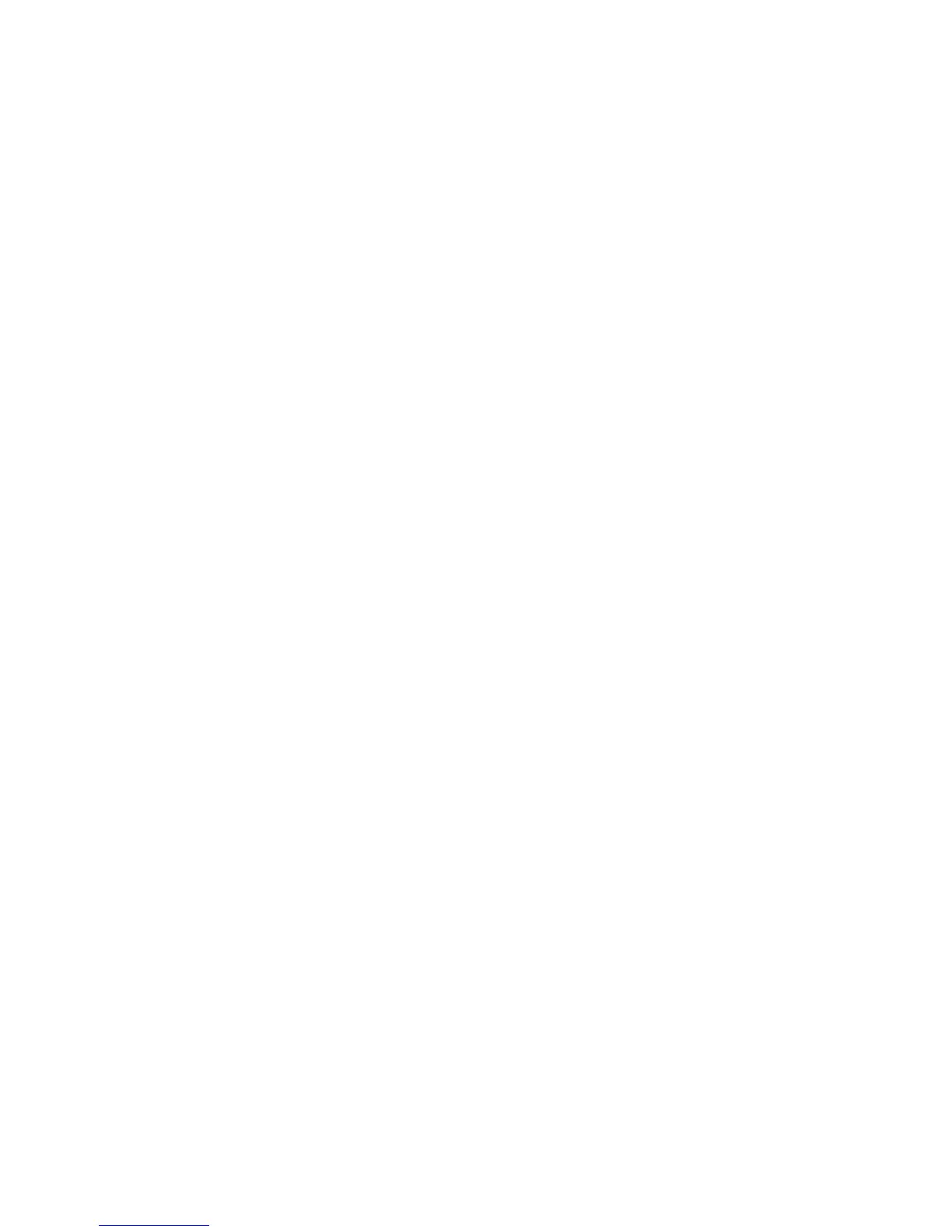vi Netra T2000 Server Administration Guide • September 2006
▼ To Store Information in Available FRU PROMs 48
Automatic System Recovery 48
Autoboot Options 49
▼ To Enable Automatic Degraded Boot 49
Error Handling Summary 49
▼ To Enable ASR 50
▼ To Disable ASR 51
Updating the Firmware 51
▼ To Update the Server Firmware 52
5. Securing the Server 55
Security Guidelines 55
Defining the Console Password 56
Using the SNMP Protocol Default Configuration 56
Rebooting the System Controller to Implement Settings 56
Selecting a Remote Connection Type 57
Enabling SSH 57
Features Not Supported by SSH 59
Changing SSH Host Keys 60
Additional Security Considerations 60
Special Key Sequences for RTOS Shell Access 60
Domain Minimization 61
Solaris Operating System Security 61
6. Managing Disk Volumes 63
RAID Requirements 63
Disk Volumes 64
RAID Technology 64
Integrated Stripe Volumes (RAID 0) 65