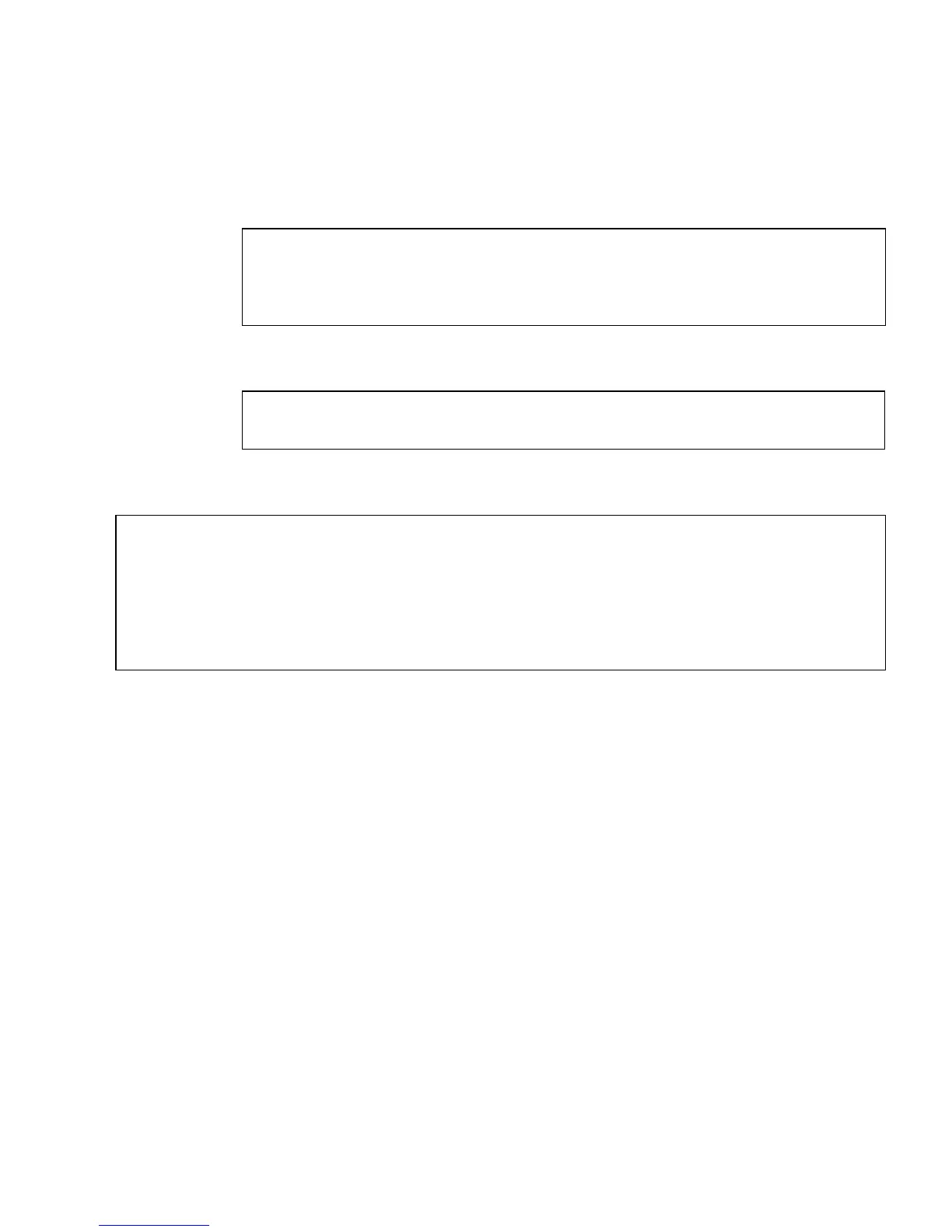Chapter 7 Capacity on Demand 93
2. Type the showcodlicense command.
The output displays the resource description, license version number, expiration
date, number of licenses, and license status. For example:
To display license information in raw key format, use the -r option. For example:
To display license information in verbose mode, use the -v option. For example:
XSCF> showcodlicense
Description Ver Expiration Count Status
----------- --- ---------- ----- ------
PROC 01 NONE 8 GOOD
XSCF> showcodlicense -r
01:84000000:104:0301010100:3:00000000:xxxxxxxxxxxxxxx
XSCF> showcodlicense -v
Description Ver Expiration Count Status
----------- --- ---------- ----- ------
PROC 01 NONE 1 GOOD
01:84000000:000000001:0301010100:1:00000000:xxxxxxxxxxxxxxxxxxxxxx
PROC 01 NONE 2 GOOD
01:84000000:000000004:0301010100:2:00000000:xxxxxxxxxxxxxxxxxxxxxx