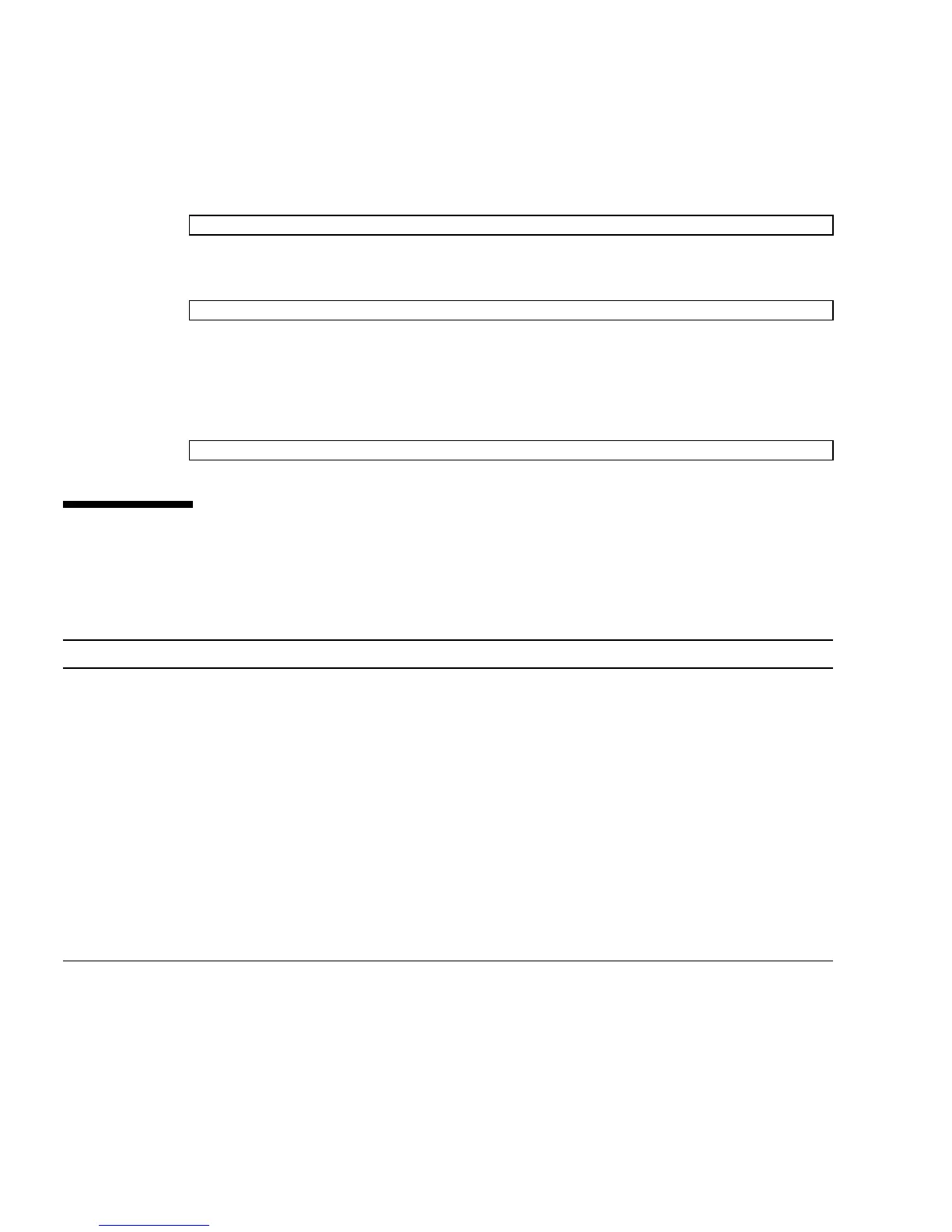70 SPARC Enterprise Mx000 Servers Administration Guide • August 2009
4. Type the cfgdevice command:
a. To check the status of current drives:
b. To detach a drive:
where port_no is the port number in the specified domain where the device is to
be detached. port_no is specified in the format: IOU number-PCI slot number.
5. Restart the volume management daemon (vold) if necessary:
Related Information
For additional information on this chapter’s topics, see:
XSCF> cfgdevice -l
XSCF> cfgdevice -f -c detach -p port_no
# /etc/init.d/volmgt start
Resource Information
man pages setupfru(8), showfru(8), setdcl(8), showdcl(8), addboard(8),
moveboard(8), deleteboard(8), showboards(8), xntpd(1M),
showdevices(8), showconsolepath(8), console(8),
sendbreak(8), poweron(8), poweroff(8), reset(8), cfgdevice(8),
cfgadm(1M), setdomainmode(8)
Solaris OS documentation collection Solaris OS installation; NTP; domains; backup operations
SPARC Enterprise
M3000/M4000/M5000/M8000/M9000
Servers XSCF User’s Guide
Domains
SPARC Enterprise
M4000/M5000/M8000/M9000 Dynamic
Reconfiguration (DR) User’s Guide
Domains
Service Manual Physical component removal; FRUs
