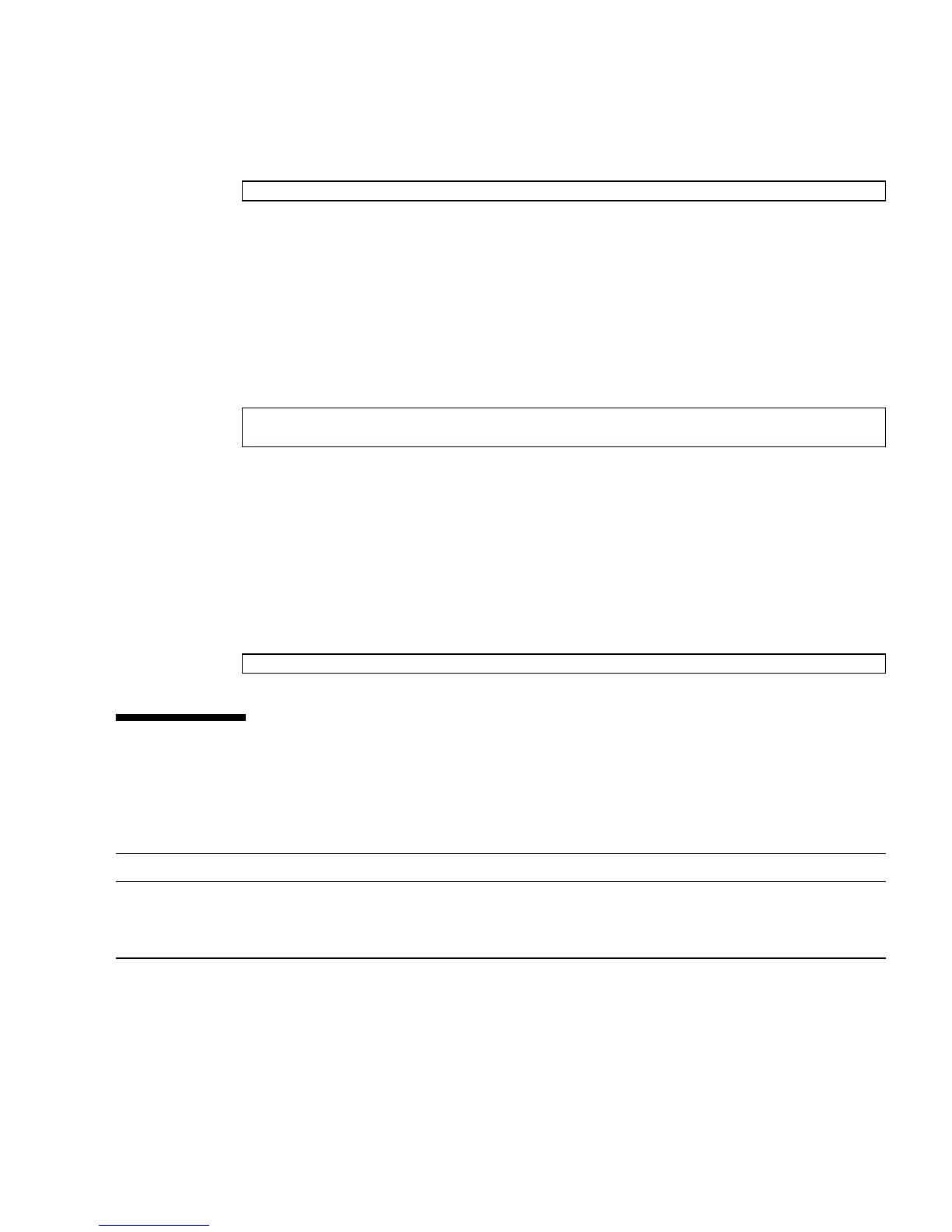Chapter 5 Audit Configuration 75
3. Verify the operation with the showaudit all command:
▼ To Display Whether Auditing is Enabled Or
Disabled
1. Log in to the XSCF console with auditadm privileges.
2. Type the showaudit command:
▼ To Display Current Auditing Policy, Classes, or
Events
1. Log in to the XSCF console with auditadm privileges.
2. Type the showaudit all command:
Related Information
For additional information on this chapter’s topics, see:
XSCF> showaudit all
XSCF> showaudit
Auditing: enabled
XSCF> showaudit all
Resource Information
man pages setaudit(8), showaudit(8), viewaudit(8)
SPARC Enterprise M3000/M4000/M5000/M8000/M9000
Servers XSCF User’s Guide
Audit administration
