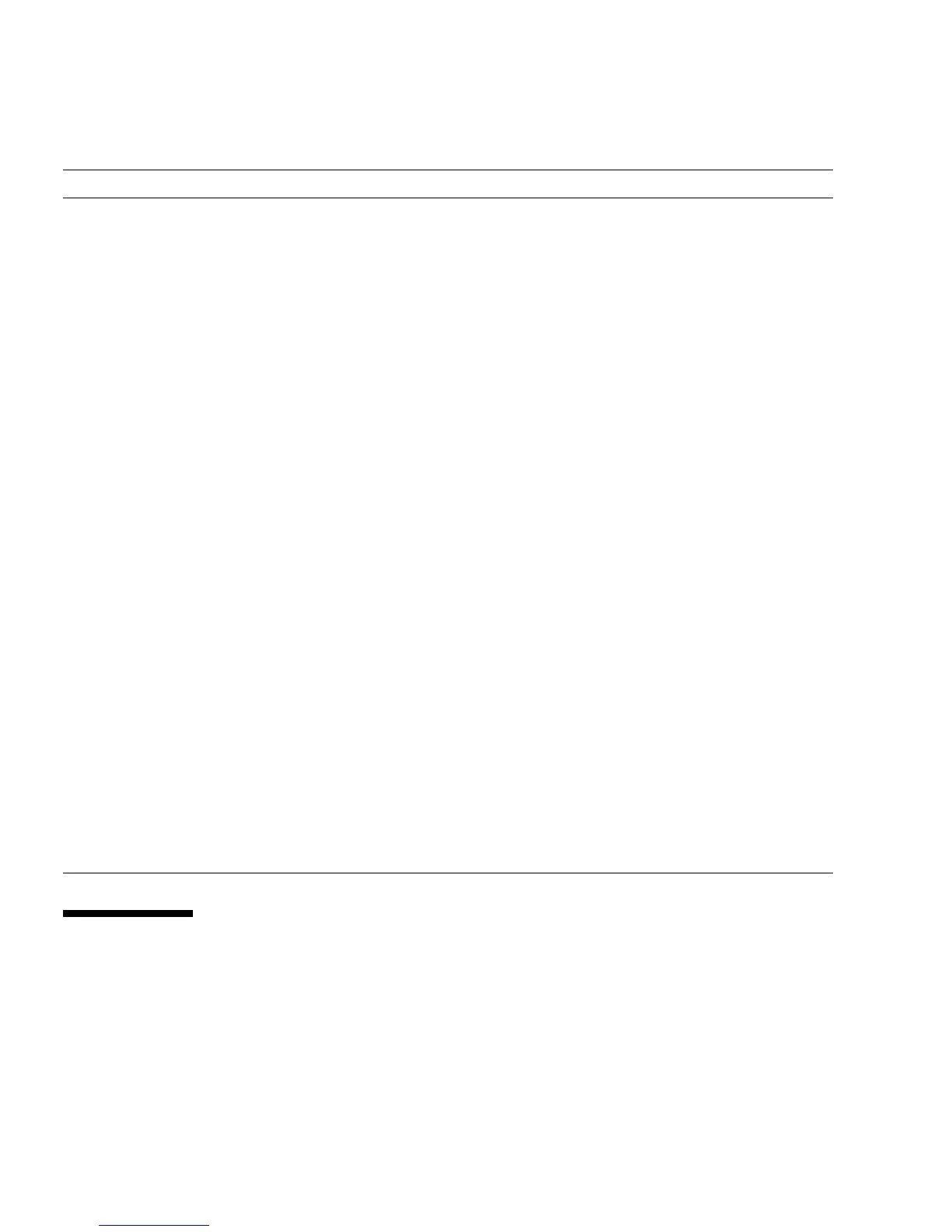4 SPARC Enterprise Mx000 Servers Administration Guide • August 2009
Preparing for System Configuration
This section lists the information needed for initial system configuration and the
initial configuration tasks.
Capacity on demand
(COD)
Capacity on Demand is an option on that allows you to purchase spare processing
capacity for your midrange or high-end (but not entry-level) server. The spare
capacity is provided in the form of one or more CPUs on COD boards that are
installed on your server. To use the CPU processing capacity, you must purchase a
license. The XSCF firmware allows you to set up and manage COD.
See Chapter 7.
Security Security is provided through access control (user names, passwords, privileges),
audit logs of security-related events, and various security protocols. Your server is
secure by default. That is, other than setting up user accounts and privileges, no
initial configuration has to be done related to security. For example, no insecure
protocols, such as Telnet, are initially enabled.
See Chapter 2 and Chapter 5.
Fault management No initial configuration is needed.
• Domain fault management includes CPU, memory, and I/O (PCI/PCIe) nonfatal
errors. All nonfatal errors are reported to the Solaris OS, which will attempt to
take faulty CPUs offline or to retire faulty memory pages. Fatal errors are
generally handled by the Service Processor.
• Service Processor fault management includes fatal CPU, memory, and I/O errors
(the Service Processor will exclude the faulty components upon reboot), as well as
environmental monitoring (power supplies, fan speeds, temperatures, currents)
and the External I/O Expansion Unit.
See the Solaris OS documentation collection at http://docs.sun.com
Hot-replacement
operations
No initial configuration is needed.
PCI cards can be removed and inserted while your midrange or high-end (but not
entry-level) server continues to operate. The Solaris OS cfgadm command is used to
unconfigure and disconnect a PCI card.
See the Service Manual, and the Solaris OS documentation collection at
http://docs.sun.com
External I/O Expansion
Unit management
No initial configuration is needed.
The External I/O Expansion Unit on midrange and high-end (but not entry-level)
servers is a rack mountable PCI card chassis.
See the External I/O Expansion Unit Installation and Service Manual.
TABLE 1-1 Software Services (Continued)
Service Description
