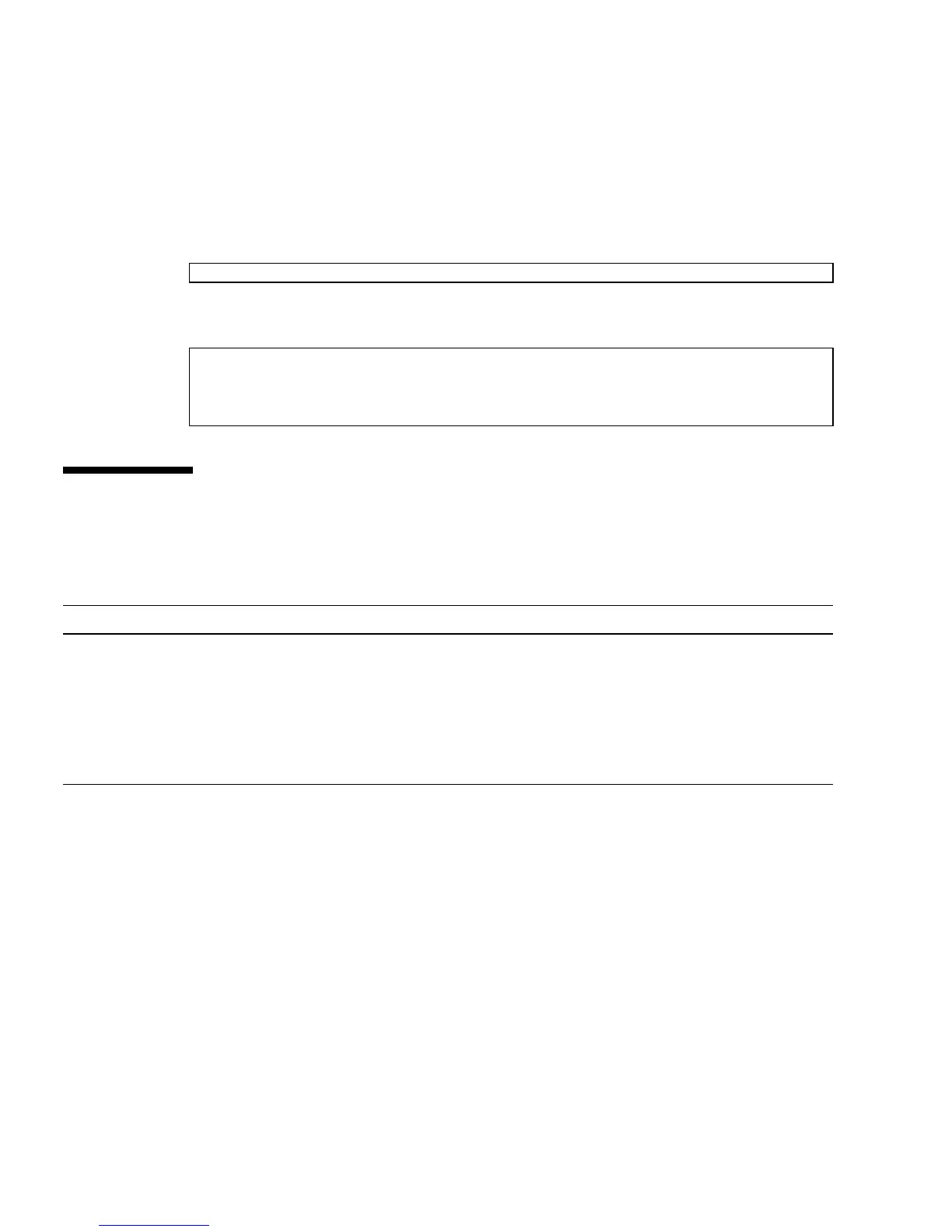18 SPARC Enterprise Mx000 Servers Administration Guide • August 2009
▼ To Display the Version of Installed Firmware
1. Log in to the XSCF console with platadm or fieldeng privileges.
2. Type the version command:
The XCP version number is displayed. Command output example is:
Related Information
For additional information on this chapter’s topics, see:
XSCF> version -c xcp
XSCF> version -c xcp
XSCF#0(Active)
XCP0 (Current): 1080
...
Resource Information
man pages password(8), version(8), adduser(8), deleteuser(8),
enableuser(8), disableuser(8), showuser(8),
setpasswordpolicy(8), setprivileges(8),
showpasswordpolicy(8), setlookup(8), setldap(8), showldap(8)
SPARC Enterprise
M3000/M4000/M5000/M8000/M9000
Servers XSCF User’s Guide
Access control, user accounts, passwords, firmware update
