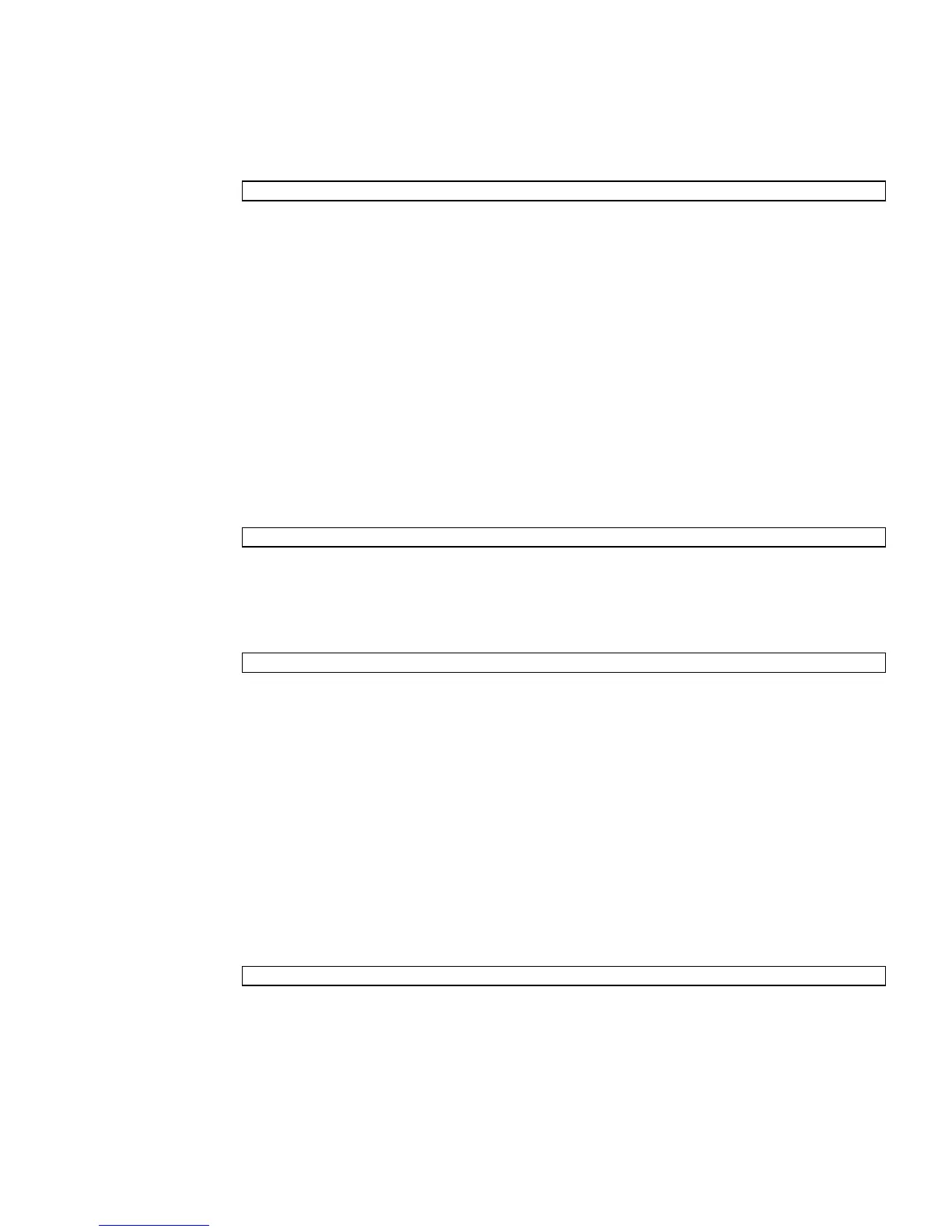Chapter 4 Domain Configuration 67
2. Type the setdcl command:
where
domain_id is the domain you are setting the DCL for; lsb is the LSB number;
and xcb is the XSB number
3. Verify the operation with the showdcl command.
▼ To Assign an XSB to a Midrange or High-End
Server Domain
1. Log in to the XSCF console with platadm privileges or domainadm privileges
for a specific domain.
2. Type the addboard command:
where
domain_id is the domain to which the XSB is to be assigned; xsb is the XSB
number to be assigned to the domain. For example, to assign XSB00-0 in domain
0, enter:
Once an XSB has been assigned to a domain, that XSB belongs to that domain
until the domain unassigns it.
3. Verify the operation with the showboards -a command.
▼ To Power On a Domain
1. Log in to the XSCF console with platadm or fieldeng privileges or
domainadm or domainmgr privileges for a specific domain.
2. Type the poweron command:
where domain_id is the domain you want to power on. Only a user with platadm
or fieldeng privileges can use the -a option to turn on power to all domains.
XSCF> setdcl -d domain_id -a lsb=xsb
XSCF> addboard -c assign -d domain_id xsb
XSCF> addboard -c assign -d 0 00-0
XSCF> poweron -d domain_id
