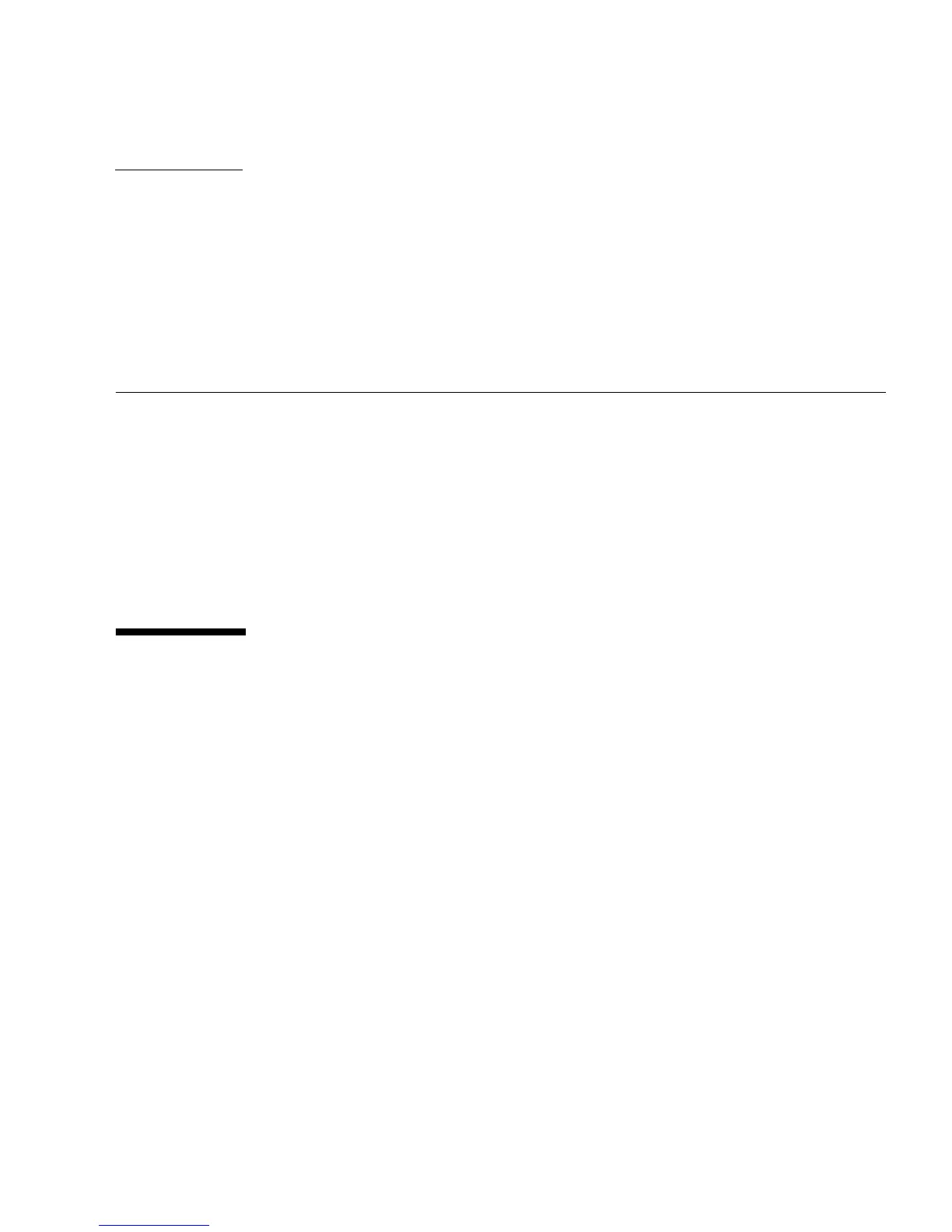49
CHAPTER
4
Domain Configuration
This chapter describes how to set up and manage domains with XSCF firmware. On
your server, by default from the factory, there is one domain with the Solaris OS
installed, and its Domain Identification Number (DID) is 0 (zero).
This chapter contains these sections:
■ About Domains
■ XSCF Shell Procedures for Domain Configuration
■ Related Information
About Domains
These sections provide details on domain configuration:
■ Domains and System Boards
■ SPARC64 VI and SPARC64 VII Processors and CPU Operational Modes
■ Domain Resource Assignment
■ Domain Component List and Logical System Boards
■ Overview of Steps for Domain Configuration
■ Domain Configuration Example
■ Domain Communication
■ CD-RW/DVD-RW Drive or Tape Drive Assignment
■ Backup and Restore Operations
■ Dynamic Reconfiguration
