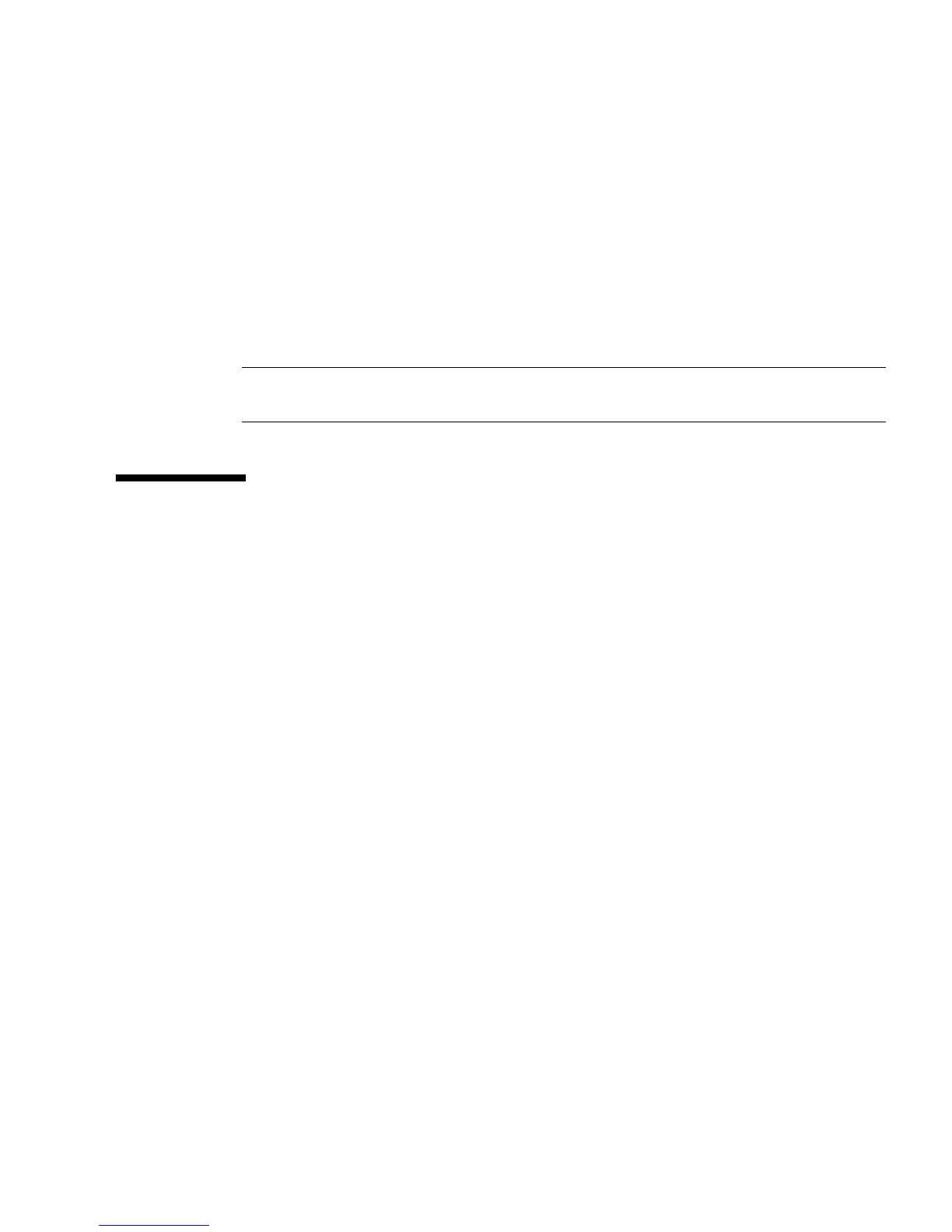Chapter 3 System Configuration 29
Altitude Setting
The altitude for your server is set to 0 meters by default. To set it for the actual
altitude of your server, use the setaltitude command. Executing this command
causes the server to adjust the temperature thresholds it uses to protect the system
so it can more accurately detect any abnormality in the intake air temperature.
However, even if you do not set the altitude, any abnormality in air temperature,
such as CPU temperature, can still be detected. As server temperature limits are set
to protect domain hardware, execute the setaltitude command before powering
on any domain. See setaltitude(8).
Note – A modification of the altitude value takes effect only after you subsequently
execute the rebootxscf command and reset XSCF. See rebootxscf(8).
XSCF Shell Procedures for System
Configuration
This section describes these procedures:
■ To Configure the DSCP Network
■ To Display DSCP Network Configuration
■ To Configure the XSCF Network Interfaces
■ To Configure the XSCF Network Route Information
■ To Set Or Reset the XSCF Network
■ To Display XSCF Network Configuration
■ To Set the Service Processor Host Name and DNS Domain Name
■ To Set the Service Processor’s DNS Name Server
■ To Enable or Disable Use of an LDAP Server for Authentication and Privilege
Lookup
■ To Configure the XSCF as an LDAP Client
■ To Configure the XSCF as an NTP Client
■ To Display the NTP Configuration
■ To Set the Timezone, Daylight Saving Time, Date, and Time Locally on the Service
Processor
■ To Create a USM User Known to the SNMP Agent
■ To Display USM Information for the SNMP Agent
