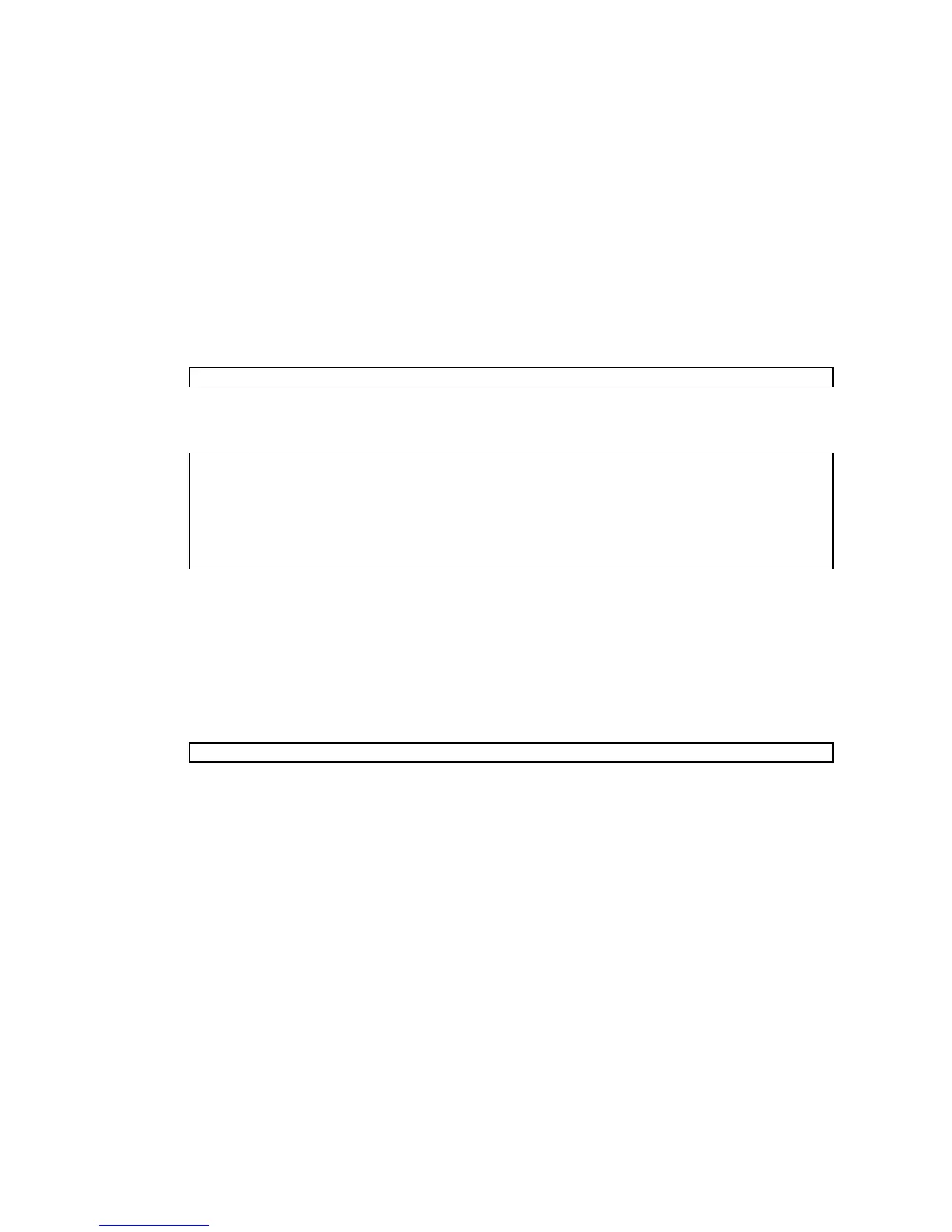40 SPARC Enterprise Mx000 Servers Administration Guide • August 2009
3. To verify the operation, type the showsnmpusm command.
▼ To Display USM Information for the SNMP
Agent
1. Log in to the XSCF console with platadm or platop privileges.
2. Type the showsnmpusm command:
Command output example is:
▼ To Create a VACM Group
1. Log in to the XSCF console with platadm privileges.
2. Type the setsnmpvacm command:
where
username is a valid user name known to the SNMP agent, and groupname is
the name of the group to create for the specified user for view access.
3. To verify the operation, type the showsnmpvacm command.
▼ To Create a VACM View
1. Log in to the XSCF console with platadm privileges.
XSCF> showsnmpusm
XSCF> showsnmpusm
Username Auth Protocol
============= =============
jsmith SHA
sue MD5
XSCF>
setsnmpvacm creategroup -u username groupname
