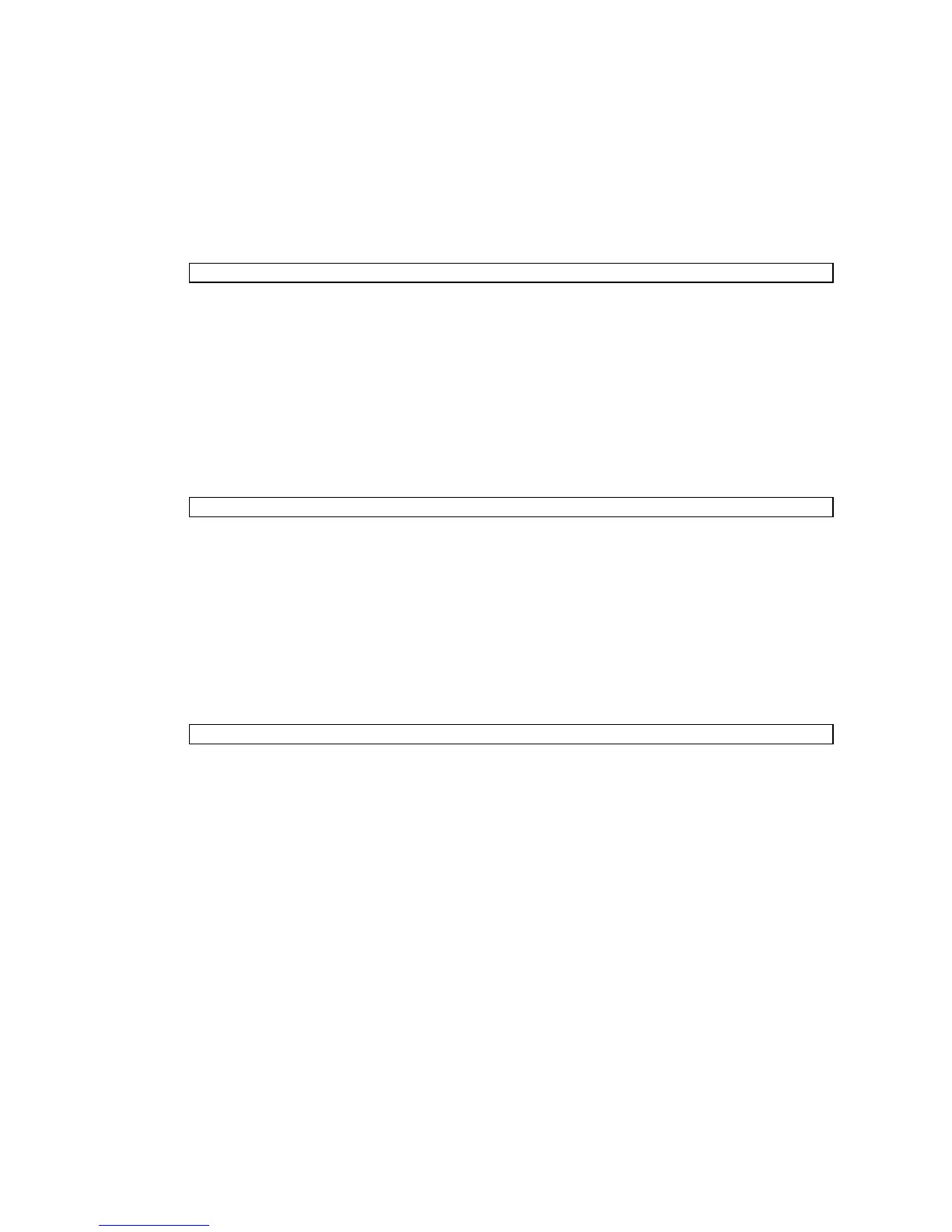66 SPARC Enterprise Mx000 Servers Administration Guide • August 2009
▼ To Set CPU Operational Mode
1. Log in to the XSCF console with platadm or domainadm privileges.
2. Execute the setdomainmode command:
where
domain_id is the domain to which the CPU operational mode is to be
specified, and
mode is auto, to automatically determine the CPU operational
mode at domain startup, or compatible, to set the CPU operational mode to the
SPARC64 VI Compatible Mode.
3. Verify the operation with the showdomainmode command.
4. To check the CPU operational mode currently set to the domain, execute the
prtdiag(1M) command on the Solaris OS.
▼ To Specify XSB Mode on a Midrange or High-
End Server
1. Log in to the XSCF console with platadm or fieldeng privileges.
2. Execute the setupfru command:
where
mode is either 1 to specify a Uni-XSB or 4 to specify a Quad-XSB; sb
specifies the system board device, and location is the location of the device, a
number from 0-15.
3. Verify the operation with the showfru command.
▼ To Set Up a Domain Component List for a
Midrange or High-End Server Domain
1. Log in to the XSCF console with platadm privileges.
XSCF> setdomainmode -d domain_id -m cpumode=mode
# prtdiag
XSCF> setupfru -x mode sb location
