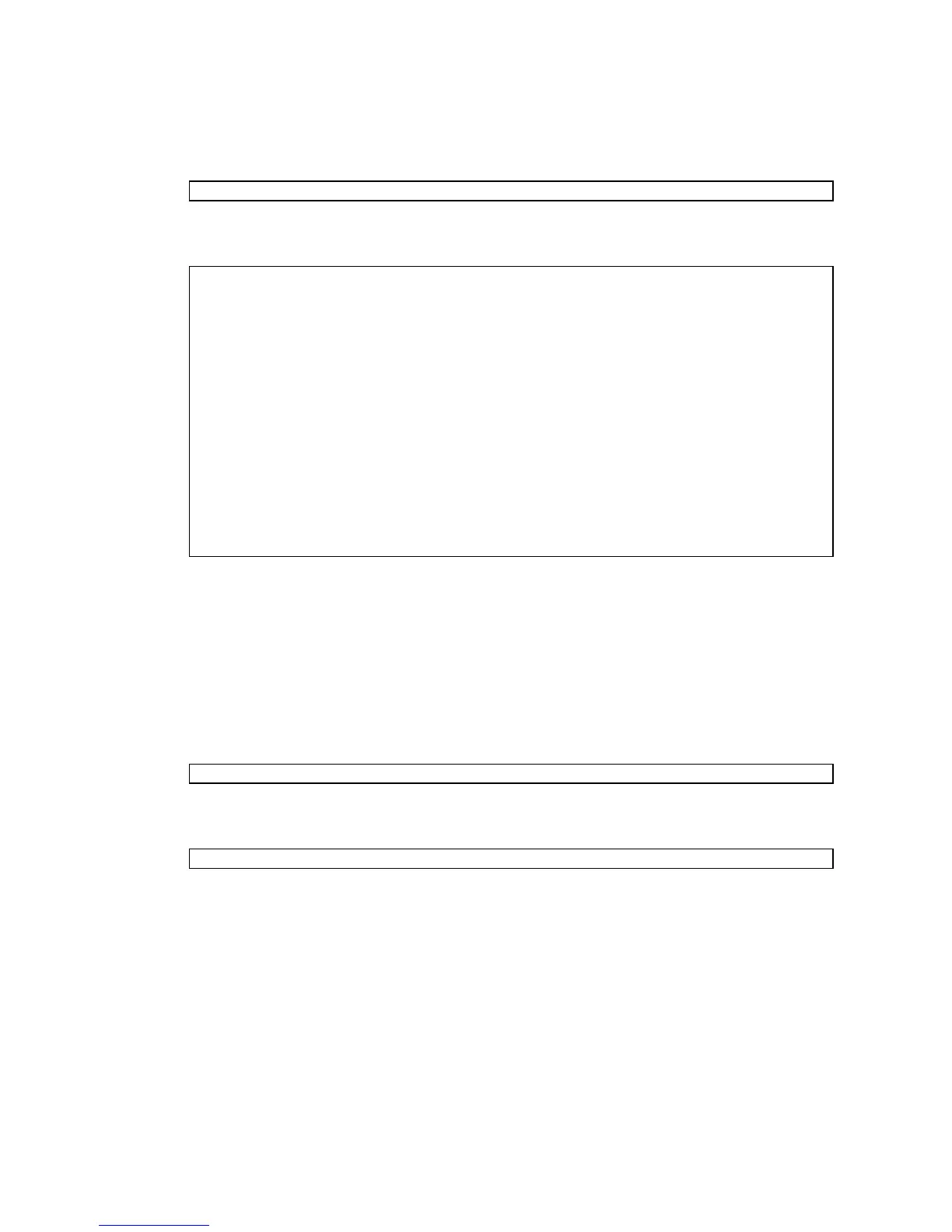44 SPARC Enterprise Mx000 Servers Administration Guide • August 2009
2. Type the showsnmp command:
Command output example is:
▼ To Enable or Disable the Service Processor
HTTPS Service
1. Log in to the XSCF console with platadm privileges.
2. Optionally, display the current status of the Service Processor HTTPS Service:
3. Type the sethttps command:
where function is either enable or disable. The HTTPS service starts
immediately after being enabled, and stops immediately after being disabled.
For additional options with the sethttps command, including information on
certificates and private keys, see the sethttps(8) man page or to the SPARC
Enterprise M3000/M4000/M5000/M8000/M9000 Servers XSCF User’s Guide.
XSCF> showsnmp
XSCF> showsnmp
Agent Status: Enabled
Agent Port: 161
System Location: Unknown
System Contact: Unknown
System Description: Unknown
Trap Hosts:
Hostname Port Type Community String Username Auth Protocol
-------- ---- ---- ---------------- -------- ------------
host1 162 v3 n/a user1 SHA
SNMP V1/V2c: None
XSCF> showhttps
XSCF> sethttps -c function
