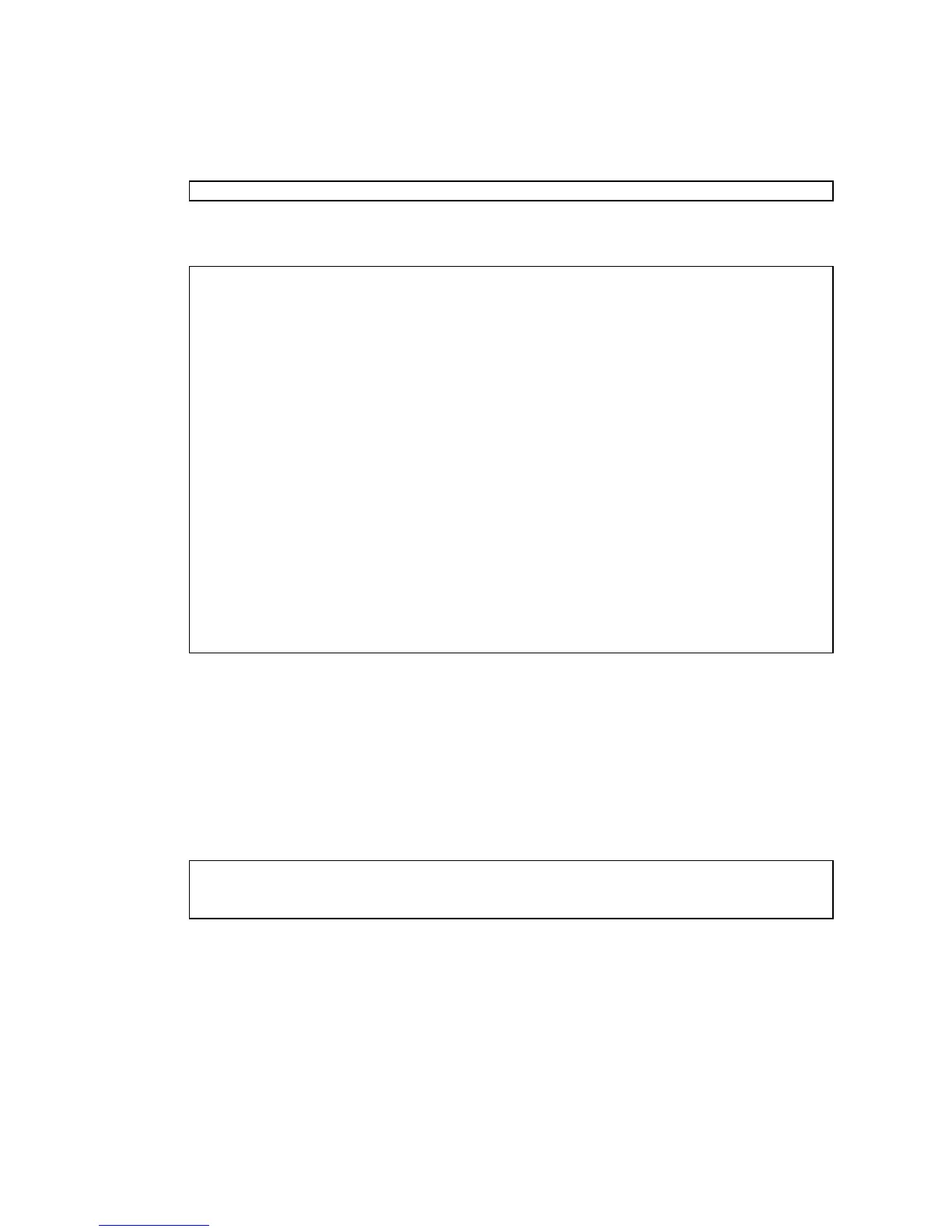42 SPARC Enterprise Mx000 Servers Administration Guide • August 2009
2. Type the showsnmpvacm command:
Command output example is:
▼ To Configure the SNMP Agent to Send Version 3
Traps to Hosts
1. Log in to the XSCF console with platadm privileges.
2. Type the setsnmp command:
where username is a user known to the SNMP agent, authentication_protocol is
either MD5 or SHA, engine_id is the identifier of the local agent sending the trap,
which must match the engine_id expected by the host, -i asks for
acknowledgement from the receiving host, authentication_password is the
authentication password (must be equal to or greater than 8 characters),
XSCF> showsnmpvacm
XSCF> showsnmpvacm
Groups
Groupname Username
============= =============
admin jsmith, bob
Views
View Subtree Mask Type
============= ======= ====== =========
all_view .1 ff include
Access
View Group
============= =============
all_view admin
XSCF> setsnmp addv3traphost -u username -r authentication_protocol {-n
engine_id | -i} [-a authentication_password] [-e encryption_password] [-p
trap_port] traphost
