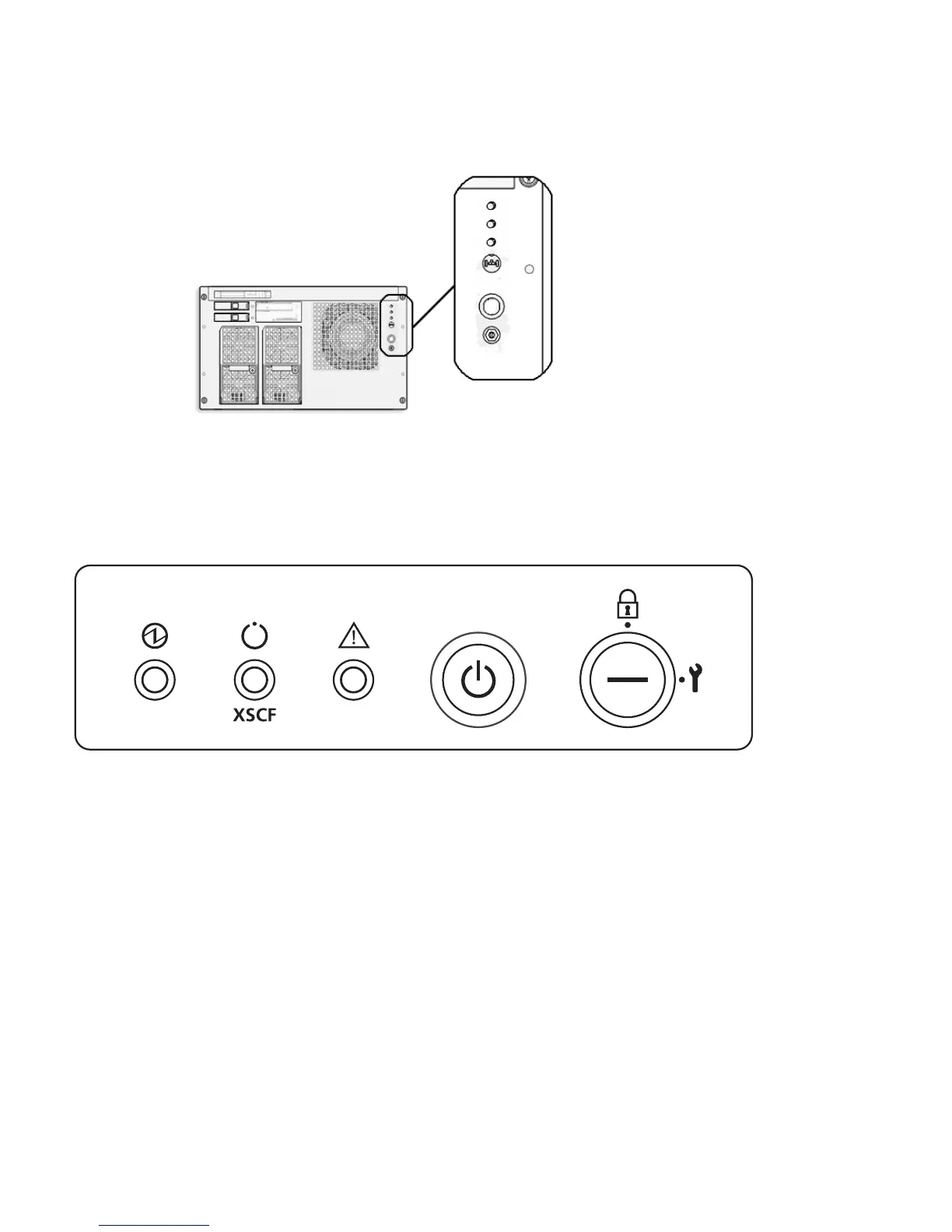14 SPARC Enterprise Mx000 Servers Administration Guide • August 2009
FIGURE 2-2 Location of the Operator Panel MODE Switch on a Midrange Server
FIGURE 2-3 Operator Panel on a High-end Server
You must toggle the MODE switch within one minute of the login prompt or the
login process times out.
2. Toggle the MODE switch using one of two methods, as follows:
■ If the switch is in the Service position, turn it to the Locked position, leave it there
for at least five seconds, and then turn it back to the Service position. Press the
Enter key.
