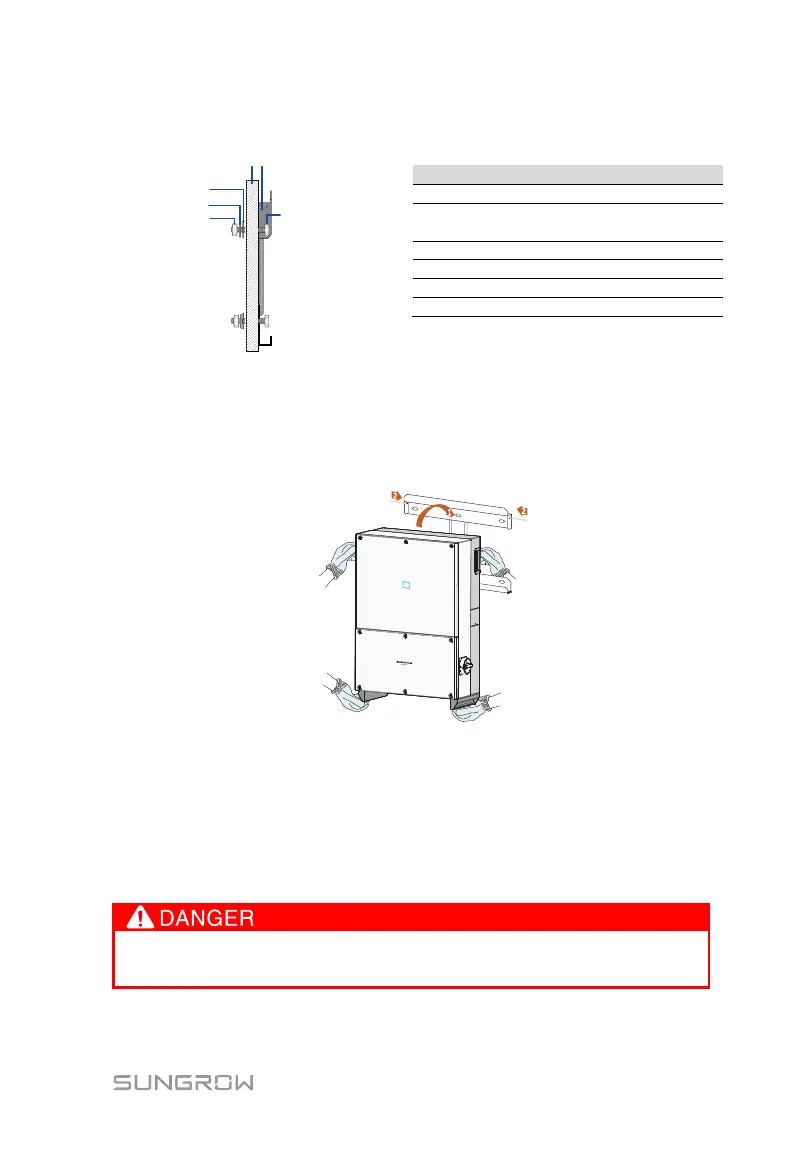25
The torque of the fasten nut is 35 Nm.
Step 6 Lift the PCS above the bracket and then slide down to make sure they
match perfectly.
Step 7 After putting the PCS on the bracket, secure the PCS to the bracket with
two M4×16 screws (tighten the screw with its own nut).
5.4.2 Installing the PCS to the wall
Step 1 Remove bracket and fasteners from the packaging.
Step 2 Place the bracket onto the chosen concrete wall and adjust it until it is in
a horizontal position.
Step 3 Mark the positions to drill holes using the bracket as the template.
Step 4 Drill holes according to the marks made before.
In order to avoid electrical shock or other injury, inspect existing
electronic or plumbing installations before drilling holes.
