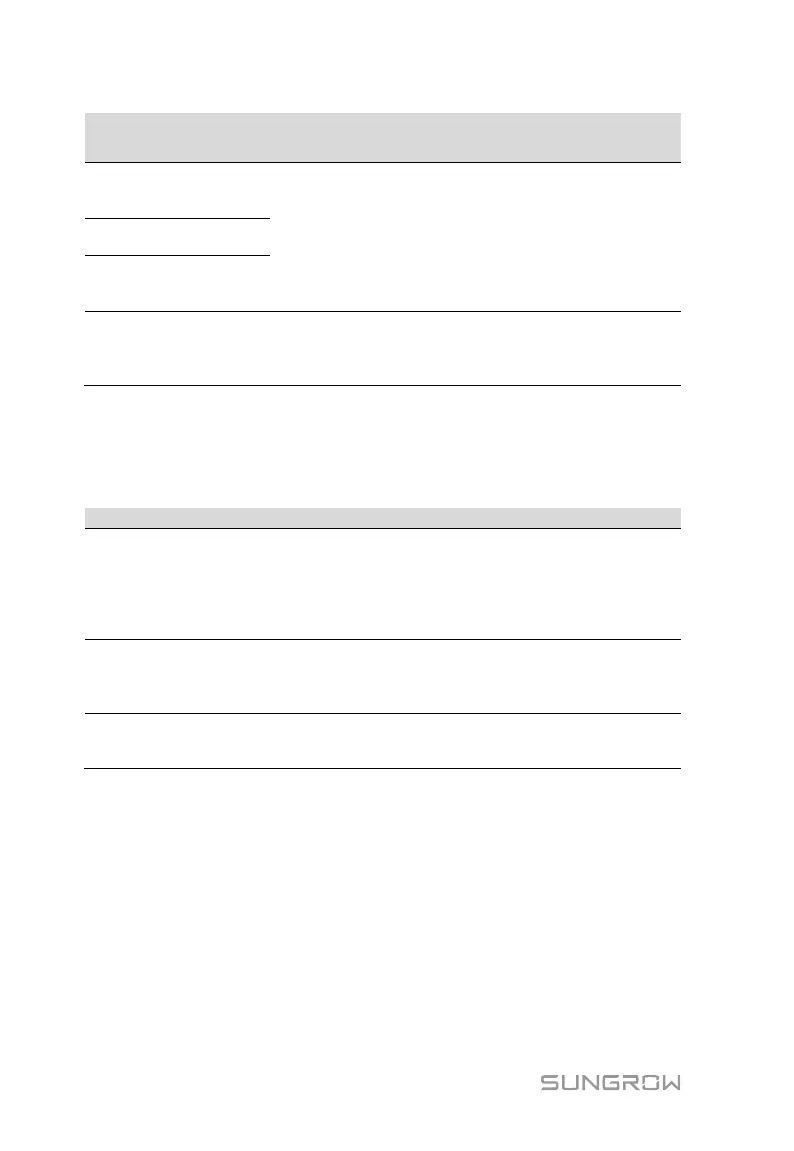10 Troubleshooting and Maintenance User Manual
66
Battery
communicati
on failure
Restart the PCS. If the fault persists, please contact
Sungrow Service.
Carrier
synchronizat
ion failure
1. Try to power down and restart the PCS;
2. Check if the carrier sync line is loose;
3. If the fault is not caused by the foregoing reasons
and still exists, contact Sungrow Service.
10.2 Maintenance
10.2.1 Routine Maintenance
Check the temperature and dust of the PCS.
Clean the PCS enclosure.
Check the humidity and dust of the
environment. Meanwhile check whether the
filter function of the air inlet is ok. Clean the air
inlet and outlet, when necessary.
Six months to a
year (it depends
on the dust
contents in air.)
Check whether there is crack of the fan blade
Check whether there is any abnormal noise of
the fan.
Clean or replace the fans.
Check the fuses and the DC SPD.
Replace the fuse.
Contact Sungrow to order new DC SPDs.
10.2.2 Maintenance Instruction
Fans’ Maintenance
There are three fans at the side of the PCS for active cooling during running
operation. If the fans are dirty or out of work, the PCS may not be well cooled
down and its efficiency may accordingly decrease. Therefore it is necessary to
clean the dirty fans or replace the broken fans.
