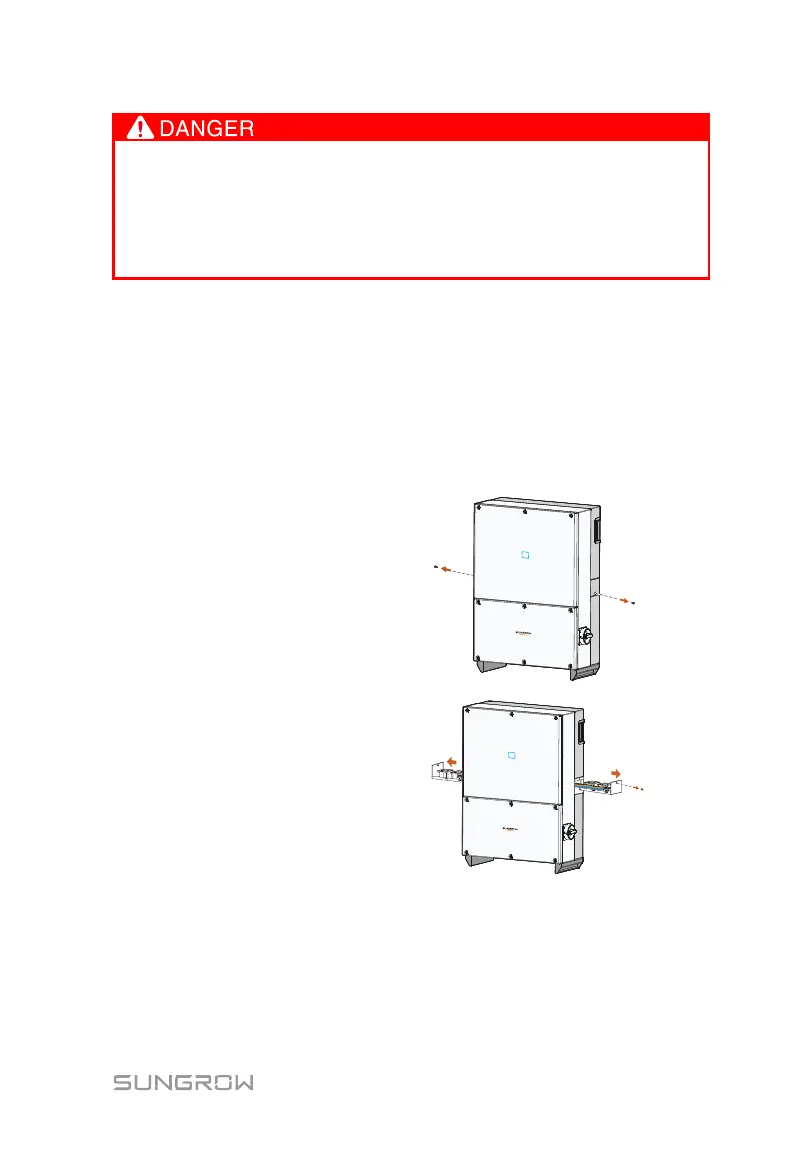User Manual 10 Troubleshooting and Maintenance
67
Disconnect the PCS from the grid first and then batteries before any
maintenance work.
Lethal voltage still exists in the PCS. Please wait for at least 5
minutes and then perform maintenance work.
Fans’ maintenance work may only be performed by qualified
electricians.
Step 1 Disconnect the AC circuit breaker.
Step 2 Turn off the upstream DC circuit breaker. Rotate BAT switch at the side
of PCS to the “OFF” position.
Step 3 Wait for at least 5 minutes.
Step 4 Disconnect all electrical connection in the reverse procedures in the
chapter 6 Electrical Connection
Step 5 Lift up the PCS over the bracket with the help of others and then remove
it from the wall.
Step 6 Place the PCS onto the platform.
Step 7 Unscrew the cover plate of the
fan.
Step 8 Clasp the groove (near the
cover plate of the fan) on the
back of the PCS by your figures
and pull out the slot of the fan.
