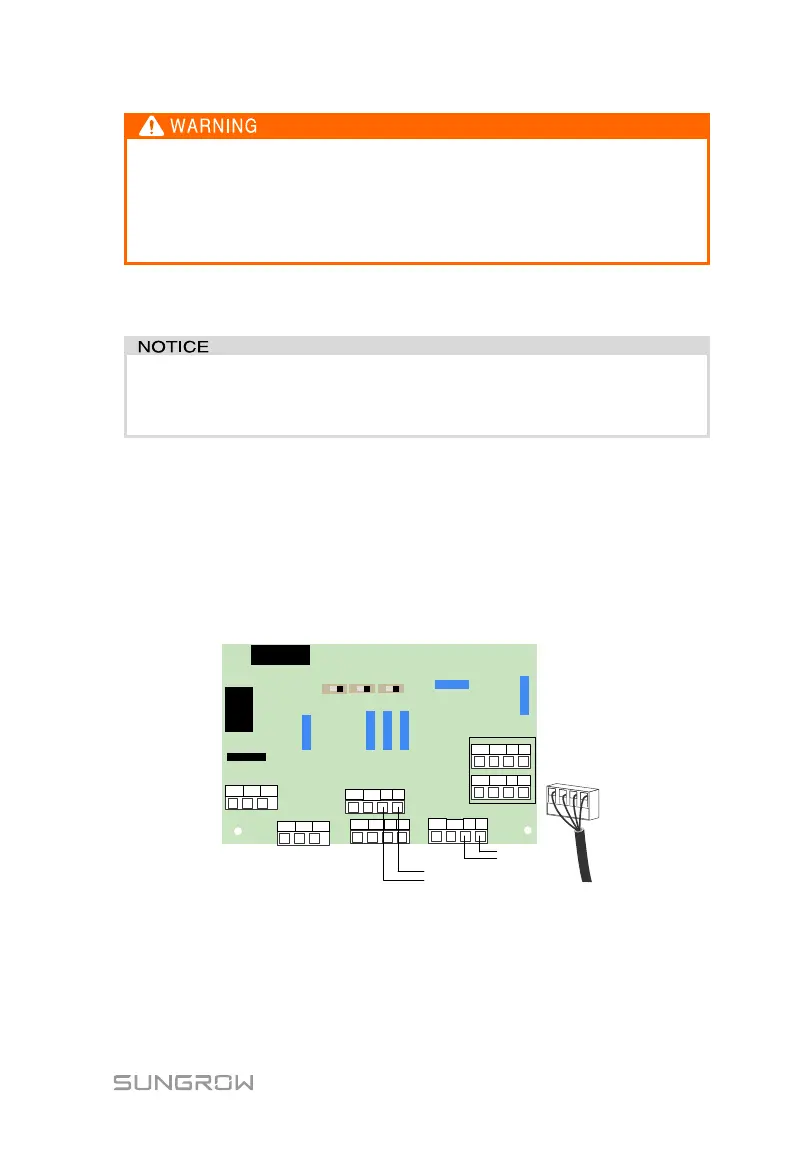37
When accessing the positive and negative cable, it is necessary to
ensure the insulation requirements between the positive access
and the negative access. Once positive and negative inputs are
short-circuited, it can cause unrecoverable damage to the PCS.
Sungrow shall hold no liability for any possible consequences
caused by ignorance of this warning.
Step 7 Pull the cable gently to make sure it is secured.
Step 8 Seal the gaps between the DC cable and the gland inside the lower part
of the cabinet with duct seal.
Seal the gap between the cable and the gland/conduit with duct seal
or other suitable materials to prevent the entry of foreign bodies or
moisture and ensure long-term and normal operation of the PCS.
6.7 Communication Connection
Step 1 Thread the Network cable through communication cable gland to the
configuration circuit board.
Step 2 Strip off the insulation layer of the communication cable. Connect the
communication cable to corresponding terminals according to the marks
on the configuration circuit board.
CANH
B1 A1CANL
CANH
B1 A1CANL
24V
PGNDDI
B2
B3 A3A2
To BMS
To EMS
Communication
Parallel
Step 3 Lightly pull on cables to confirm whether they are fastened firmly.
Step 4 Tighten the thread-lock sealing lock. Block off the vacant terminals to
protect from dust and moisture penetrating inside the PCS.
Step 5 Seal the gaps between the cable and the gland inside the lower part of
the cabinet with duct seal. If there is no other connection procedure,
reassemble and connect the front cover of the connection cabinet.
