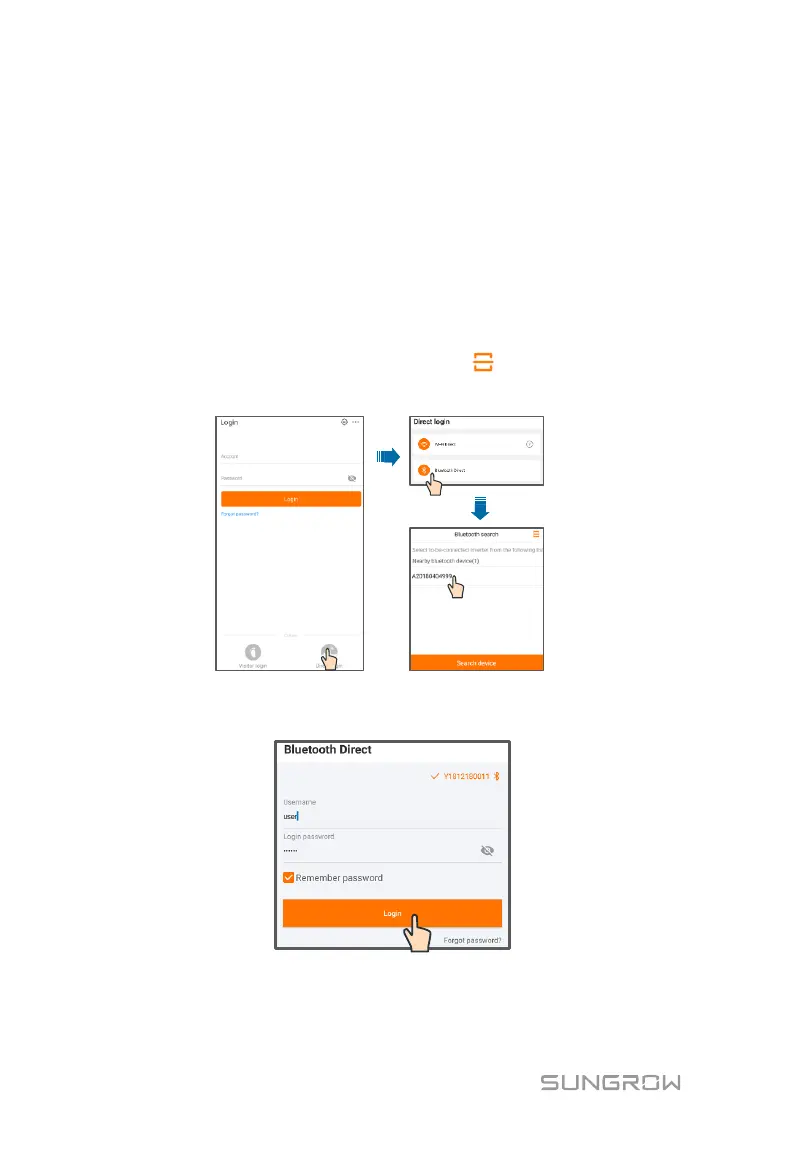44
The mobile phone is within 5m away from the PCS and there are no
obstructions in between.
The Bluetooth function of the mobile phone is enabled.
8.4.2 Login Steps
Step 1 Open the APP to enter the login interface, and click "Direct Login" to
enter the next screen.
Step 2 Open the APP, after which the Bluetooth search screen pops up
automatically, and select the to-be-connected PCS according the SN on
the nameplate of the PCS. The Bluetooth indicator is on once the
connection is established。Alternatively, tap " " to scan the QR code on
the side of the PCS to establish Bluetooth connection.
Fig. 8-2 Bluetooth connection
Step 3 Enter the login screen after the Bluetooth connection is established.
Fig. 8-3 Login
