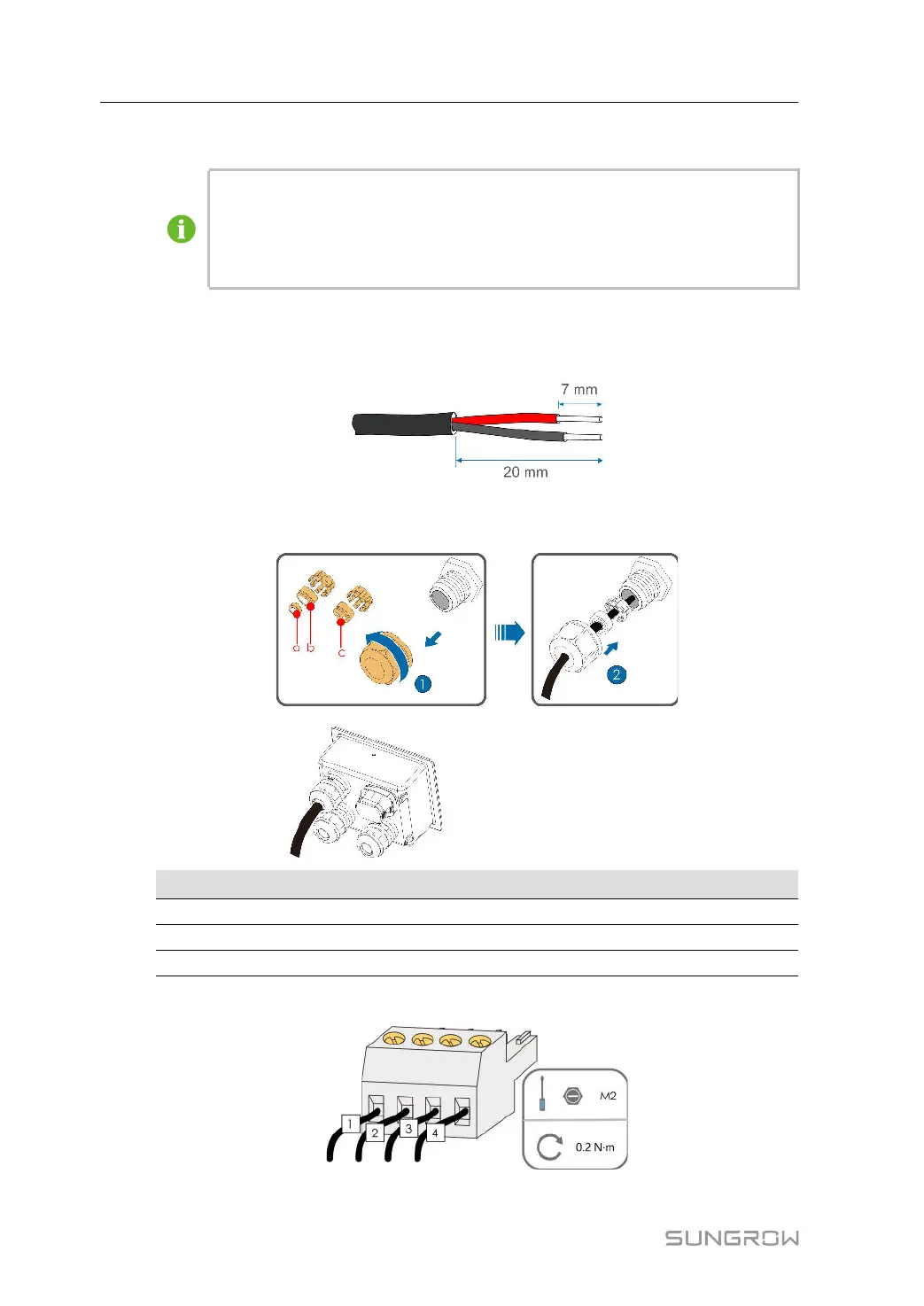56
5.10.3 Connection Procedure(Terminal Block)
RS485 communication cables should be shielded twisted pair cables or shielded
twisted pair Ethernet cables.
There are three communication terminals, and the silkscreen marks are COM1/
COM2/COM3. Please choose according to the actual situation.
Step 1 Remove the communication junction box, see
" Remove the Junction Box".
Step 2 Strip the protection layer and insulation layer by appropriate length.
Step 3 Loosen the swivel nut of the junction box and select an appropriate seal according to cable
outer diameter. Lead the cable through the swivel nut, seal, and junction box successively.
Outer Diameter D(mm)
Seal
4.5 ~ 6
c
6 ~ 12 a + b
12 ~ 18 b
Step 4 Secure the cable to the terminal base.
5 Electrical Connection User Manual
