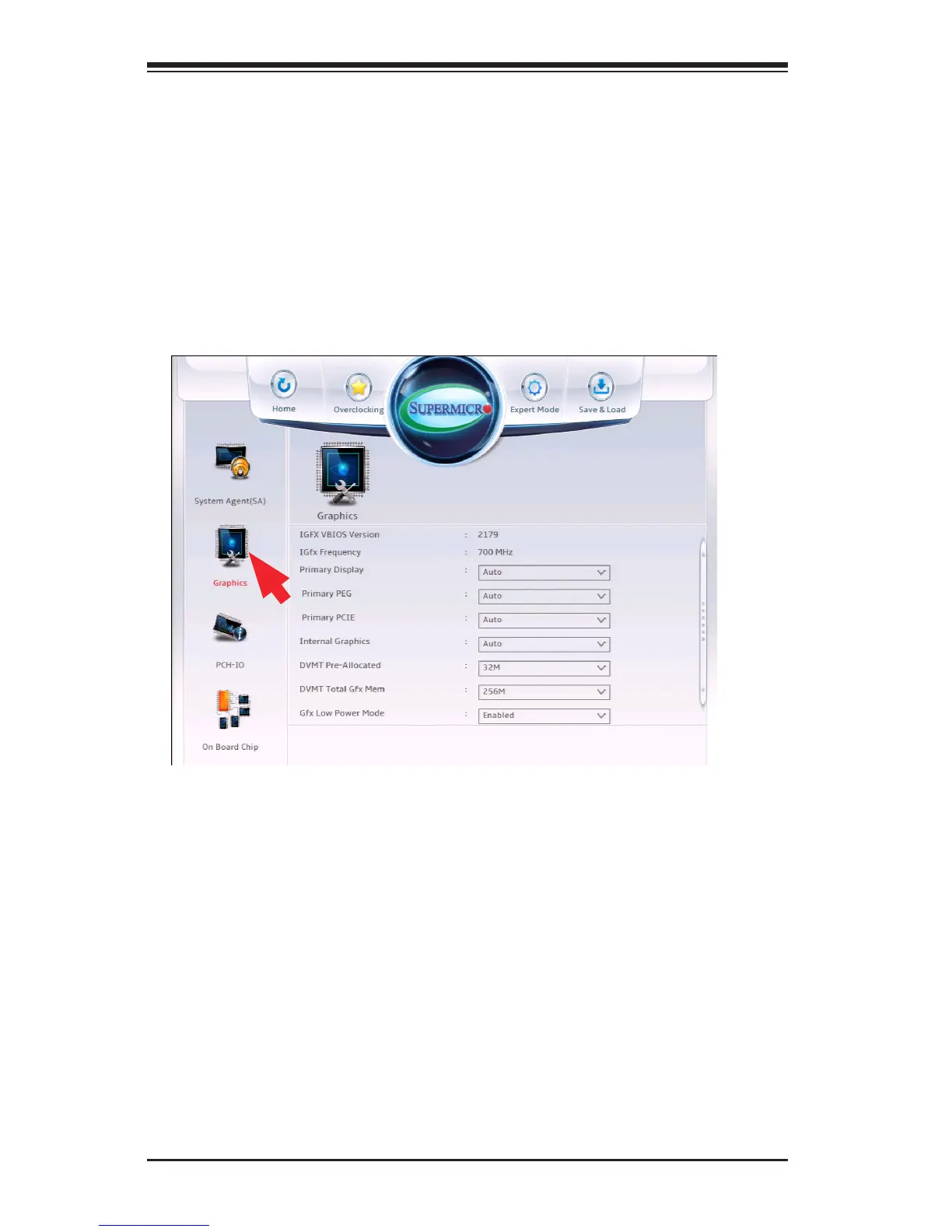4-36
Supermicro C7Z97-OCE Motherboard User’s Manual
Above 4GB MMIO BIOS Assignment
This item enables or disables the Above 4GB Memory Mapped IO BIOS
Assignment. The options are Enabled and Disabled.
DMI Link ASPM Control
This item enables or disables the control of the Active State Power
Management on the System Agent side of the DMI link. The options are
Disabled, L0s, L01, and L0sL1.
Graphics
The following will be displayed:
•IGFX VBIOS Version - displays the Integrated Graphics chip VBIOS ver-
sion number.
•IGFX Frequency - indicates the clock speed of the Integrated Graphics
chip.
Primary Display
Use this feature to select the graphics device to be used as the primary
display. Select from IGFX/PEG/PCI or select SG for switchable GFX. The
options are Auto, IGFX, PEG, PCIE and SG.
