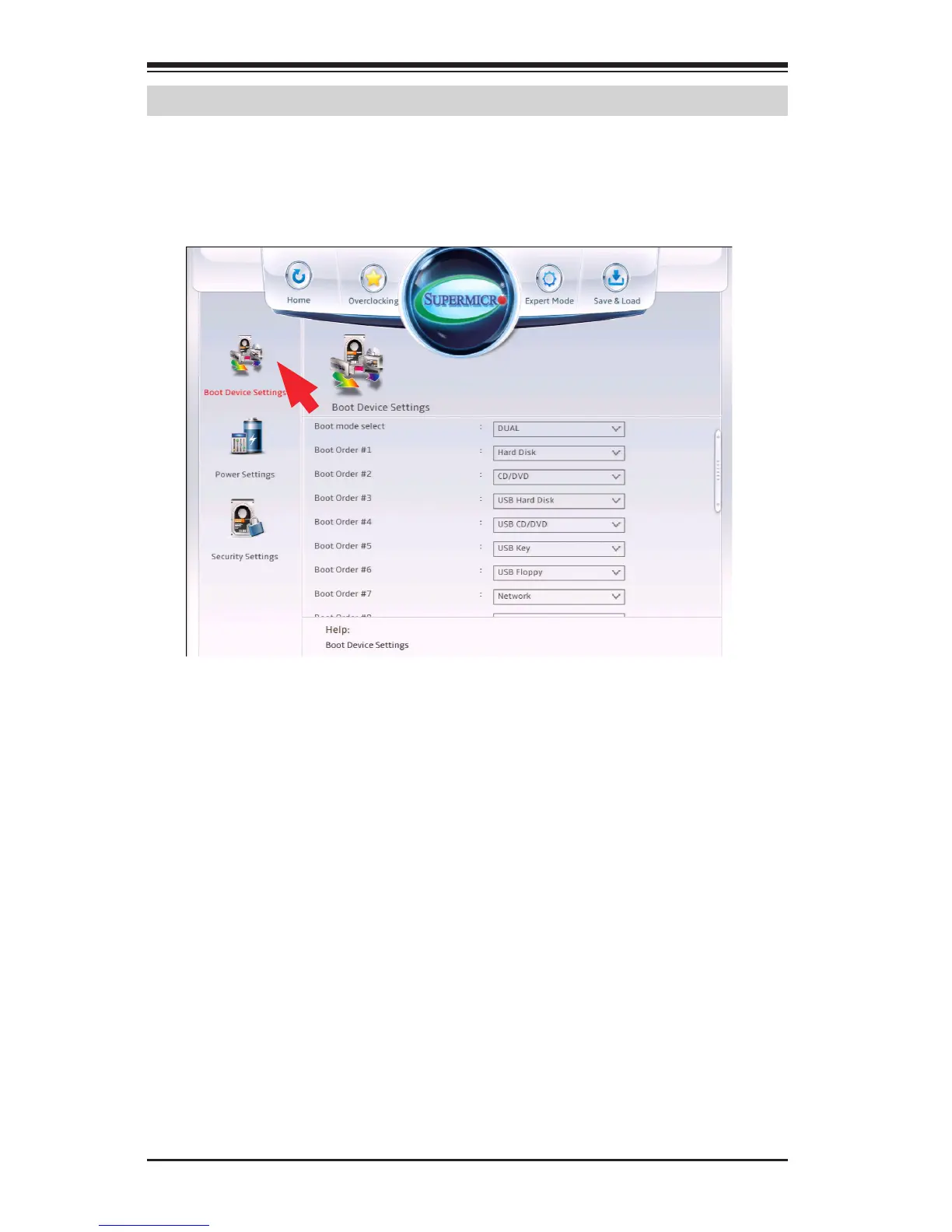4-54
Supermicro C7Z97-OCE Motherboard User’s Manual
4-10 Booting
Set all options for the Boot devices in this section.
Boot Device Settings
Boot Mode Select
This option sets the boot mode between Legacy BIOS, UEFI BIOS or
Dual. The options are Dual, Legacy and UEFI.
Boot Order #1~#15
This option sets the order of which the system boots from the installed
boot devices. The options and defaults are dependent on the boot de-
vices detected.
UEFI Application Boot Priorities
Boot Order #1
This option sets the order of which the system boots from the installed
UEFI rmware. The options are UEFI: Built-in EFI Shell and Disabled.
