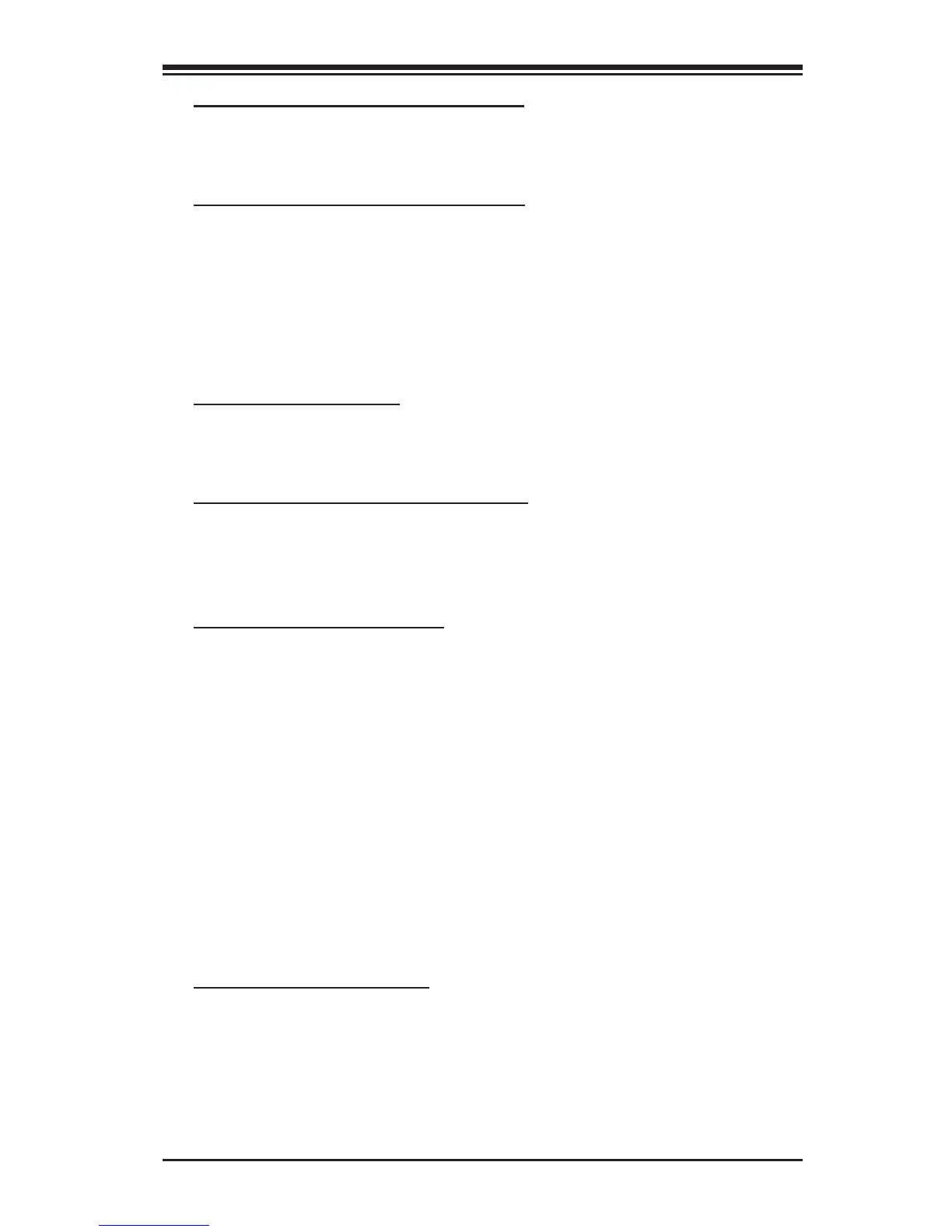Chapter 4: AMI BIOS
4-21
Short Duration Power Limit Switch
Select Enabled for power limit switch Package Power Limit 2. The settings
are Disabled and Enabled.
Short Duration Power Limit (Watt)
This feature congures Package Power Limit 2, in watts. When the limit
is exceeded, the CPU ratio is lowered immediately. A lower limit can save
power and protect the CPU, while a higher limit improves performance.
Use the number keys on your keyboard to enter the value. The default
setting is dependent on the CPU. The default setting is dependent on
the CPU.
Package Current Lock
Select Enabled to lock the current CPU package values. The options are
Enabled and Disabled.
Processor Current Limit (1/8 Amp)
This feature allows the user to set the maximum electric current value
for the Intel CPU cores. The default setting is dependent on the type of
CPU installed.
Disable OverClocking Lock
If this feature is set to Enabled, the OverClocking Lock will be deactivated.
The options are Disabled and Enabled.
Voltage Configuration
CPU Voltage Mode
Use this feature to select the CPU voltage mode. The options are Over-
ride and Adaptive.
CPU Adaptive Voltage Target (mV)
Use this feature to set the CPU voltage Target(mV) value from 0mV to
2000mV. Enter 0 to use the manufacture default value.
CPU Voltage Offset (mV)
Use this feature to set the CPU Voltage Offset value from -1000mV to
998mV. Enter 0 to use the manufacture default value.
