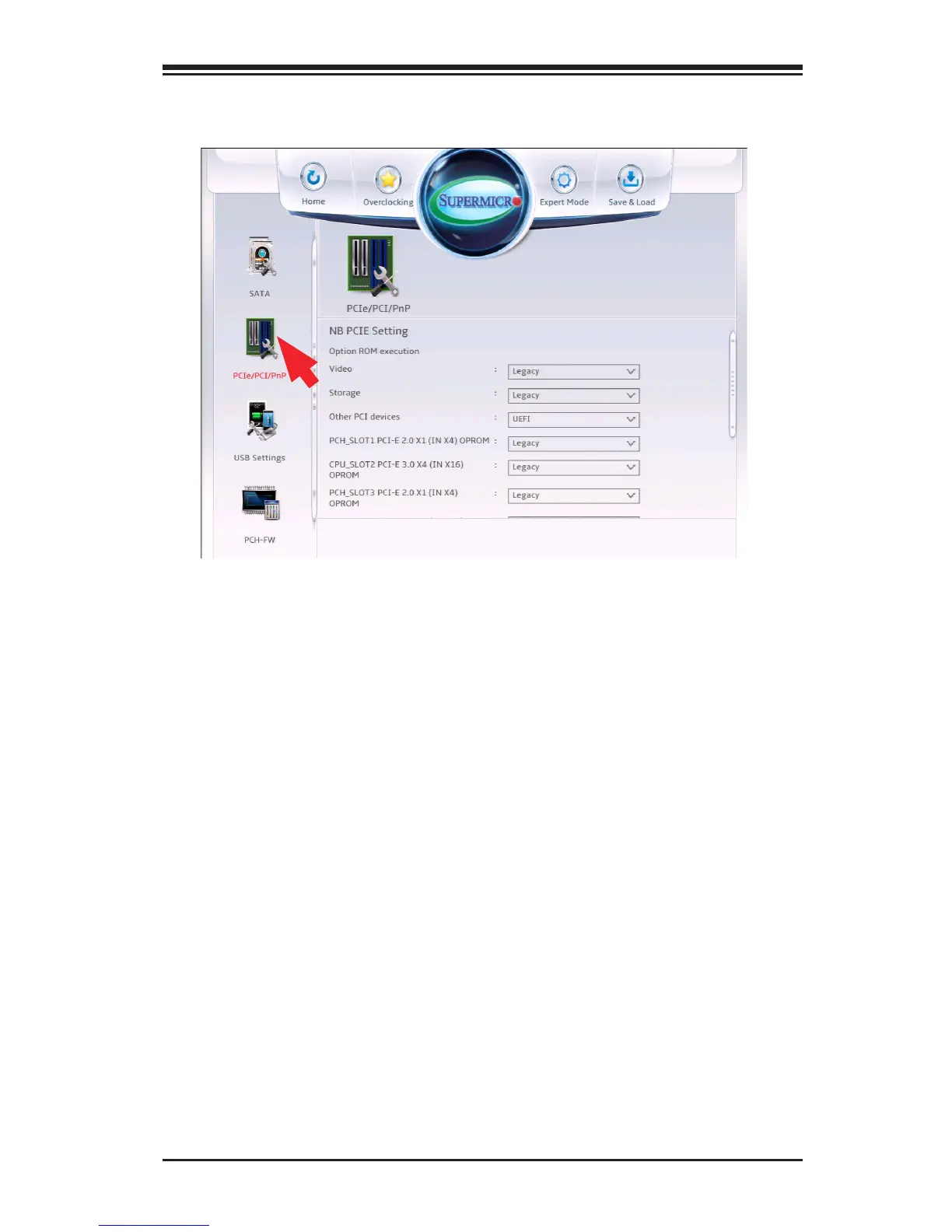Chapter 4: AMI BIOS
4-45
PCIe/PCI/PnP
NB PCIE Setting
This section displays if a PCIE device is detected on any PCIE slot on
the motherboard.
•CPU_SLOT6 PCI-E 3.0 X16 - this item displays if a device is installed or not.
•CPU_SLOT4 PCI-E 3.0 X8 (IN X16) - this item displays if a device is in-
stalled or not.
•CPU_SLOT2 PCI-E 3.0 X4 (IN X16) - this item displays if a device is in-
stalled or not.
CPU_SLOT6 PCI-E 3.0 X16 - Gen X
Set this option to congure the Gen X setting of this PCIE slot . The op-
tions are Auto, Gen1, Gen2 and Gen3.
CPU_SLOT4 PCI-E 3.0 X8 (IN X16) - Gen X
Set this option to congure the Gen X setting of this PCIE slot . The op-
tions are Auto, Gen1, Gen2 and Gen3.
