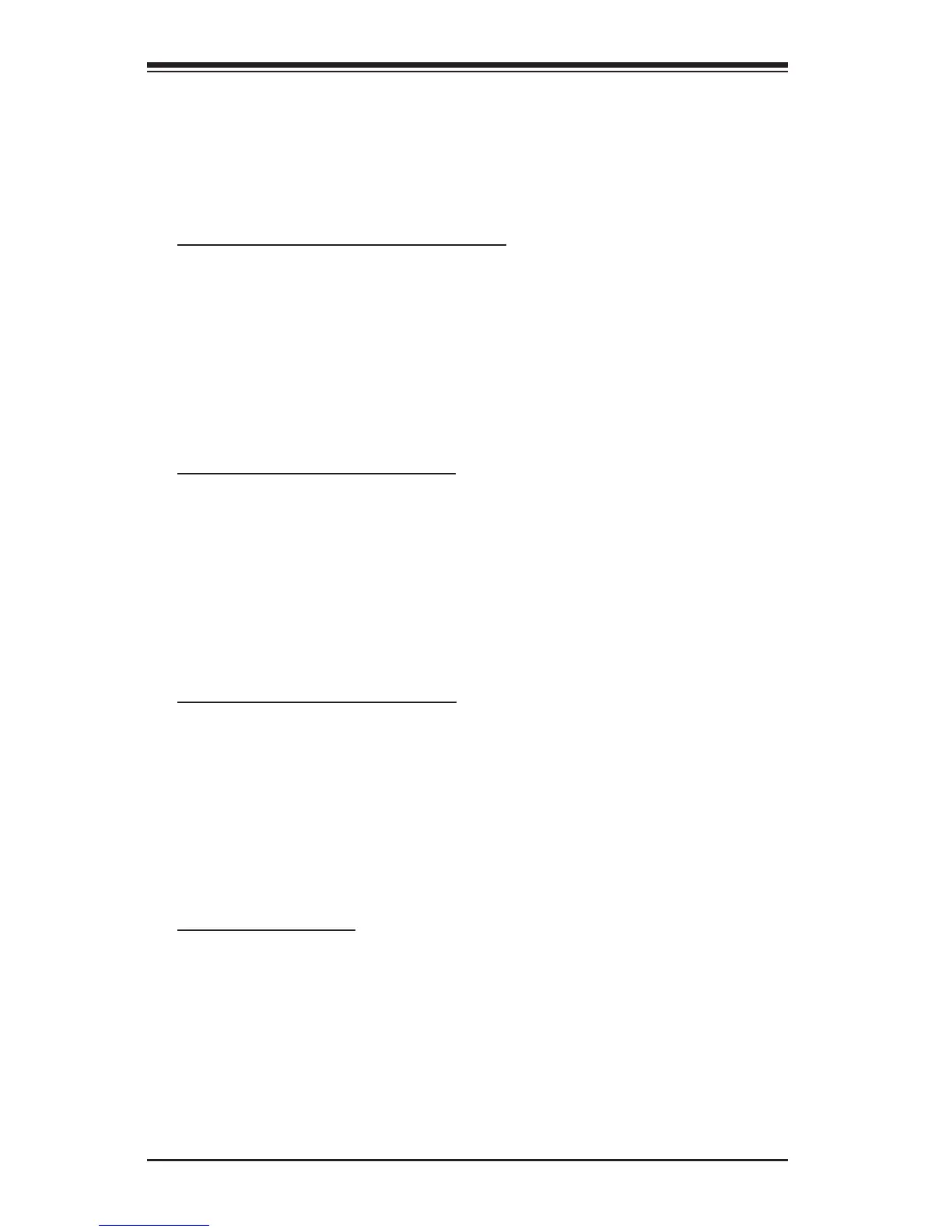4-22
Supermicro C7Z97-OCE Motherboard User’s Manual
Offset Prex
Use this feature to set the Offset value as a positive (+) number or
a negative (-) number. Press "+" or "-" on your keyboard to make
a selection. The default setting is "+".
System Agent Voltage Offset (mV)
Use this feature to set the System Agent Voltage Offset value from
-1000mV to 998mV. Enter 0 to use the manufacture default value.
Offset Prex
Use this feature to set the Offset value as a positive (+) number or
a negative (-) number. Press "+" or "-" on your keyboard to make
a selection. The default setting is "+".
CPU IOA Voltage Offset (mV)
Use this feature to set the CPU Voltage Offset value from -1000mV to
998mV. Enter 0 to use the manufacture default value.
Offset Prex
Use this feature to set the Offset value as a positive (+) number or
a negative (-) number. Press "+" or "-" on your keyboard to make
a selection. The default setting is "+".
CPU IOD Voltage Offset (mV)
Use this feature to set the CPU Voltage Offset value from -1000mV to
998mV. Enter 0 to use the manufacture default value.
Offset Prex
Use this feature to set the Offset value as a positive (+) number or
a negative (-) number. Press "+" or "-" on your keyboard to make
a selection. The default setting is "+".
PCH 1.05V Voltage
Use this feature to trim the 1.05V PCH Voltage. Select from these val-
ues: 0.955V, 1.005V, 1.055V, 1.105V, 1.155V, 1.205V, 1.255V, 1.305V,
and 1.355V.
