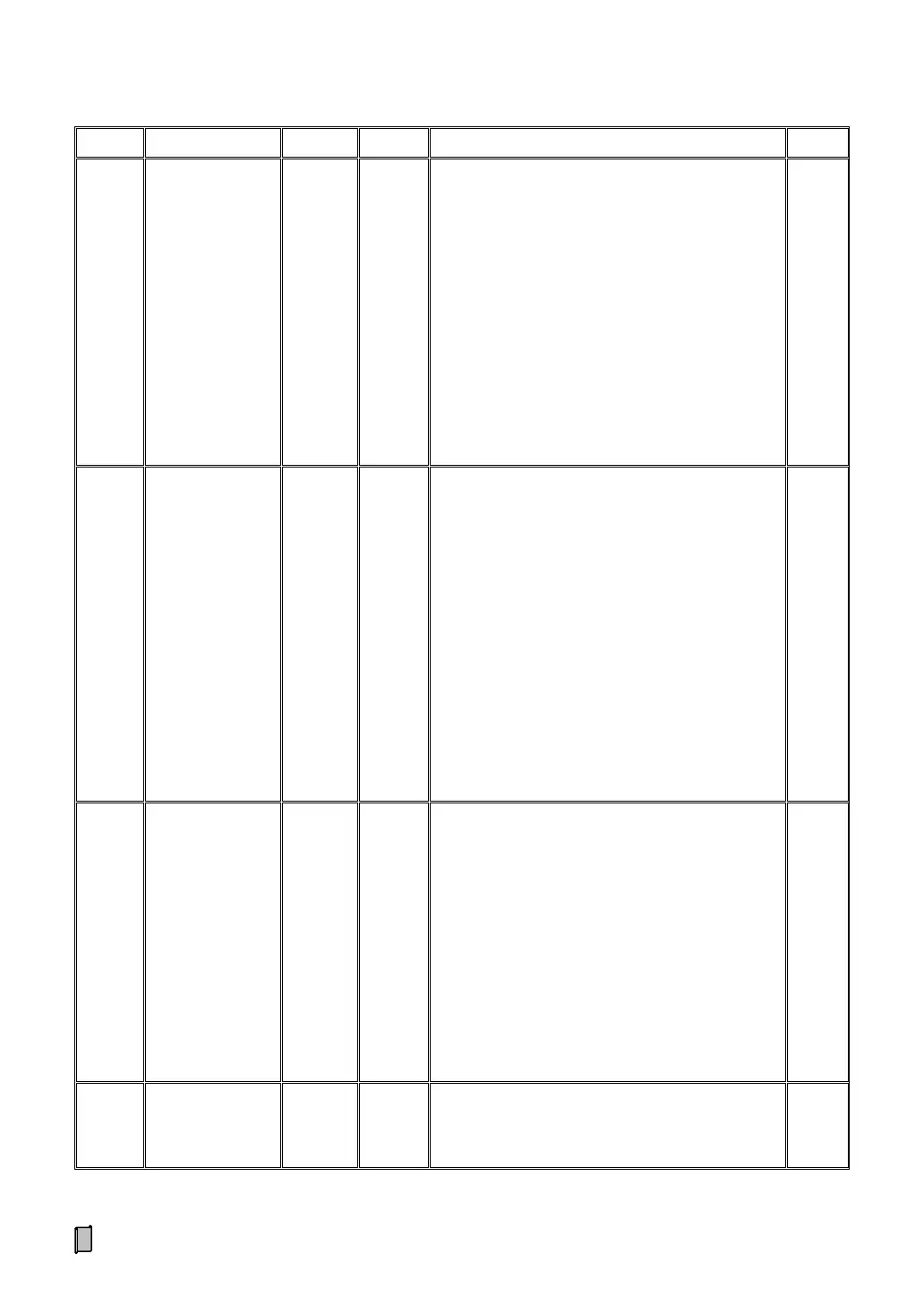34
No. Sign Range Default Description REG
308
SP3 Re-feed for
Fall Point
0~1 0
Auto SP3 Re-feed for Fall Point
0: OFF
1: ON [If the auto-
abnormally because of heavy impact
weighing hopper, and ‘Feedin
Value - SP3 Fall)’, the DO switch ‘SP3
Low-speed Feeding’
automatically for re-feeding. When ‘Feeding
Weight ≥ (Target Value - SP3 Fall)’,
switch ‘SP3 Low-speed Feeding’
automatically to stop re-feeding]
40317
309
t3 of SP3 Re-feed
for Neg. Dev.
0.00
~5.00
0.00
t3 Re-feeding Time for Negative Deviation [s]
Set value = 0: No Auto Re-feeding.
Set value > 0: After the processes of auto-feeding
and ‘Auto SP3 Re-feed for Fall Point’ stopped, if
‘Feeding Weight < (Target Value - Allowed
Negative Deviation)’, the process of ‘Auto SP3
Re-feed for Negative Deviation’
re-
feeding time per time will start automatically,
once ‘Feeding Weight≥(Target Value -Allowed
Negative Deviation)’ or the re-
reached to 10, the re-
feeding process will stop
immediately. Empirical value: t3 = 0.10~0.20s.
40319
310
Auto Pause for
Deviation Alarm
0~1 0
Auto Pause for Deviation Alarm
0: OFF
1: ON
[The controller will display alarm
message in Pause state. In Pause state with
Negative Deviation Alarm, it’
‘Manual SP3 Re-feed’, when ‘Feeding Weight≥
(Target Value -Allowed Negative Deviation)’, the
re-feeding process will stop automatically, and then
press the DI button ‘Start/Clear Alarm’ to recover
running]
40321
311
Fall Value Auto
Correction
0~1 0
Fall Value Auto Correction
0: OFF
1: ON
40323