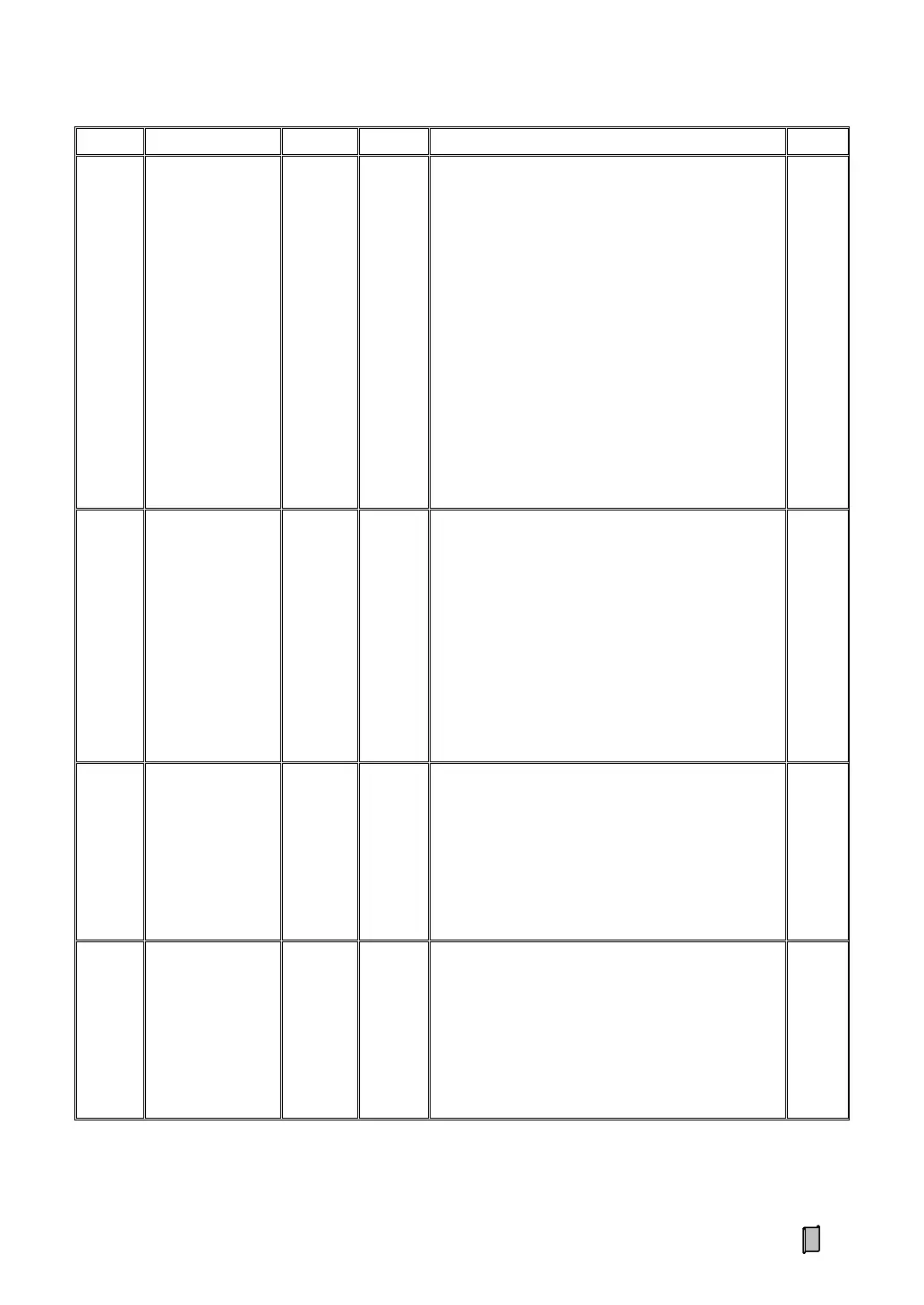37
No. Sign Range Default Description REG
404
T4 Delay to
Close Dumping
Gate
0.00
~9.99
0.50
T4 Delay to Close Dumping Gate [s]
If Parameter [202] ‘Non-load Zero Range’ = 0:
After the dumping gate opened, the condition
‘Gross Weight ≤ Non-load Zero Range’ will be
ignored, after the time T4 delayed for ensuring all
of the materials in the weighing hopper dumped
completely, the dumping gate will be closed
automatically.
If Parameter [202] ‘Non-load Zero Range’ > 0:
After the dumping gate opened, only when ‘Gross
Weight≤Non-load Zero Range’ and then the time
T4 delayed for ensuring all of the materials in the
weighing hopper dumped completely, the dumping
gate will be closed automatically.
40409
405
T5 Delay After
Dumping Gate
Closed
0.00
~9.99
1.00
T5 Delay After Dumping Gate Closed [s]
The delay time T5 is for ensuring the weighing
hopper’s dumping gate and the mixing bin’s
dumping gate closed.
After the weighing hopper’s dumping gate closed,
the next ration batching process will start
automatically.
Only after the mixing bin’s dumping gate closed,
the materials of the next batch will be allowed to
enter the mixing bin.
40411
406
T6 Max. Feeding
Time
0~999 0
T6 Max. Feeding Time [s]
Set value = 0: No Limit.
Set value > 0: Once the feeding time ≥ T6, the
alarm signal ‘Feeding Overtime’ will be outputted
and the auto-running process will pause. After fault
handling, press DI button ‘Start / Clear Alarm’ to
40413
407
T7 Max.
Dumping Time
0~999 0
T7 Max. Dumping Time [s]
Set value = 0: No Limit.
Set value > 0: Once ‘Dumping Time ≥ T7’, the
alarm signal ‘Dumping Overtime’ will be outputted.
Dumping Time: The time from the dumping
process starting to ‘Gross Weight≤Non-load Zero
Range’.
40415