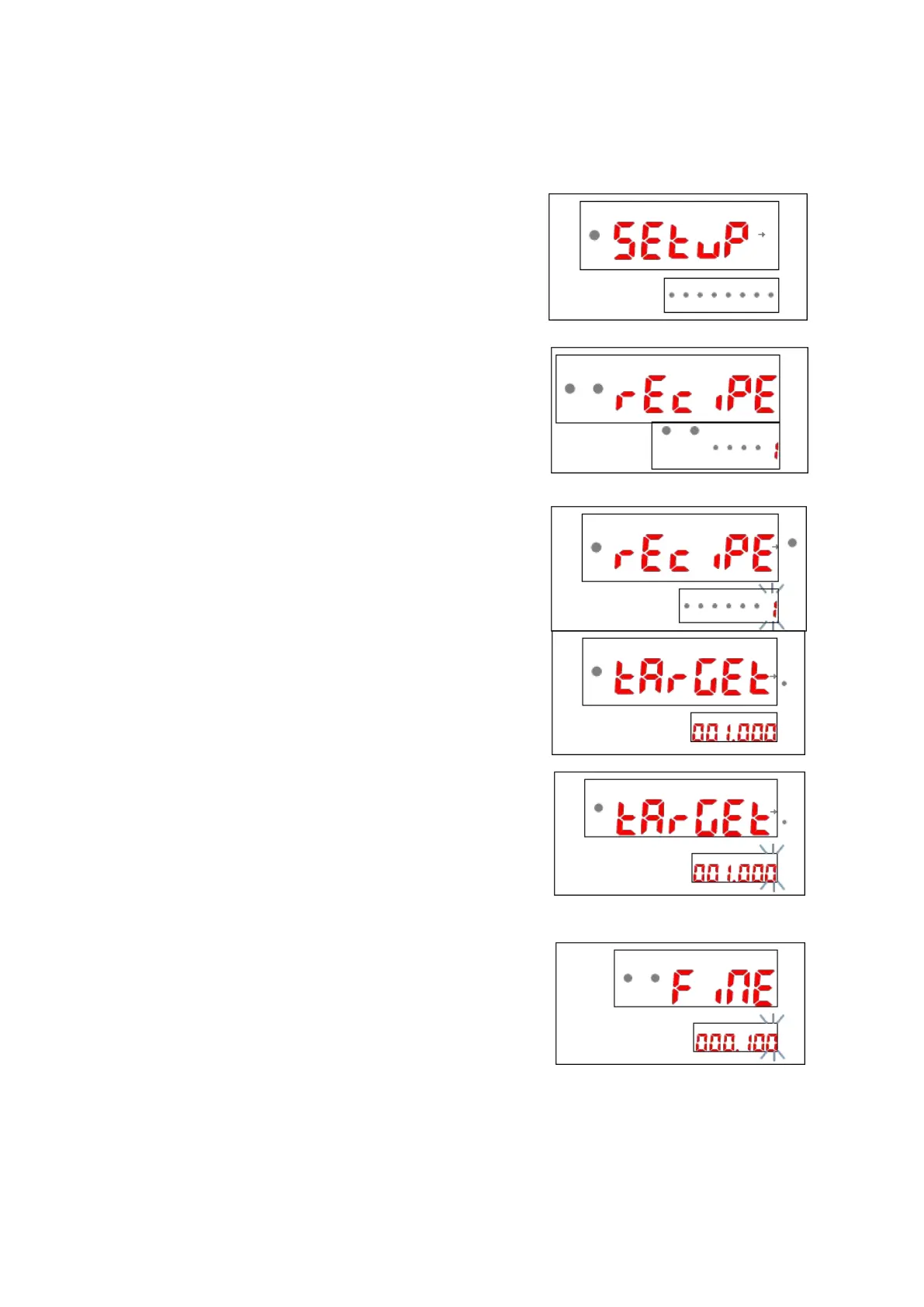6.4 Step by step to edit setpoints of a specified material
Step1: press and hold [ENTER] entering into menu tree.
Step2: press [SELECT]=>[ENTER] scroll and enter into
step3: press [ENTER] entering into recipe edit mode.
Press [TARE] key to select recipe number and
[ENTER] to accept and store it.
Step4: Press [SELECT]=>[ENTER] entering into setpoint
Step5: Press [SELECT] key to light the desired material
cursor (M1 ~M4) then press [ENTER] entering into
setpoints menu of selected material. In the edit mode
press [SELECT] to shift the blink digit left and press
[TARE] to modify the blink digit value from 0~9.
Press [ENTER] to save the modified value or [ZERO]
Step6: press [SELECT] in target view mode or
press[ENTER] in target edit mode to navigate to
Fine feed setpoint view mode. In fine feed
setpoint view mode press [ENTER] to enter into
fine feed setpoint edit mode and the most left
digit will blink. In Fine feed edit mode press
[SELECT] to shift blink digit and press [TARE] to modify the digit value from 0~9.
Press [ENTER] to save value or [ZERO] to give up the changing.