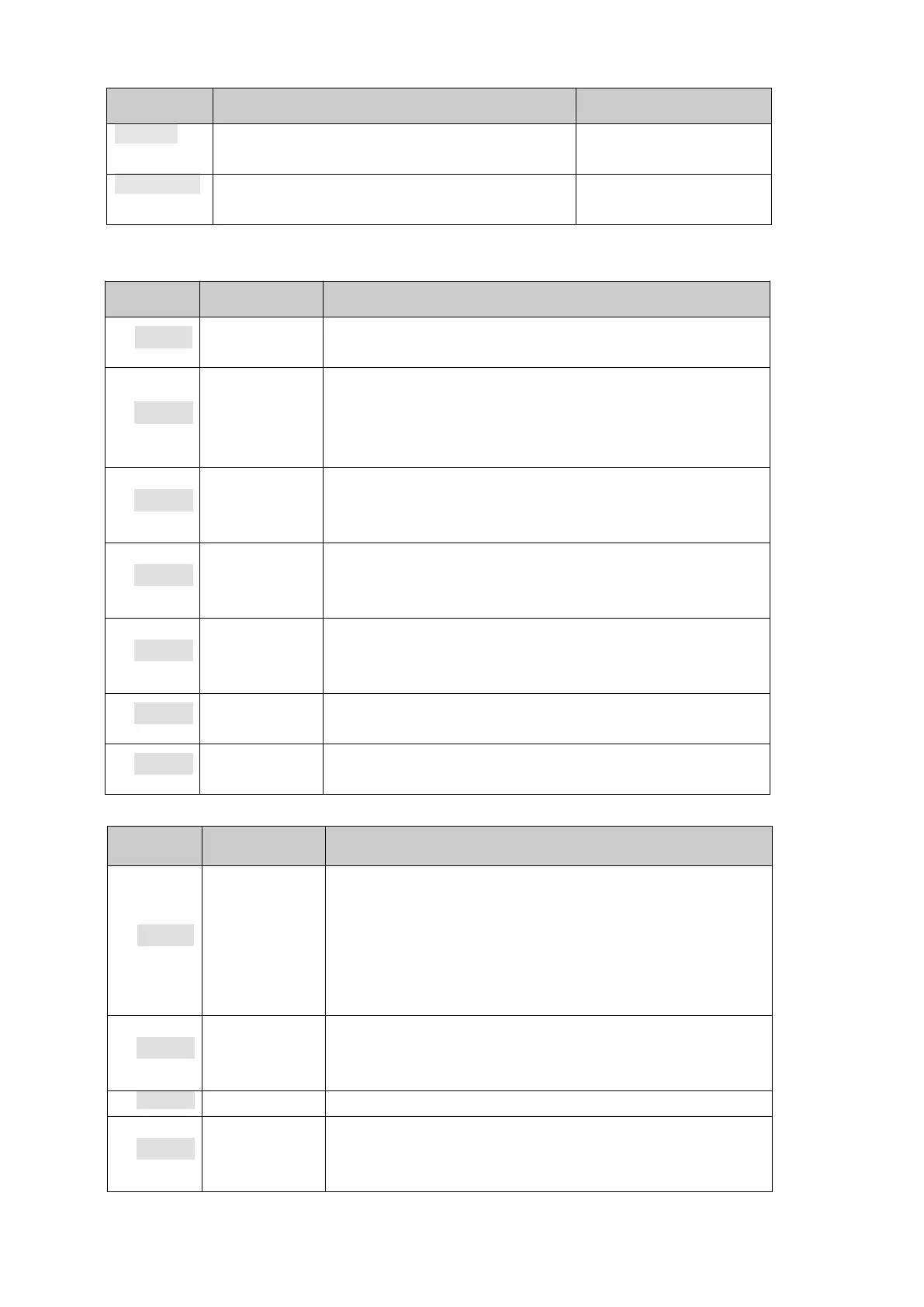Load cell total capacity., e.g. 4 pcs 1000kg,
need to input 4000
Load cell sensitivity, e.g. 2mV/V, need to
input 2.0000
8 Scale application parameter F2
0: tare operation is disabled.
1: tare operation is enabled(for batching, pls choose that
parameter)
2:pre-set tare is enabled.
Percentage of the capacity
:
0.0, 0.1, 0.2, 0.5, 0.8, 1, 2, 4,
8, 10, 20.
0.0 Zero operation is disabled.
0.0d/ 0.5d/ 1d/ 2d/ 4d/ 5d
0.0d means zero tracking is disabled, tracking speed is
less than 0.5d/s.
Setting division from 0 to 10, dynamic detection is
disabled when setting 0 and the terminal treat the weight
signal always stable.
0-9 , filter is heavier when number increase. operator
should set data reasonably for batching.
0-10,the percentage of capacity, 0 means powerup zero
is disabled.
9 Serial communication parameter F3
0
:
continuous output format
1:Manual report format
2
:
automatic report format
3
:
MODBUS RTU
4: command format1
5: command format2
that parameter is invisible if F3.1 >0.
0:no check sum under BC360 continuous format
1
:
send check sun under BC360 continuous format
MODBUS RTU
(
parameterF3.1=3
)
, that parameter can
only be 0、1、2。
0:8 data bits / no parity bit